3 url filtering – PLANET XRT-401E User Manual
Page 47
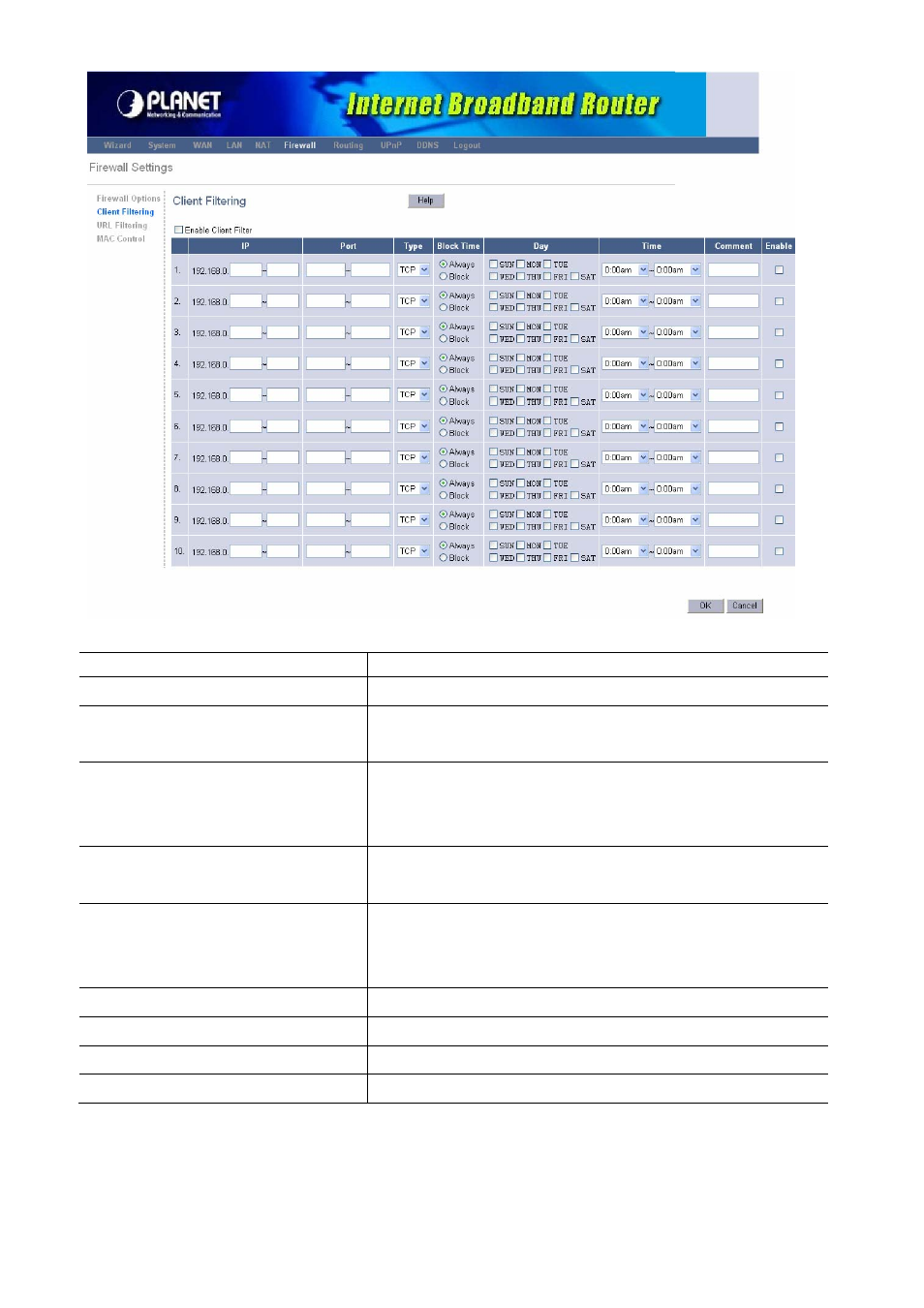
Parameter Description
Enable Client Filter
Select to enable “Client Filtering” function.
IP
Enter the IP address range that you wish to apply this
rule.
Port
You can assign the specific port ranges. The router
will block clients from accessing Internet services that
use these ports.
Type
This allows you to select UDP, TCP or both protocols
that you want to block.
Block Time
Select <Always> router will block the access forever.
Select <Block> router will block the access according
to the time schedule.
Day
Select a certain days in the week to block the access.
Time
Select a certain time in a day that you want to block.
Comment
The description of this setting.
Enable
To enable the rule of Client Filtering
3.5.3 URL Filtering
You can block access to some Web sites from particular PCs by entering a full URL
47