PLANET KVM-210 User Manual
Page 11
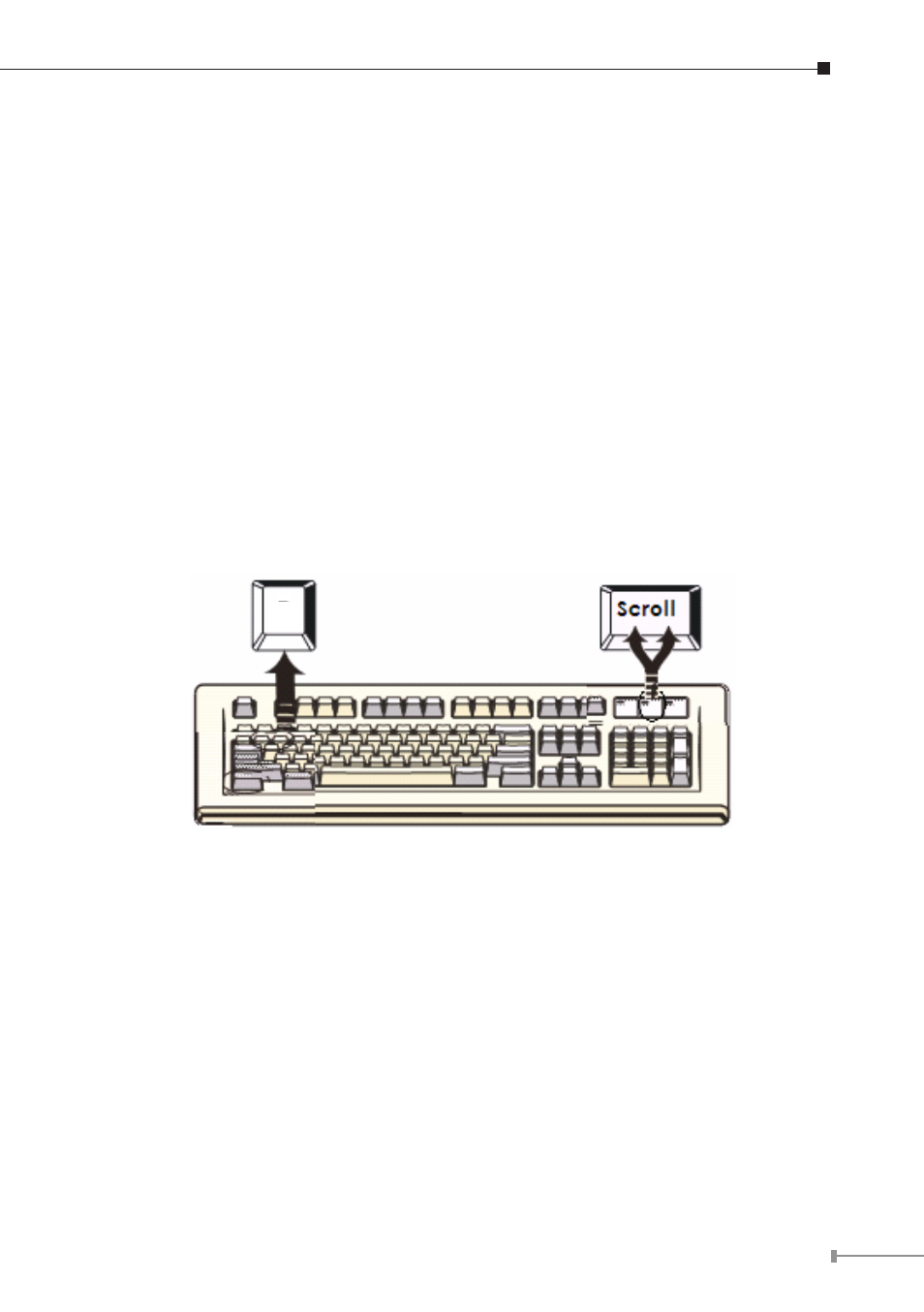
11
twice (Step 1), then press [S] and then press [Enter] (Step 2). When you press
the Auto-Scan hot key sequence, the Combo KVM Switch alternates between the
two or four PCs and displays them on the monitor.
Each PC is display one of time interval from 5 ~ 250 seconds (The interval is
adjustable) before switching to the next. When you press the Auto-Scan Hot Key
sequence again, the Auto-Scan will stop and the monitor screen will jump back to
the original PC.
Adjustable scan time interval setting (5 ~ 250 sec.)
Hot-key:
Pressing the <Scroll>, <Scroll> then <S> and <5 ~ 250> <Enter>
5.2.4 Beeper Enable
Hot Key:
[Scroll] ∞ [Scroll] ∞ [B] ∞ [Enter] to Disable
[Scroll] ∞ [Scroll] ∞ [B] ∞ [Enter] to Enable
B
The Speaker/Beeper’s default setting is “Enable”. While the switching connections
are activated and Speaker/Beeper is in “Enable” status, the beeper has a short
beeping sound.