PLANET NAS-7410 User Manual
Page 100
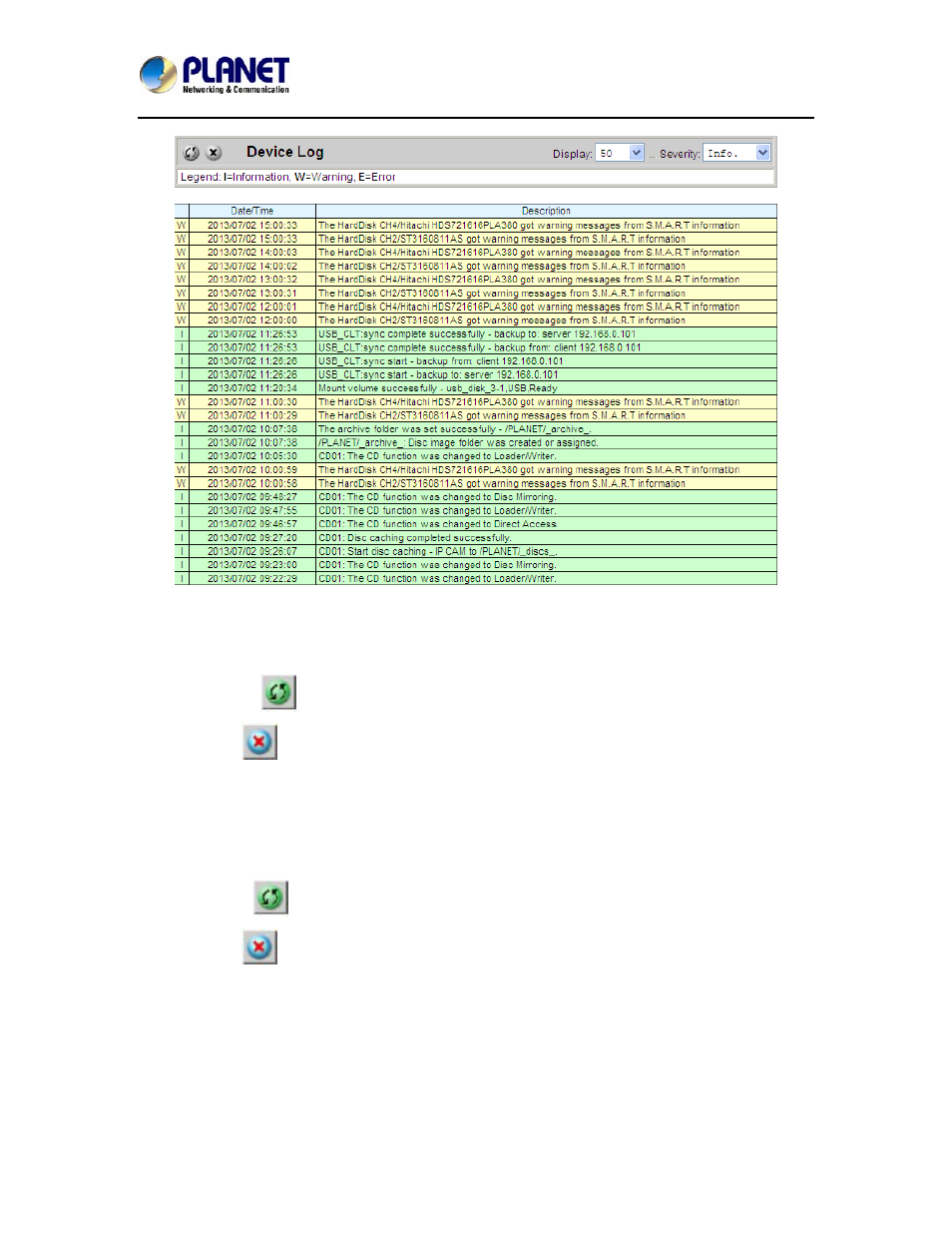
4-Bay SATA NAS RAID Server with iSCSI
NAS-7410
100
In the Event→Device Log menu, you can:
1. Select the number of most recent events show on a screen.
2. Select the severity level for the events you want to see.
3. Click Refresh
button to refresh the screen.
4. Click Clear
button to clear the log.
Viewing security log
In the Event→Security Log menu, you can:
1. Select the number of most recent events shown on a screen.
2. Select the severity level for the events you want to see.
3. Click Refresh
button to refresh the screen.
4. Click Clear
button to clear the log.
5. Select the protocols and click the Refresh button to show the corresponding events. Default
event represent general security event of your NAS server that is not related to any protocols.