Summary of operations – ProSoft Technology CLX-PVX User Manual
Page 14
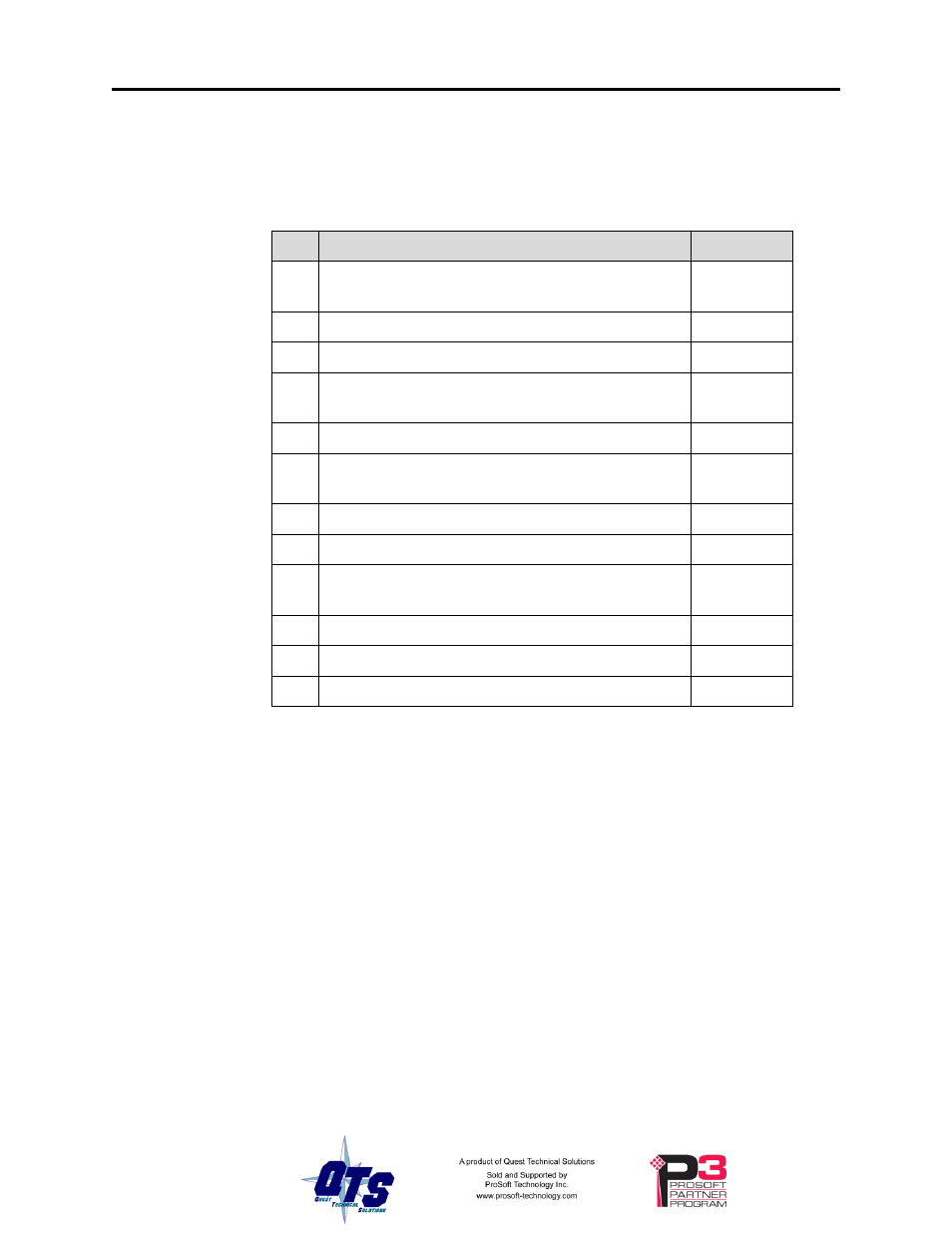
Page
8 QTS-
CLX-PVX
September 2009
Summary of Operations
The following is a short summary of the steps typically followed. Refer to the
appropriate manual section for details.
Step Operation
See page
1
Install the QTS-CLX-PVX module in the
ControlLogix chassis
2
Set the module mode to monitor (the default)
3
Connect the module to the Control I/O bus
4
Autoconfigure the module from the PROVOX
Control I/O bus
5
Configure the module in RSLogix 5000
6
Decide if you are going to use monitor mode to
develop and test your application
7
Disconnect the PROVOX master
8
Change the module mode to master
9
Save the configuration and download it to the
module
10
Create aliases for RSLogix 5000
11
Import the aliases into RSLogix 5000
12
Use the aliases to access data