Create module i/o configuration – ProSoft Technology ILX34-MBS485 User Manual
Page 18
Advertising
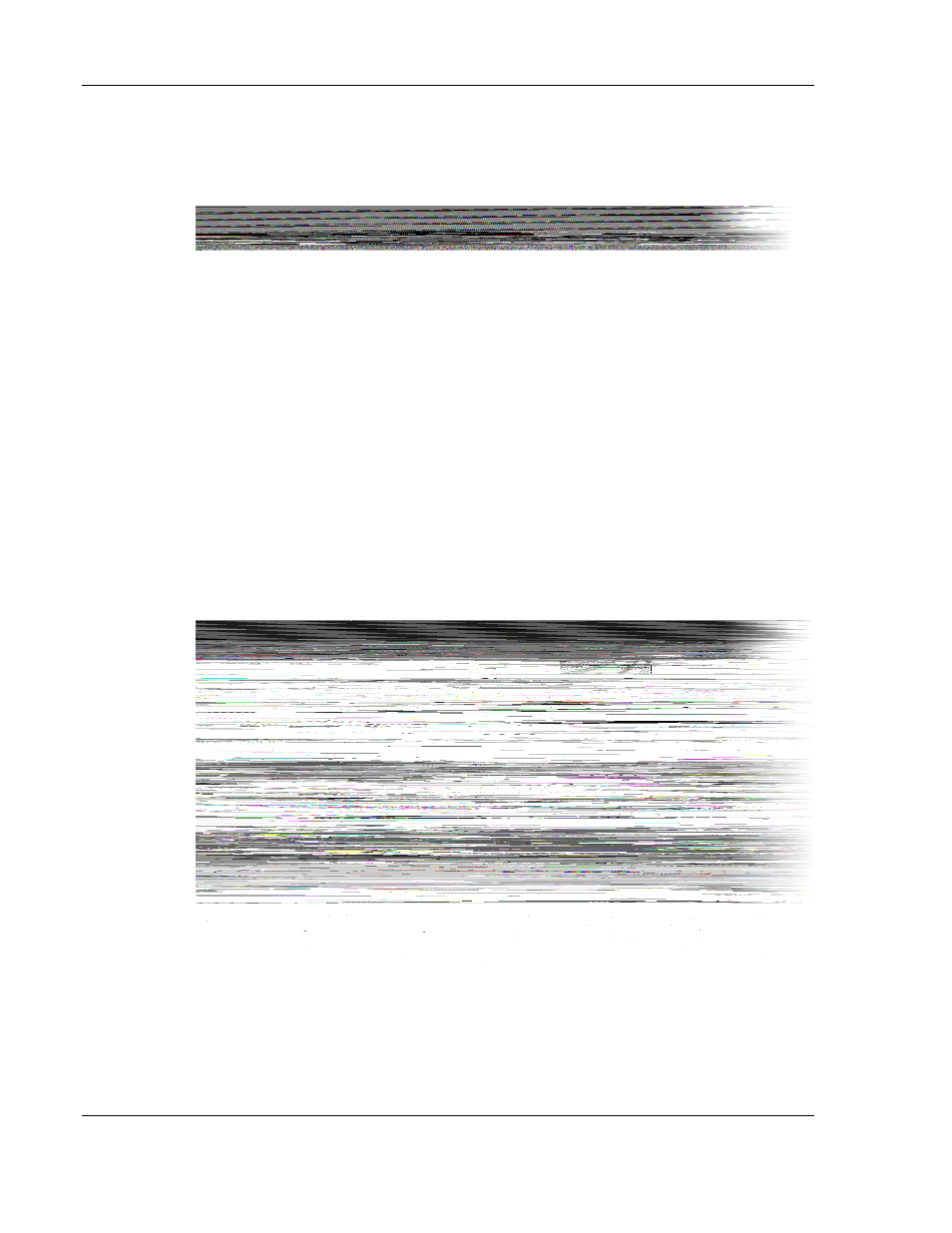
Configuration
Page 18 of 34
ProSoft Technology, Inc.
February 18, 2015
3.4.1 Create Module I/O Configuration
1. Right-click on Expansion I/O and select New Module. The Select
Module Type dialog opens.
2. Locate 1734-MODULE (Generic 1734 Module) by scrolling the list or
using the Search filter.
3. Click Create. The New Module dialog opens.
Advertising
This manual is related to the following products: