Prosoft wireless designer user interface, 3prosoft wireless designer user interface – ProSoft Technology ILX34-AENWG User Manual
Page 29
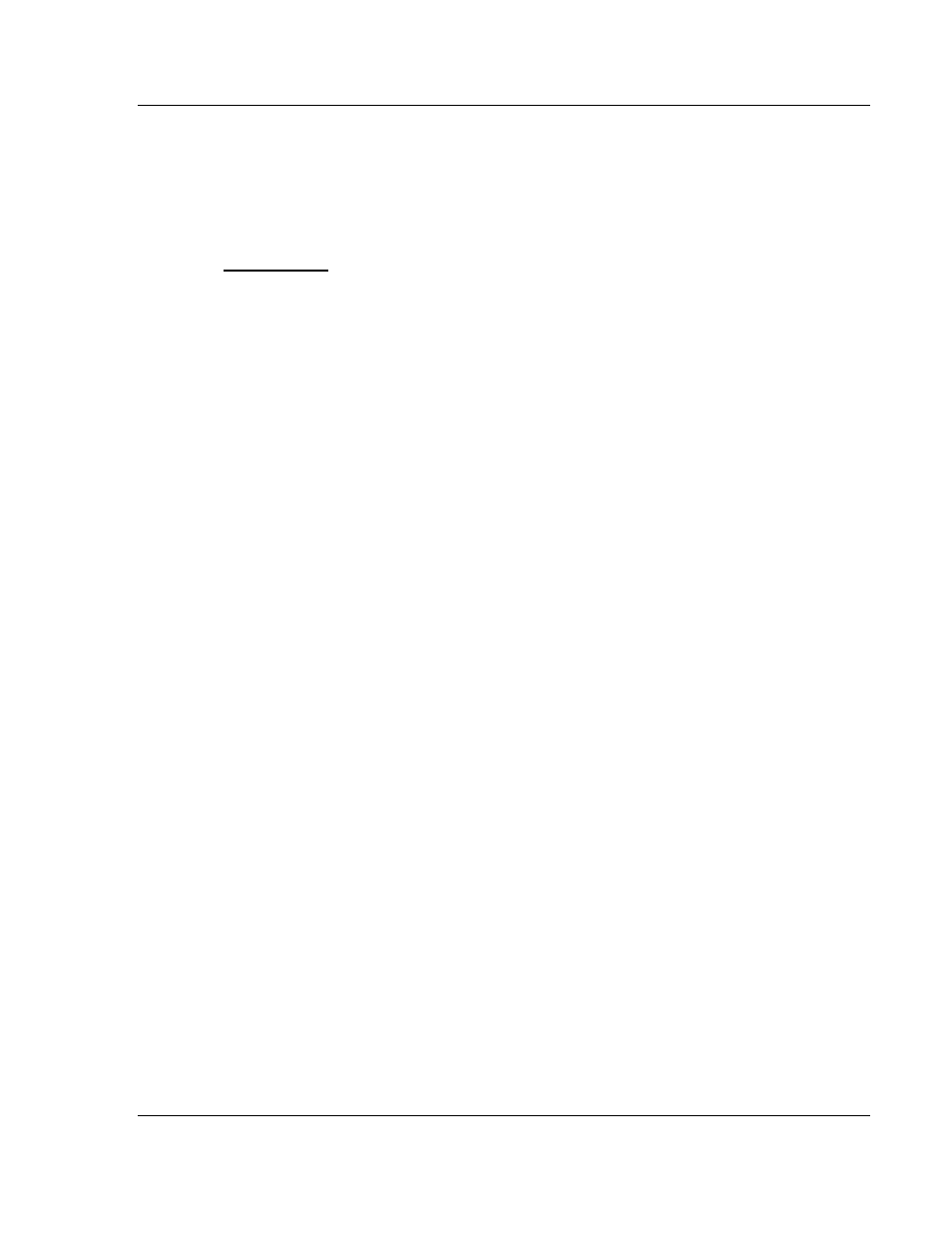
ProSoft Wireless Designer User Interface
PSW-PWD ♦ ProSoft Software
User Manual
ProSoft Wireless Designer
ProSoft Technology, Inc.
Page 29 of 91
July 8, 2009
3
ProSoft Wireless Designer User Interface
In This Chapter
Site Properties dialog box...................................................................... 30
Antenna Selection dialog box ................................................................31
Cable Selection dialog box ....................................................................31
Lighting Protector dialog box .................................................................32
Site Coordinates dialog box...................................................................32
Radio Selection dialog box ....................................................................33
Link Properties dialog box .....................................................................34
Enter New Link Data dialog box ............................................................35
Enter New Site Data dialog box.............................................................35
Print Settings dialog box........................................................................35
Settings dialog box ................................................................................36
Customize Application Colors dialog box .............................................. 37
Select Site Image dialog box .................................................................37
Network Name dialog box .....................................................................37
Network Diagram View.......................................................................... 38
Network Parts List .................................................................................39
Network Site Details ..............................................................................39
Network Link Details..............................................................................39
File Menu...............................................................................................40
Edit Menu .............................................................................................. 40
View Menu............................................................................................. 41
Help Menu .............................................................................................41
Toolbars ................................................................................................41
ProSoft Wireless Designer uses standard Windows (page 79) menus, keyboard
and mouse controls. The following topics describe the ProSoft Wireless Designer
user interface, and provide tips on how to design your network and create a Bill
of Materials or parts list to place your order, or to document your installation.