Viewing the current configuration, Saving the current configuration, Configuring the an-x module in rslogix 5000 – ProSoft Technology AN-X-TI User Manual
Page 37
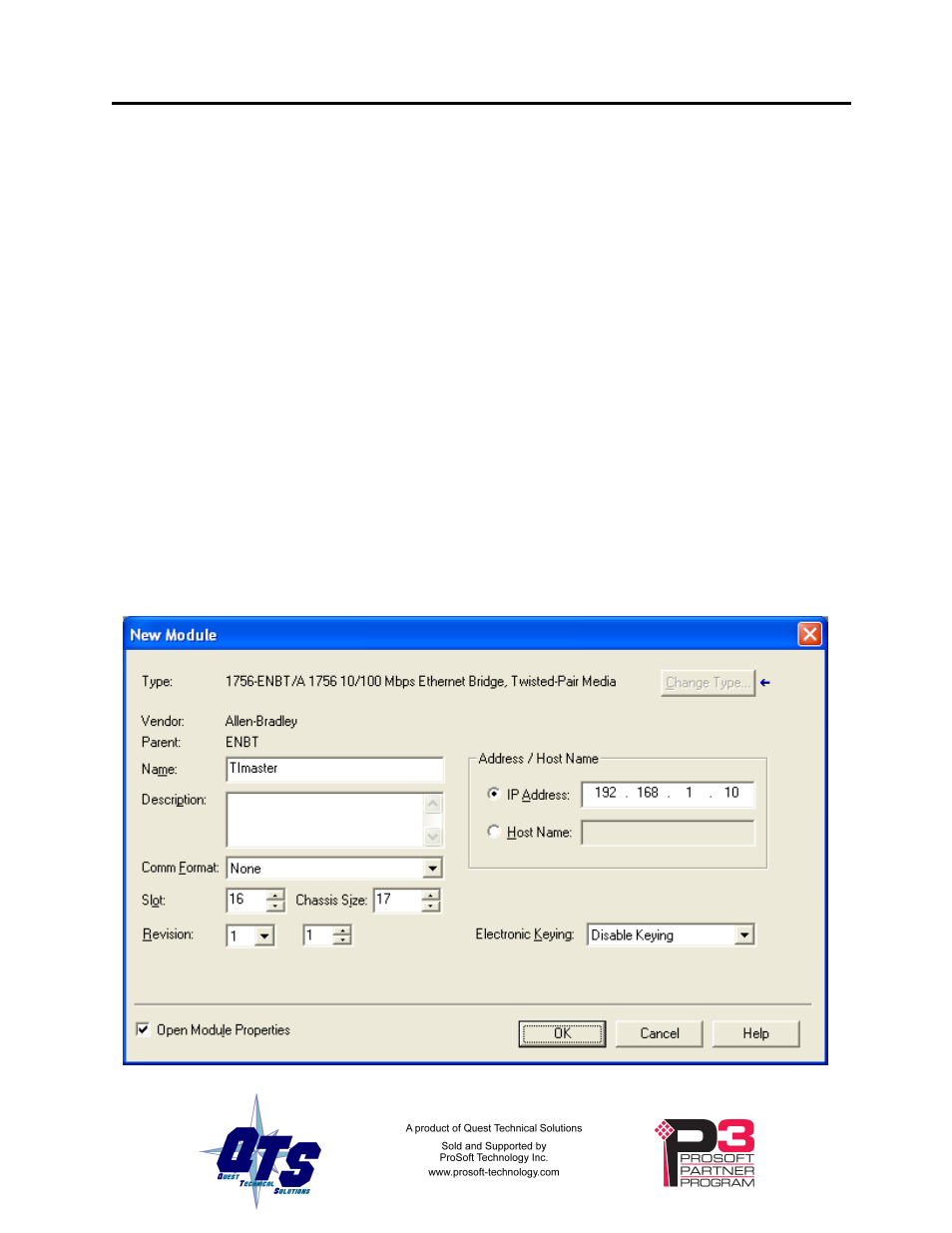
AN-X-TI-MAS Page
33
Viewing the Current Configuration
To view the ControlLogix configuration currently stored in the AN-X,
start the web interface and select Automation Network/View Active
Configuration
.
Click the Ethernet/IP link to view the current ControlLogix scheduled
data configuration.
Saving the Current Configuration
To save the ControlLogix configuration currently stored in the AN-X to
a file, start the web interface and Select Automation Network/View Active
Configuration
.
Right click the Ethernet/IP link and select Save target to save the current
ControlLogix scheduled data configuration to a file.
Configuring the AN-X Module in RSLogix 5000
To configure the AN-X-TI-MAS in RSLogix 5000:
1. Right click on the ControlLogix Ethernet bridge module that will be
communicating with the AN-X and select Add Module. Add a
1756-ENBT/A module. Set the Major Rev to 1.