ProSoft Technology ProSoft i-View User Manual
Page 36
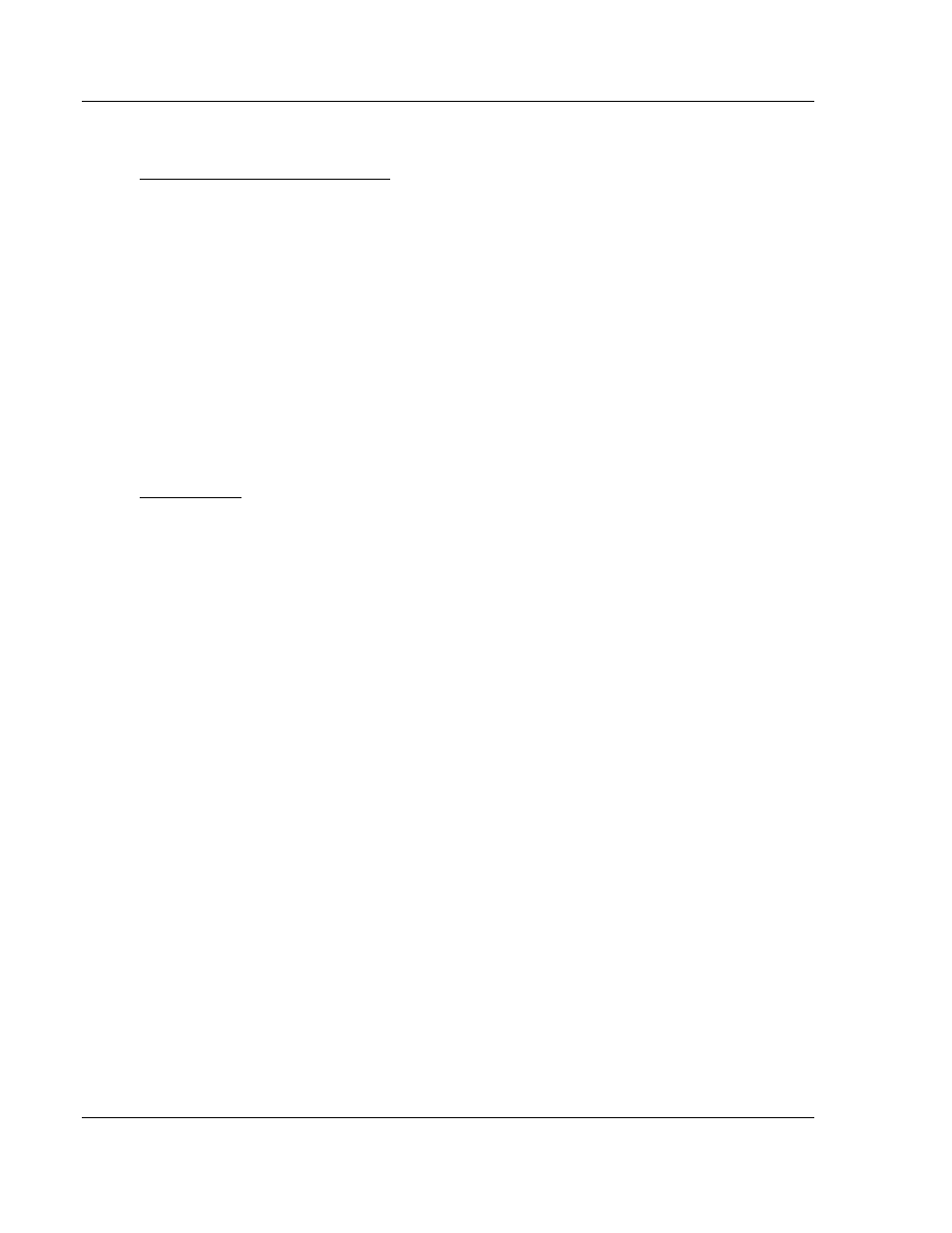
Data Source Files
ProSoft i-View ♦ Mobile Process Monitoring and Control Application
User Manual
Version 2.0.2
Page 36 of 106
ProSoft Technology, Inc.
September 29, 2011
3.1.8 Pages, Sections, Rows and Data Sources
Page, Section and Ord Attributes
The ProSoft i-View interface for the iPhone and iPod Touch consists of a set of cells or
rows representing PLC variable values, which in turn are arranged in pages containing
section headers for groups or rows.
Variables are optionally assigned a page and section through the Page and Section
attributes. All variables having exactly the same Page name will belong and be added to
a page with such name. Similarly, the Section name attribute is used to put all variables
belonging to the same section under a heading with that name.
A single attribute, the Ord attribute, is used to force pages, sections and rows to be
placed in specific locations.
Pages and sections are arranged according to their first appearance in the source files
based on global order of all variables. This is used to force sections and pages to appear
in the desired place. Variables without an order number will be considered to fall below or
after ordered variables, but they will maintain their relative positions in the source file.
How It Works
First, rows from all selected data source files are sorted from low to high using their Ord
attribute. As stated above, variables with no Ord attribute are moved to the end of the list,
always keeping their original relative order.
As sorting is performed, the variables' Ord numbers are used to determine their page and
section position order.
Pages are arranged in position orders determined by the smaller Ord number of all
variables belonging to each page. In other words, a particular page will be shown in the
order given by the Ord number of the first variable belonging to that page.
Within each page, sections are then arranged according to the smaller (or first) Ord
number of all variables belonging to that section and page.
Finally, variables are placed within their page and section according to their Ord number.