Comb diameter & document sizes set up, Before you bind – FELLOWES Pulsar Plus 300 User Manual
Page 3
Advertising
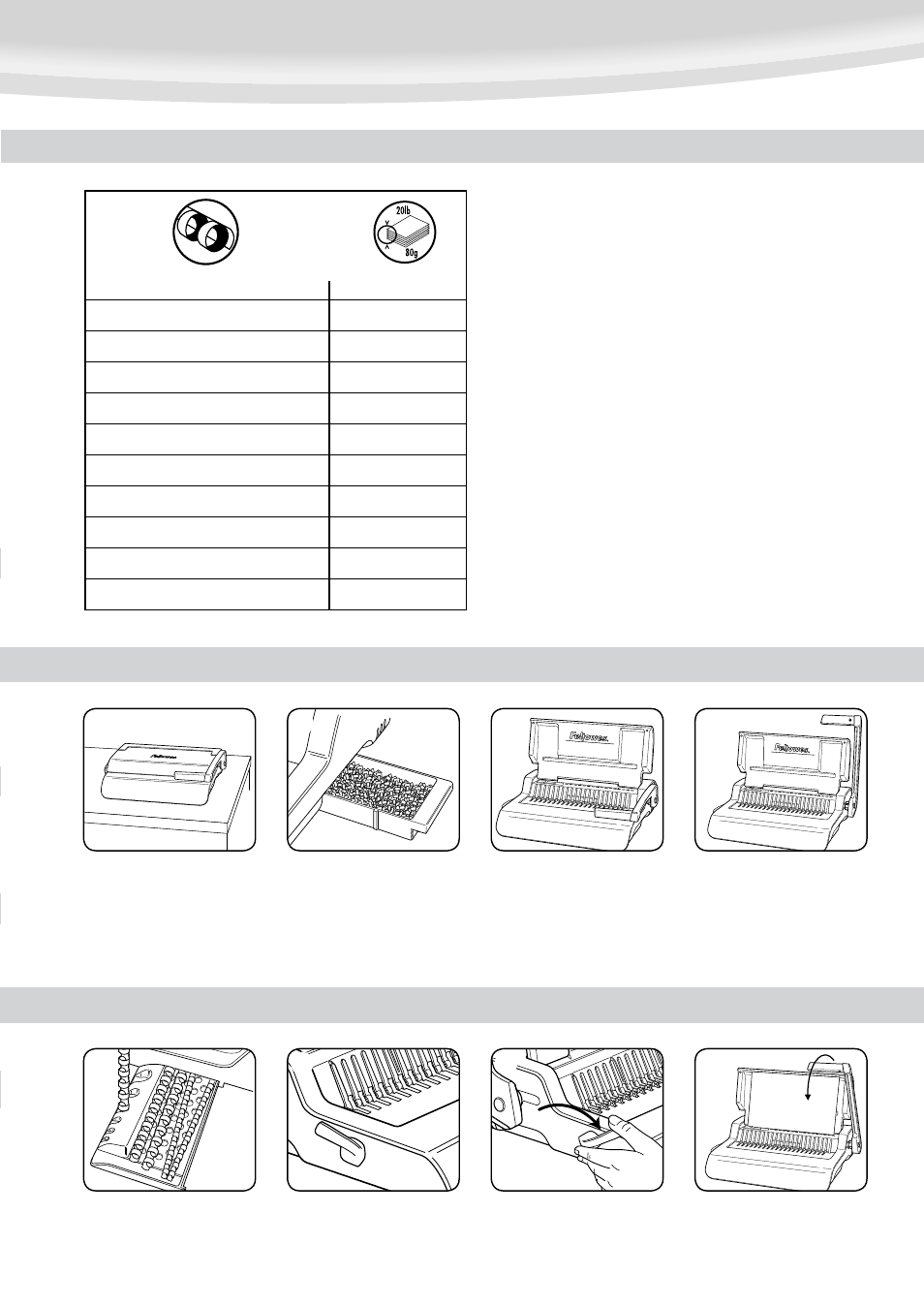
3
COMB DIAMETER & DOCUMENT SIZES
SET UP
2
1
LTR
COVER
3
LTR
COVER
4
1. Ensure the machine is on a
stable surface.
2. Check waste tray is empty
and correctly fitted
3. Lift the lid. Ensure the
comb-opening lever is pushed
backwards.
4. Lift the punch handle to its
upright position.
BEFORE YOU BIND
2
1
3
LTR
COVER
4
1. Select the correct comb
diameter using the comb storage
tray.
2. Insert the plastic comb into
the mechanism.
3. Pull comb-opening lever
forward to open the comb.
4. Test punch scrap sheets to
check edge guide setting.
mm
inch
number of pages
6mm
1/4”
2-20
8mm
5/16”
21-40
10mm
3/8”
41-55
12mm
1/2”
56-90
16mm
5/8”
91-120
18mm
1 1/16”
121-150
22mm
7/8”
151-180
25mm
1”
181-200
32mm
1 1/4”
201-240
38mm
1 1/2”
241-340
Advertising