Use the compass, Give feedback on maps – Nokia 9 User Manual
Page 84
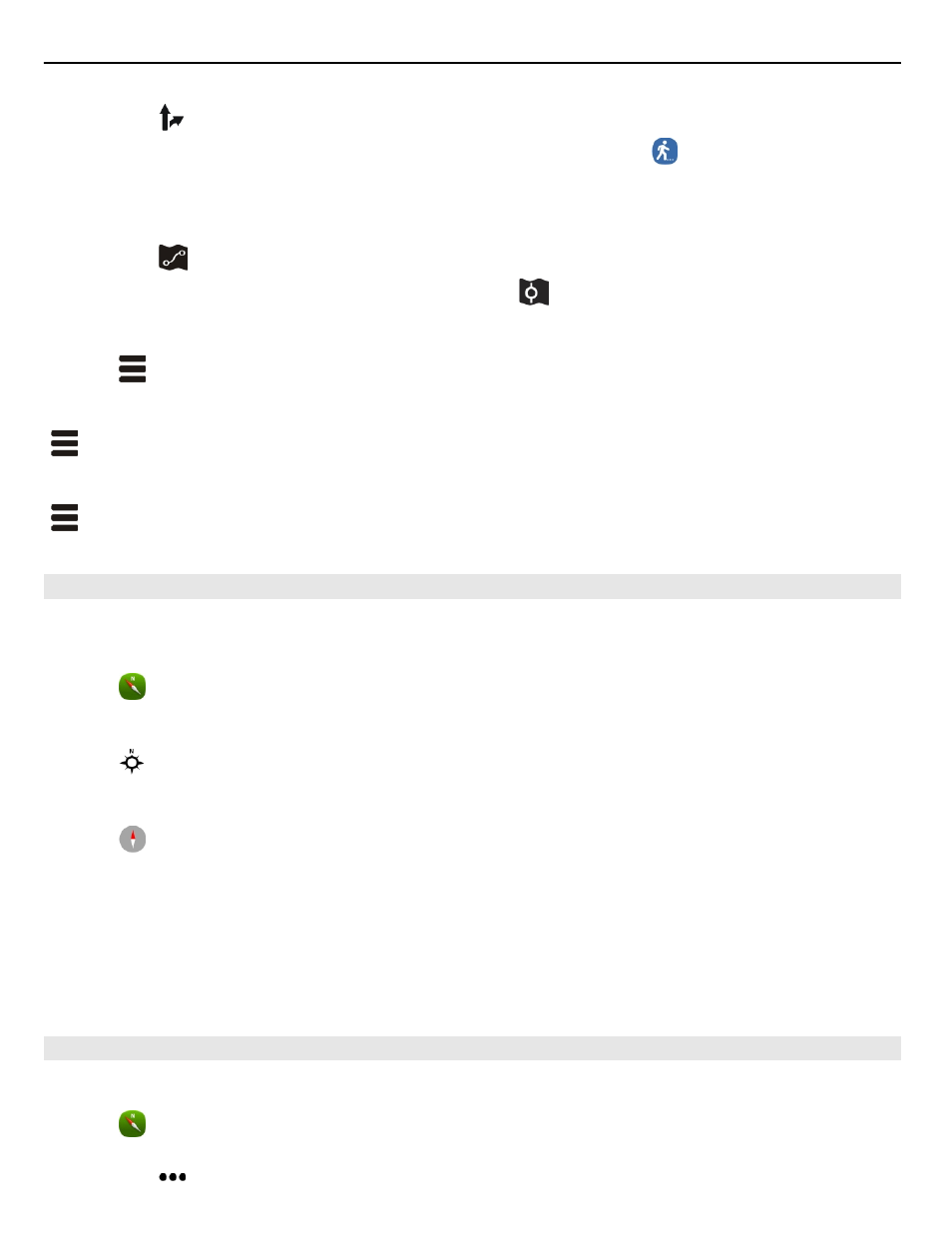
1 Select , and enter your destination.
2 On the map, select the destination location marker and >
Get directions
.
3 To start voice-guided navigation, select
Navigate
.
View the whole route
1 Select .
2 To zoom into your current location, select .
Deactivate voice guidance
Select >
Voice guidance
.
Change the guidance voice
>
Select voice
.
Prevent the display switching off
>
Backlight always on
.
Use the compass
When the compass is switched on and properly calibrated, the map rotates so that it
shows the direction you are facing. The compass points to true north.
Select .
Switch the compass on
Select .
Switch the compass off
Select . The map is oriented north.
If the compass needs calibration, follow the instructions shown on the phone.
The compass has limited accuracy. Electromagnetic fields, metal objects, or other
external circumstances may also affect the accuracy of the compass. The compass
should always be properly calibrated.
Give feedback on Maps
Participate in improving the Maps application, and send your feedback.
Select .
1 Select >
Feedback
.
2 Select how likely you are to recommend Maps to other people.
84
Maps and navigation