Yamaha YDP-S52 User Manual
Page 6
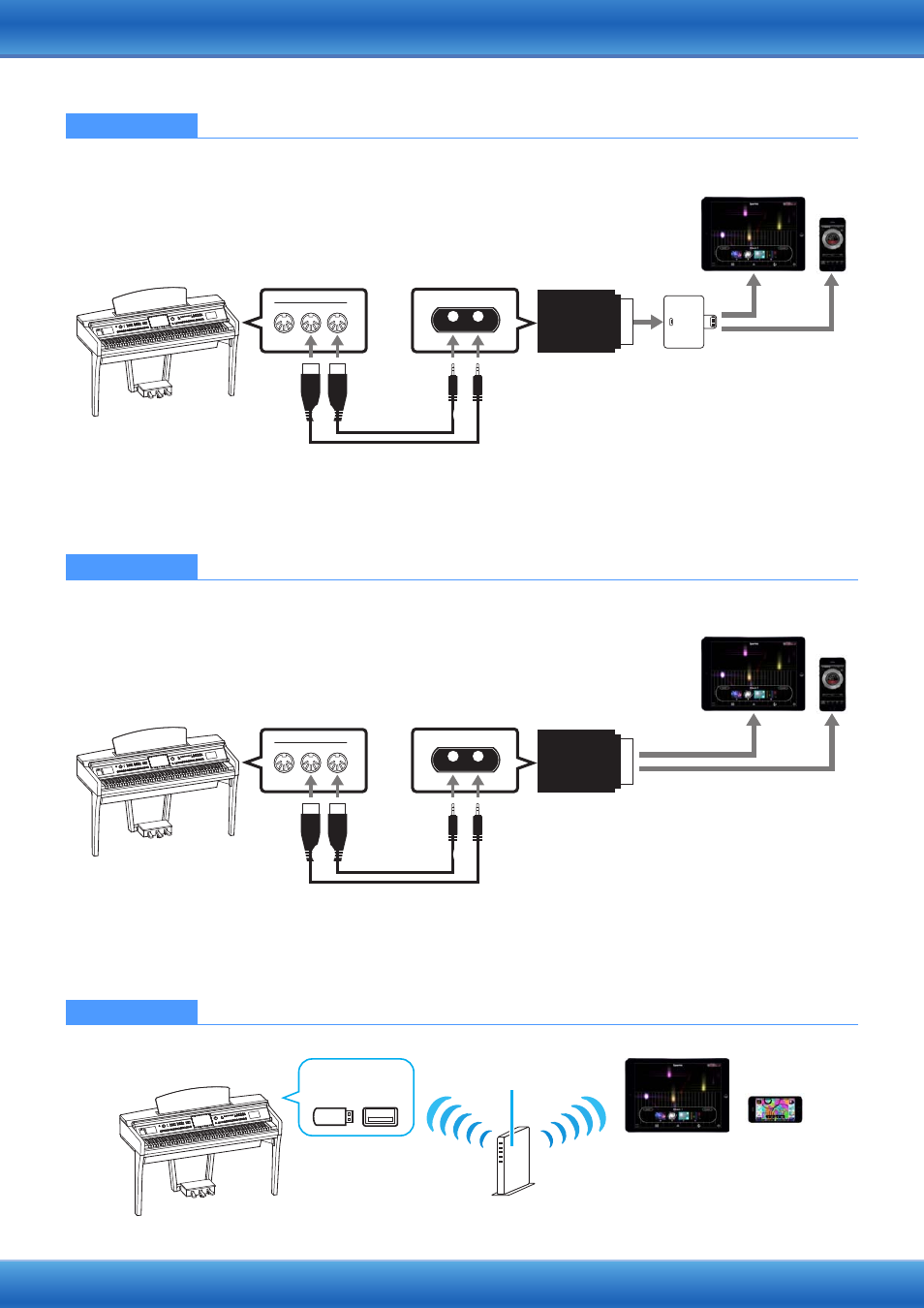
iPhone/iPad Connection Manual
6
NOTE
MIDI data only; audio signal not supported.
Please make sure that i-MX1 MIDI OUT terminal is connected to the MIDI IN terminal of the instrument, and the i-MX1 MIDI IN
terminal to the MIDI OUT terminal of the instrument.
NOTE
MIDI data only; audio signal not supported.
Please make sure that i-MX1 MIDI OUT terminal is connected to the MIDI IN terminal of the instrument, and the i-MX1 MIDI IN
terminal to the MIDI OUT terminal of the instrument.
Connection E
For connection instructions, see
Connection F
For connection instructions, see
Connection G
For connection instructions, see
i -MX1
OUT
MIDI
IN
THRU
MIDI
IN
OUT
iPhone
iPad
Lightning to 30-pin
Adapter
MIDI
OUT
MIDI
IN
MIDI
OUT
MIDI
IN
i -MX1
OUT
MIDI
IN
THRU
MIDI
IN
OUT
iPhone
iPad
MIDI
OUT
MIDI
IN
MIDI
OUT
MIDI
IN
iPad
iPhone
Access point
Wireless LAN
Wireless LAN
USB Wireless
LAN Adaptor