Turning each channel of the song on/off, One-handed practice with the guide function – Yamaha PSR-S670 User Manual
Page 63
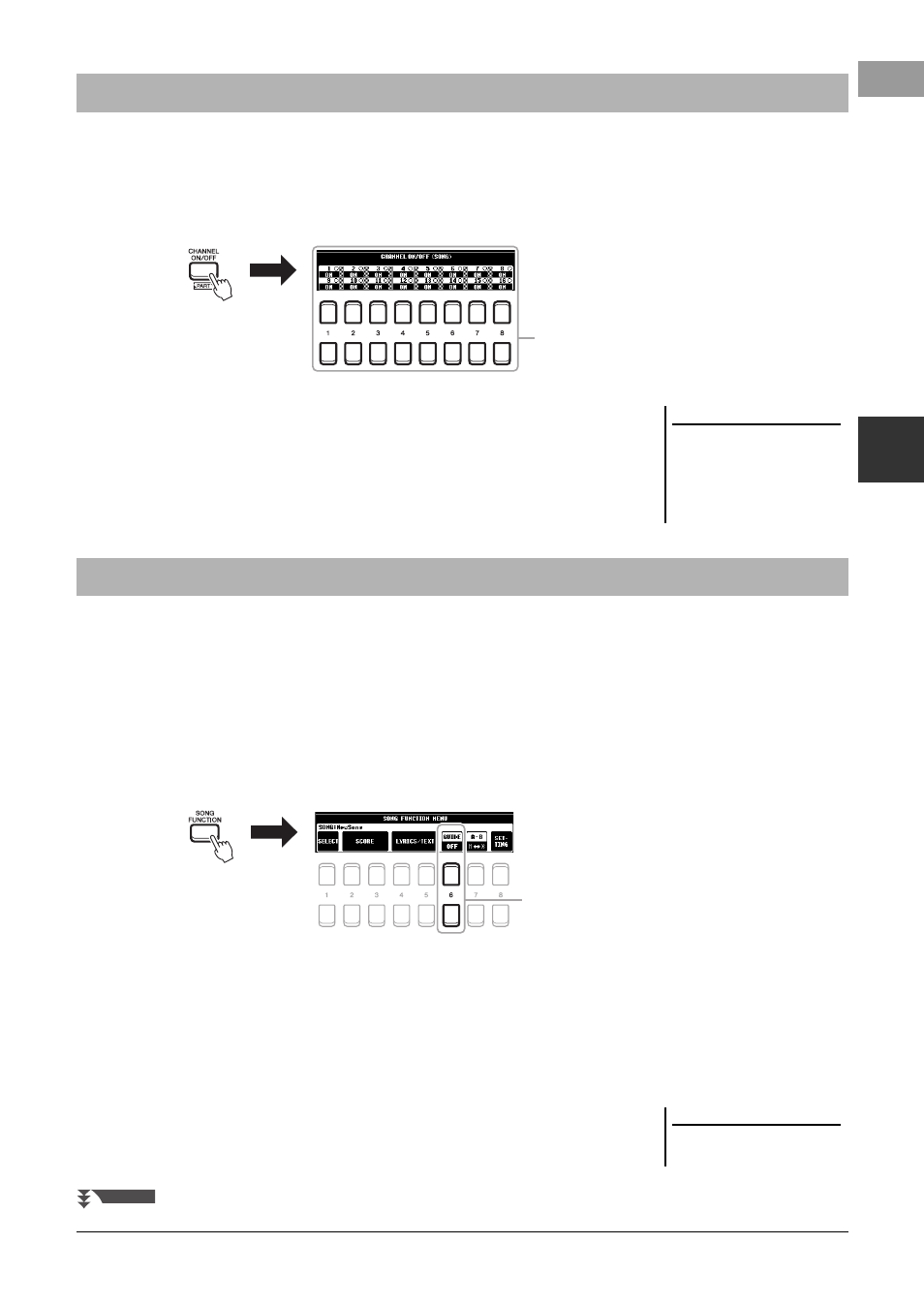
PSR-S670 Owner’s Manual
63
Son
g
s – Pl
a
y
in
g
,
P
rac
ti
ci
ng and
R
eco
rd
in
g Son
g
s –
3
A Song consists of 16 separate channels. You can independently turn each channel of the selected Song playback on
or off.
1
Press the [CHANNEL ON/OFF] button several times to call up
the CHANNEL ON/OFF (SONG) display.
2
Use the [1 ] – [8 ] buttons to turn each channel on or off.
If you want to play back only one particular channel (solo playback), hold down
one of the [1 ] – [8 ] buttons to set the desired channel to SOLO. Only
the selected channel is turned on and others are off. To cancel solo playback,
press the same button again.
You can mute the right-hand part to try practicing that part on your own. The explanations here apply when you
practice the right-hand part with “Follow Lights” of the Guide functions. You can also practice at your own pace —
since the accompaniment waits for you to play the notes correctly. In the SCORE display, you can see the note to
play and the current position.
1
Select a Song and call up the SCORE display (page 61).
2
Press the [SONG FUNCTION] button to call up the SONG
FUNCTION MENU display.
3
Use the [6 ] (GUIDE) buttons to turn the Guide function on.
4
Press the [CHANNEL ON/OFF] button to call up the CHANNEL
ON/OFF (SONG) display.
If the CHANNEL ON/OFF (SONG) display is not shown, press the
[CHANNEL ON/OFF] button again.
5
Press the [1 ] button to turn Channel 1 (RIGHT 1 part) off.
If necessary, press the [3 ] button to turn the Channel 3 (RIGHT 2 part) off.
You can now play that part by yourself.
Turning Each Channel of the Song On/Off
2
NOTE
Usually, each part is recorded to the
following channels.
Channel 1 − 3: keyboard parts (RIGHT
1, LEFT, RIGHT 2)
Channel 5 − 8: Multi Pad parts
Channel 9 − 16: Style parts
One-handed Practice with the Guide Function
3
NOTE
Usually, the LEFT part is assigned to
Channel 2.
NEXT PAGE