Re ach pr of es sional p a sy st em, Hookup diagrams continued – MACKIE Reach User Manual
Page 8
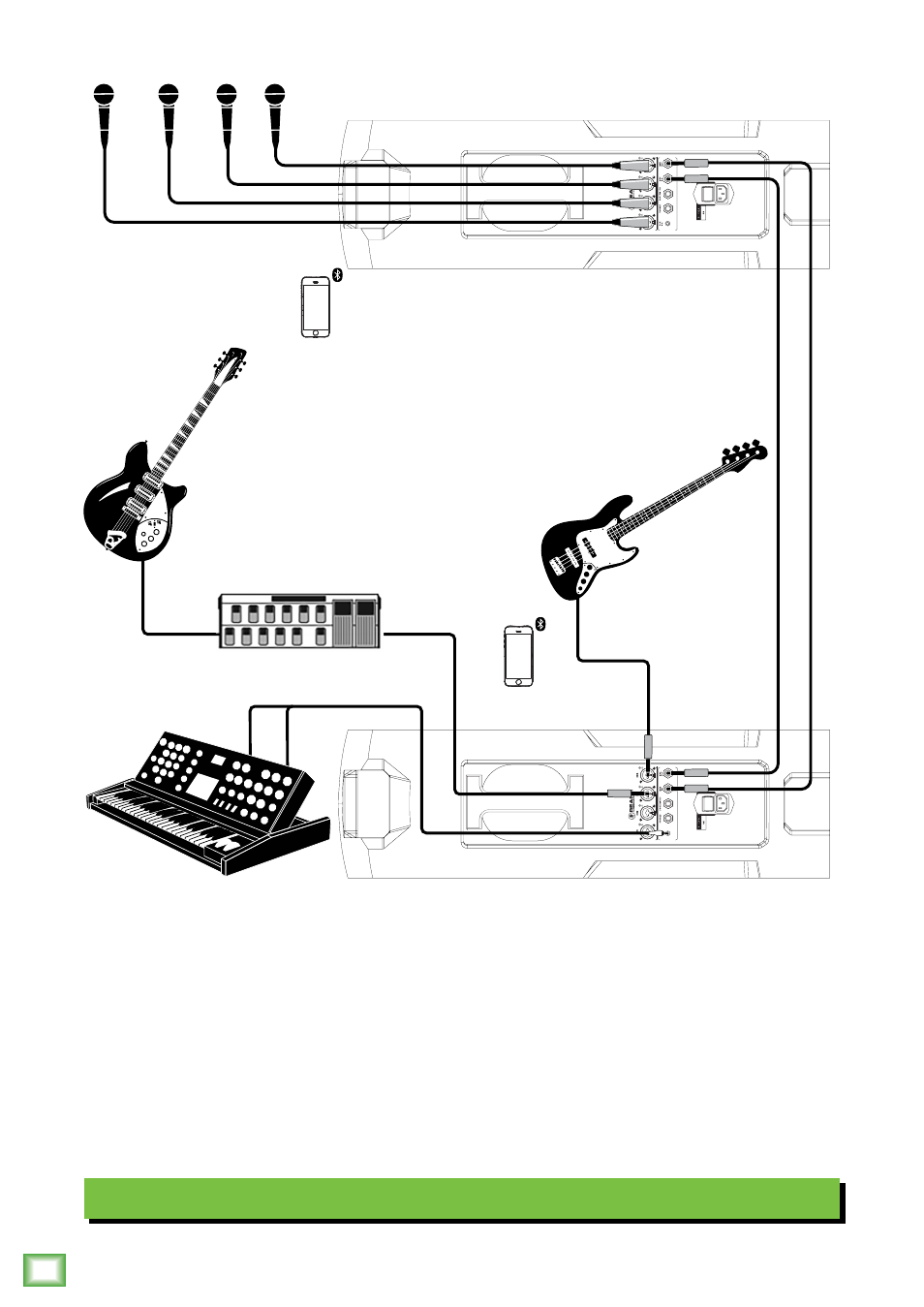
Re
ach Pr
of
es
sional P
A Sy
st
em
8
Reach Professional PA System
Hookup Diagrams continued...
Small Band Setup
One slick feature of Reach is the ability to link them utilizing the link in and link out jacks, so we’ll start
there. Using two 1/4" TRS cables, feed the link input of each Reach from the link output of each Reach.
This quartet features one member on keys [stereo input, 1/8" aux connection], another on guitar
[channel 3 input via processor / pedalboard] and a bassist [channel 4 input] all on one Reach.
The fourth member (who always thinks he’s the first (and best) member)) is the vocalist. His mic
is connected to the channel 1 input of the second Reach, as are three additional mics on channels 2-4
for backup vocals. Setting levels is described on page 14. Two smart devices are here setting levels, EQ,
FX, etc. using the Mackie Connect app.
For each Reach output, you will want to set an EQ mode, described in detail on page 14. For this type
of setup, solo mode works well so the vocals and guitar cut through.
Don’t forget to utilize Reach’s feedback destroyer [page 14] to automatically kill any feedback.