Remote description, Remote description 4 – LG AN-MR600 User Manual
Page 4
Advertising
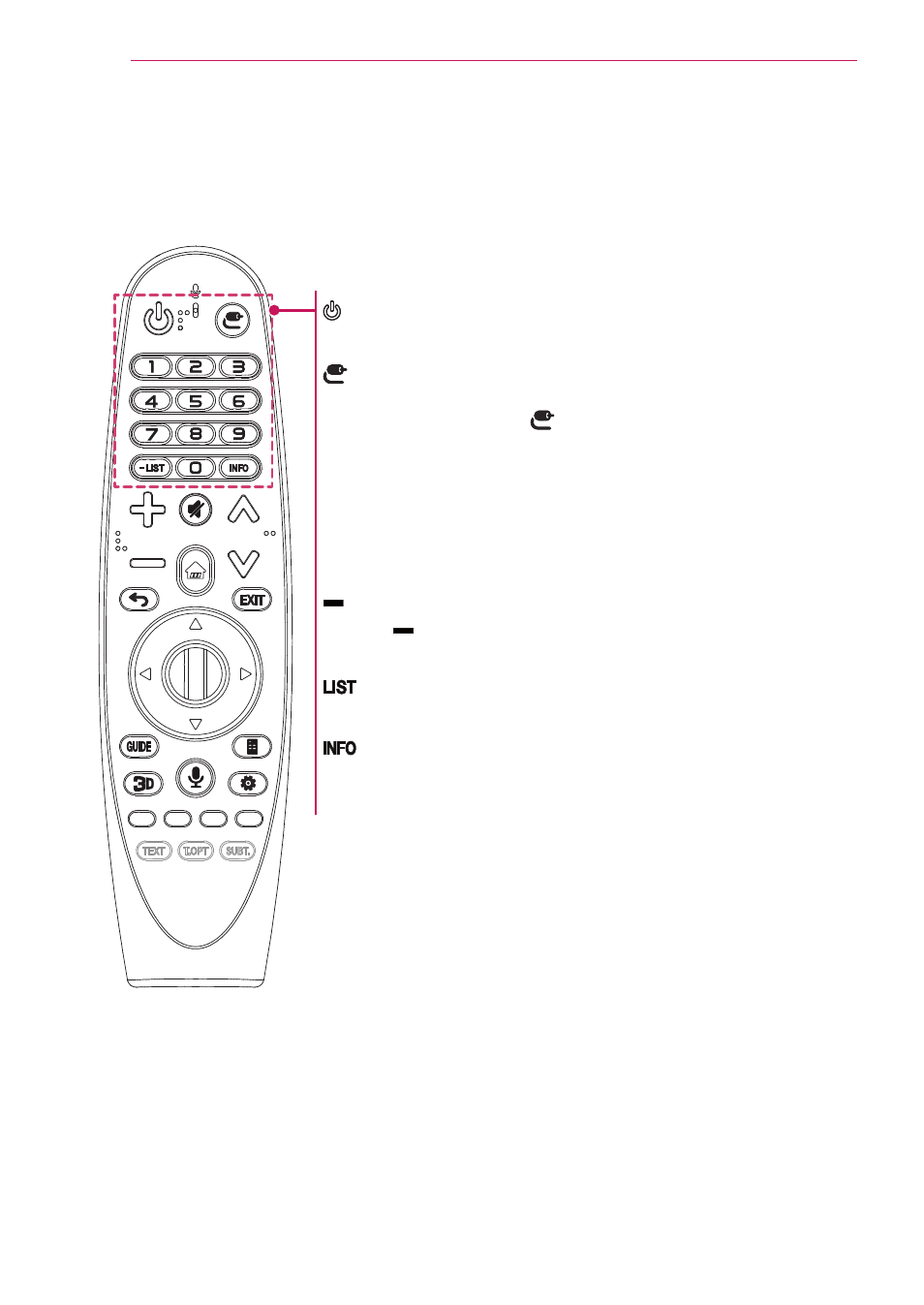
4
REMOTE DESCRIPTION
REMOTE DESCRIPTION
* The remote control image shown may differ from the actual product.
(POWER)
Turns the TV on or off.
(INPUT)
Changes the input source.
* Pressing and holding the
(INPUT)
button displays all the lists of
external inputs.
Number buttons
Enters numbers.
Alphabet buttons
Enters letters. (Depending upon model)
(DASH)
Inserts a
(DASH) between numbers such as 2-1 and 2-2.
(Depending upon model)
Accesses the saved channels or programmes list.
Views the information of the current channels or programmes and
screen.
Advertising