FujiFilm X-T2 User Manual
Page 321
Advertising
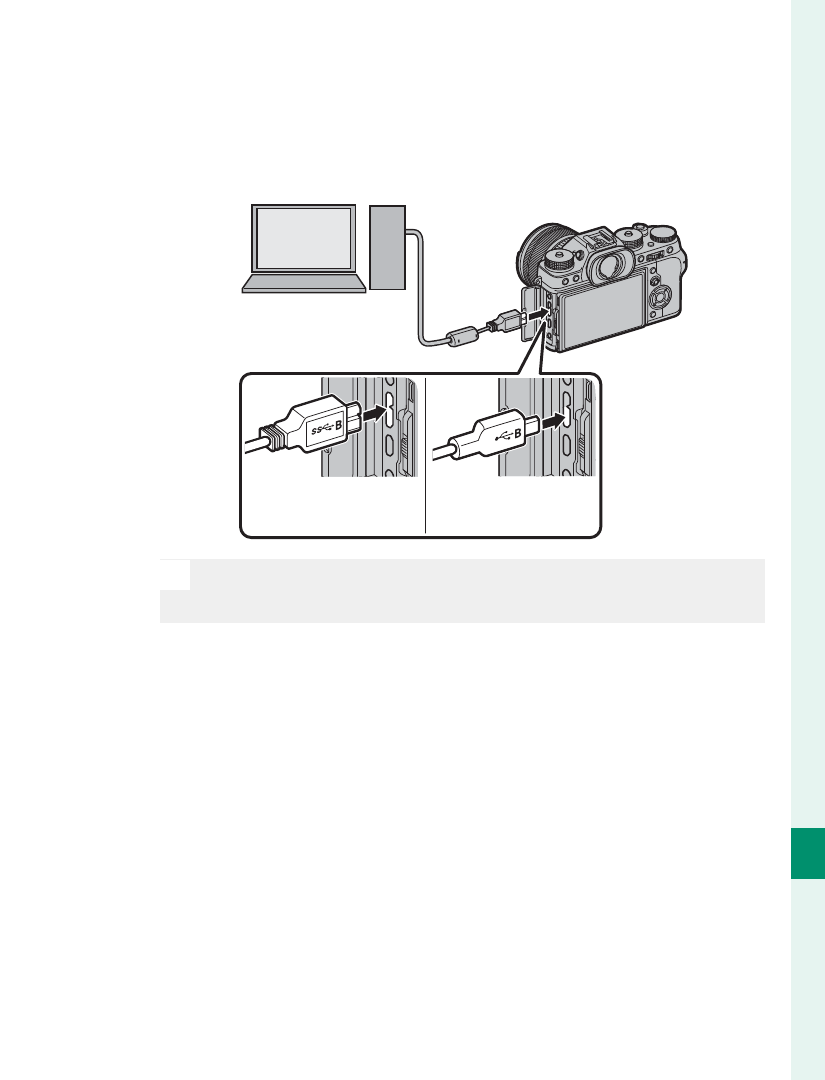
299
C
onnec
tions
11
Connecting to Computers via USB
2
Turn the camera off and connect a third-party
USB 3.0 or 2.0 cable (either type can be used),
making sure the connectors are fully inserted.
O
Use a USB 3.0 cable for higher speeds with comput-
ers that support USB 3.0.
3
Turn the camera on.
4
Copy pictures to your computer. During tethered
shooting, you can copy pictures using tethered
shooting software such as the FUJIFILM Tethered
Shooting Plug-in PRO. Otherwise you can use
MyFinePix Studio or applications provided with
your operating system.
5
When transfer is complete, turn the camera off
and disconnect the USB cable.
Micro USB (Micro-B)
USB 3.0
Micro USB (Micro-B)
USB 2.0
Advertising