Sharp MX-FR52U User Manual
Page 35
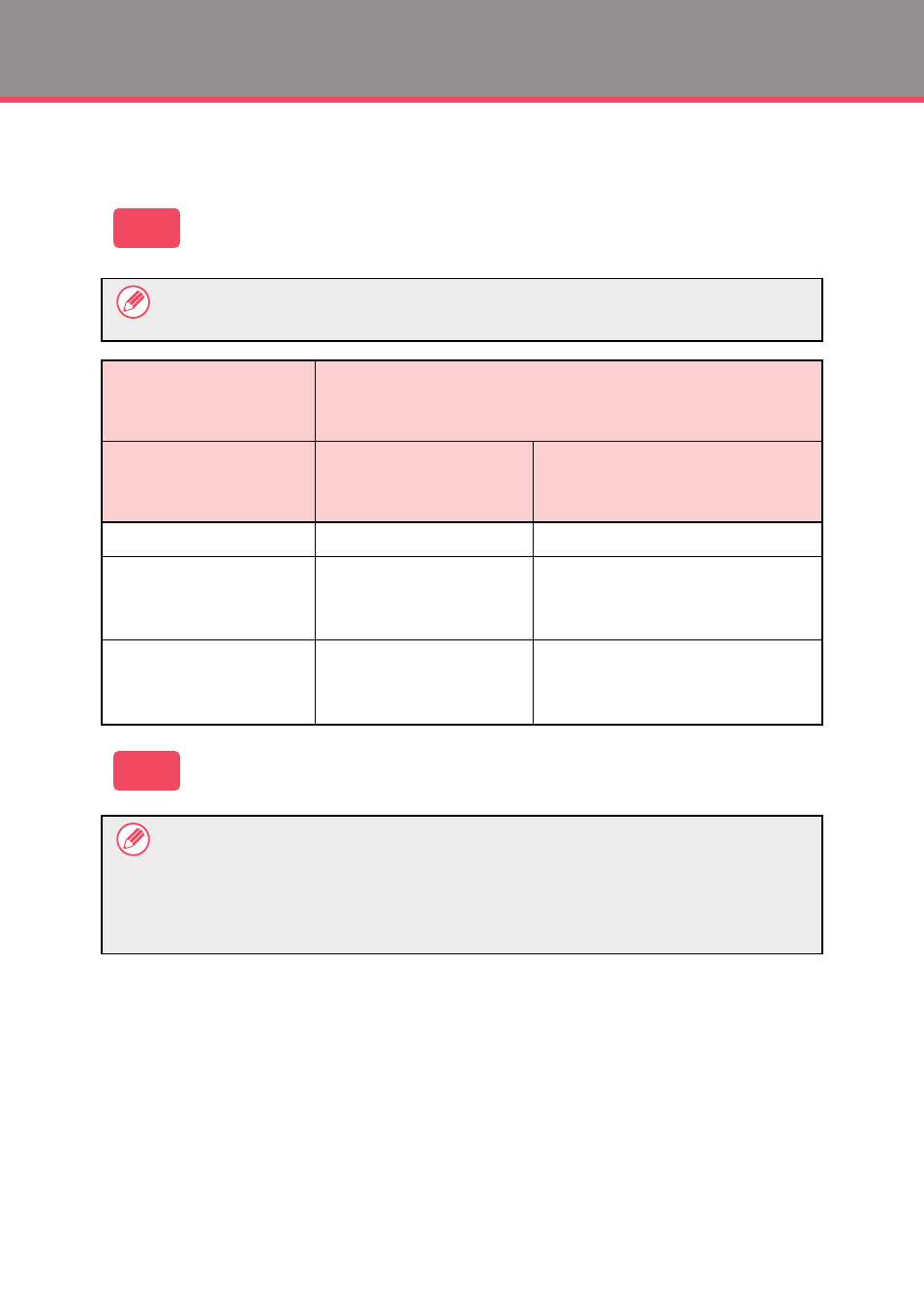
33
Document Control Setting
n
Using document control in copy mode
Tap the [Others>>] key in copy mode.
Tap the [Document Control] key.
Tap the [Start] key.
The display of the [Document Control] key and the steps that follow vary
depending on the settings configured for the document control setting.
Settings for the
document control
function.
"Others" screen
Document Control
Print Select (Copy)
setting
[Document Control]
key display
Following steps
[Not Printing]
Grayed out
Not available
[Always Print]
Highlighted
When the key is tapped, a beep
sounds to indicate that the key
is not available.
[Allow User to Select]
Normal display
When tapped, the key is
highlighted and the function is
enabled.
When combining the document control function with other functions (e.g.,
B/W Reverse, Mirror Image), document control pattern is always printed
at the same pattern, regardless of the other functions' settings. For
example, B/W Reverse reverses black and white of the copy image, but
does not reverse the document control pattern printing.
1
2