Starting/pausing cleanup, Turning on/off, Starting/pausing docking – Xiaomi Mi Robot Vacuum-Mop Essential User Manual
Page 14
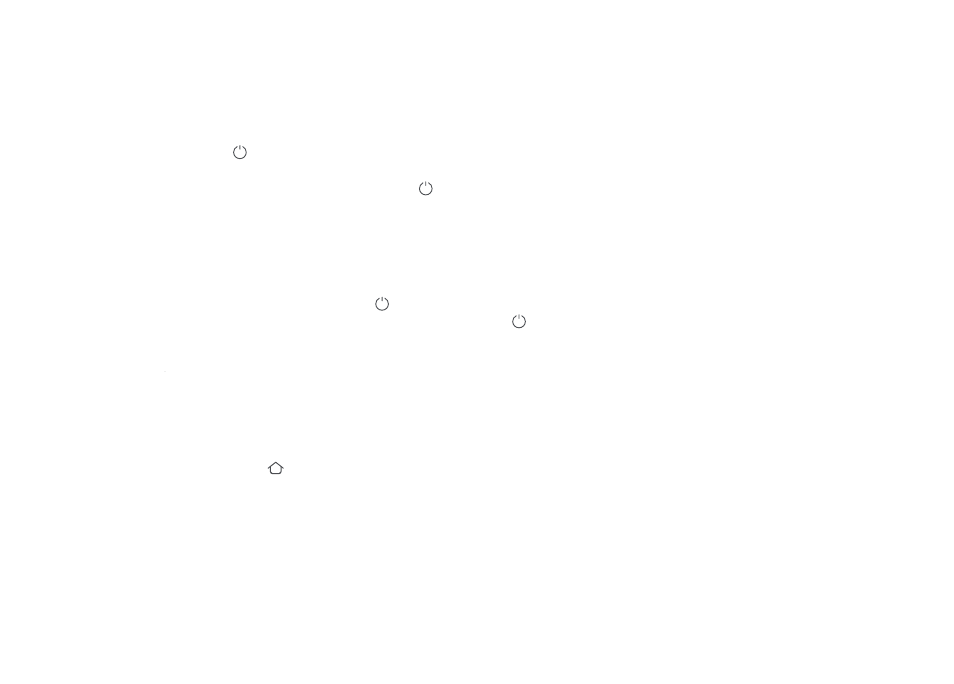
Starting/Pausing Cleanup
Turn on the vacuum-mop, then press the button " " to start cleanup.
To pause cleanup while the vacuum-mop is working, press the button " ".
Note: The vacuum-mop cannot be used to clean up liquids. If the vacuum-mop is low on battery and cannot start cleaning, recharge it to a sufficient level before cleaning. If
the vacuum-mop starts to run low on battery during a cleaning task, it will automatically return to the charging dock. Once its battery level is sufficient, the vacuum-mop will
automatically resume cleaning where it left off. Before cleaning, tidy up any loose cables on the floor (including the charging dock power cord) to prevent the vacuum from
dragging or getting caught on them, which could accidentally shut off electrical appliances or cause damage to objects or cables.
Turning On/Off
Press and hold the button " " for 3 seconds to turn on the vacuum-mop. The indicator will turn white and you will hear a voice
message indicating that the vacuum-mop is in standby mode.
To turn off the vacuum-mop, press and hold the button " " while it is stationary. A voice message will indicate that the
vacuum-mop is turning off.
Note: The vacuum-mop cannot be turned off while charging. If the vacuum-mop is unable to turn on due to low battery, manually place the vacuum-mop onto the charging
dock to recharge.
Starting/Pausing Docking
Auto mode: The vacuum-mop will automatically return to the charging dock after it finishes cleaning.
Manual mode: Press the button " " to manually send the vacuum-mop to the charging dock.
When returning to the charging dock, the vacuum-mop's indicator blinks white, or blinks orange if the vacuum-mop runs low
battery.
The indicator slowly blinks white while charging, and stays white when fully charged.
Note: If the vacuum-mop is unable to return to the charging dock due to an error, make sure there are no obstacles around the charging dock, then manually place the
vacuum-mop onto the dock to recharge.
12