Connections, Ports – Samsung Odyssey OLED G9 49" 1440p HDR 240 Hz Curved Ultrawide Gaming Monitor (Silver) User Manual
Page 12
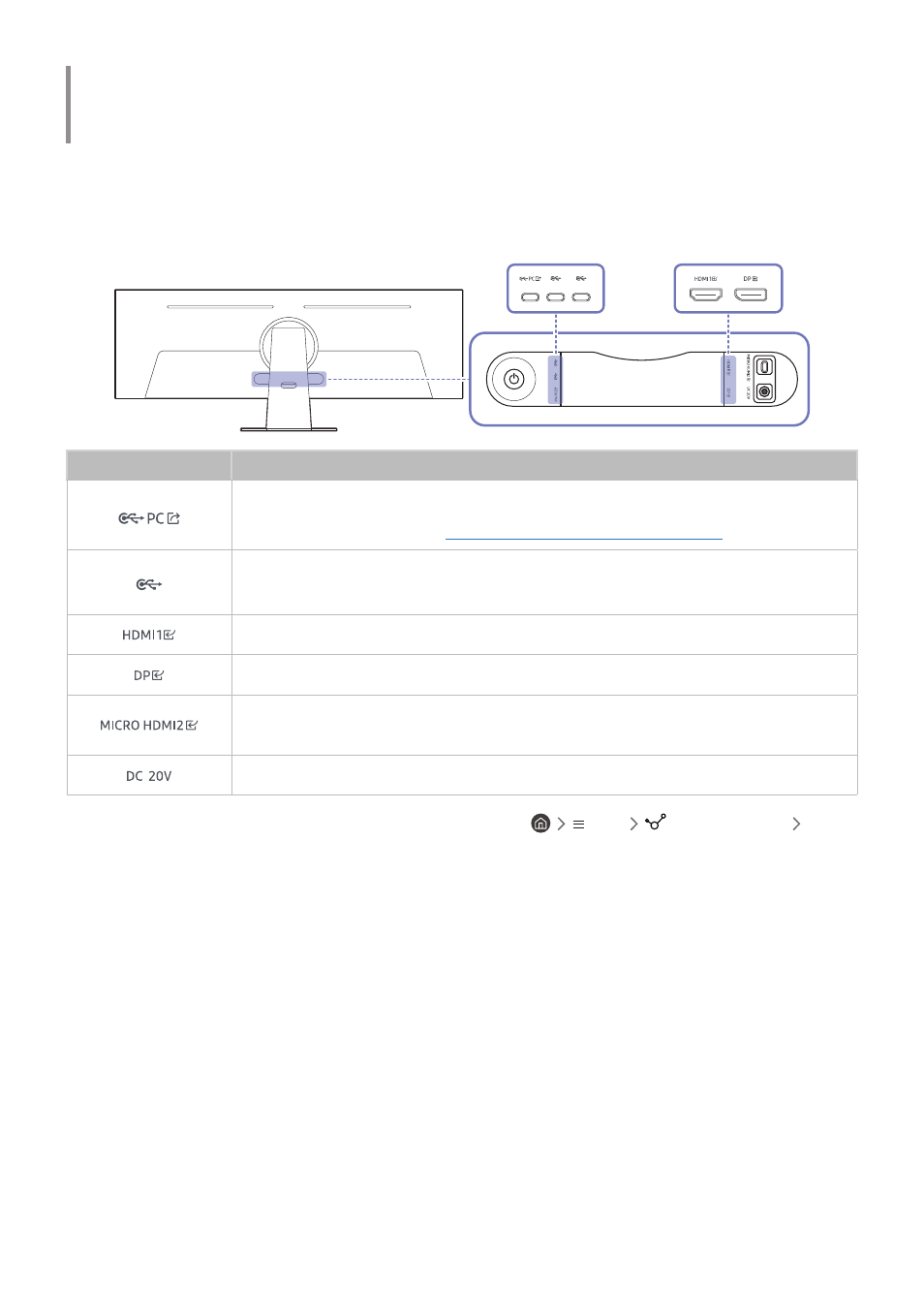
- 12 -
Connections
Using various connectors, you can also connect external devices.
Ports
"
The functions available may vary depending on the product model. The color and shape of parts may differ from what is
shown. Specifications are subject to change without notice to improve quality. Refer to the actual product.
Port
Description
Connects to a PC using a USB cable. It operates as USB 3.0 only when using USB HUB.
"
For more information, see
Connecting the Product to a PC as a USB HUB
page.
Connects to a USB device, such as a keyboard or mouse.
Used to update the software.
Connects to a source device using an HDMI cable or HDMI-DVI cable.
Connects to a PC using a DP cable.
Connects to an external device using the HDMI cable supplied by Samsung (which is a High Speed
HDMI certified cable).
Connects to the AC/DC adapter.
"
For more information about connection to an external device, refer to
Menu
Connected Devices
Connection Guide
.
"
When a still screen, such as a document, is displayed and the keyboard or mouse is left idle for more than 5 minutes, the
screen slightly dims.
The brightness is restored when a keyboard button is pressed or the mouse is moved or clicked.