Direct key guide, 15 direct key guide – Samsung S24A336NHN 24" 16:9 LCD Monitor User Manual
Page 15
Advertising
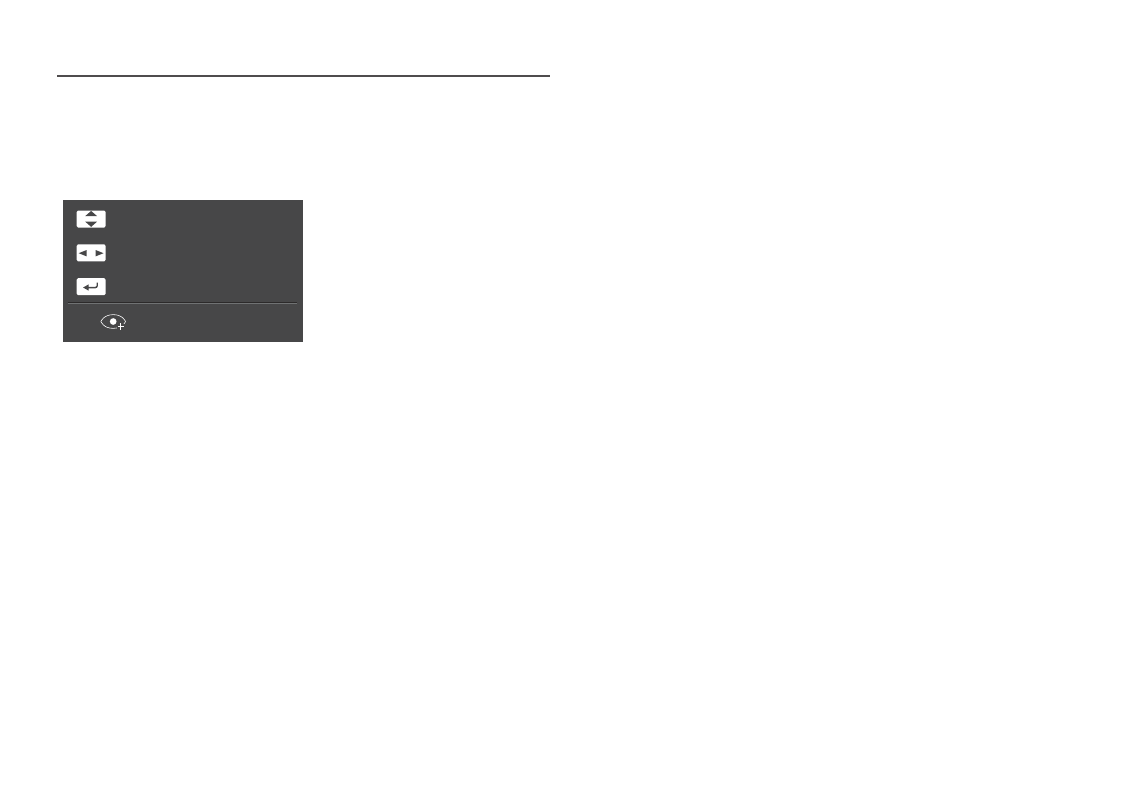
15
Direct Key guide
―
On the Direct Key Guide screen, the following menu options appear when the product screen is switched
on or the input source is changed.
Brightness
Auto Adjustment
Features
Eye Saver Mode Off
•
UP/DOWN: Adjust
Brightness
,
Contrast
,
Sharpness
.
•
LEFT/RIGHT: Adjust
Auto Adjustment
.
―
Changing the resolution in Display Properties will activate the
Auto Adjustment
function.
―
This function is only available in
Analog
mode.
•
PRESS(ENTER): Display Function Key Guide.
Advertising
See also other documents in the category Samsung Monitors:
- LS20A350BS-ZA (88 pages)
- LS22 (564 pages)
- LS20MYYKF-XAC (202 pages)
- LS20TWHSUV-ZC (20 pages)
- 400MPX (37 pages)
- LS20BRBAS-XAA (72 pages)
- 151S (64 pages)
- 152x (69 pages)
- 460UTN-B (121 pages)
- 172B (51 pages)
- PN22NSCUU (33 pages)
- SyncMaster TC190 (19 pages)
- GY17HSSB (41 pages)
- LS20BRCASZ-XAZ (76 pages)
- LS22UCWSFV-XAA (59 pages)
- 400DX (2 pages)
- LS22MYMRBQ-XAA (74 pages)
- LS22LIUJFV-ZA (88 pages)
- LS20BRDBSQ-XAA (76 pages)
- 173MP (64 pages)
- 192V (81 pages)
- 230TSN (20 pages)
- LS22DPWCBQ-XAA (65 pages)
- 173MW (63 pages)
- LS20HAWCBQ-XAA (60 pages)
- LS20HAWCBQ-XAA (63 pages)
- 173P (58 pages)
- VC240 (62 pages)
- 192T (55 pages)
- 400MX (21 pages)
- LS22PEBSFLLXAZ (62 pages)
- LS22PEBSFLLXAZ (12 pages)
- LS22AQVJFV-XAA (13 pages)
- 2243NW (15 pages)
- LS23ELNKF-ZA (68 pages)
- 206BW (53 pages)
- 191T plus (80 pages)
- 153V (82 pages)
- CF21GSBUK (79 pages)
- LS22MEVSFY-XAA (52 pages)
- LS22PEBSFV-XAA (60 pages)
- 460MXN-2 (22 pages)
- 2053BW (13 pages)
- LS22B3UKFY-ZA (43 pages)
- 151P (51 pages)