Connection using the usb type-c cable – Samsung ViewFinity S8 32" 4K HDR Monitor User Manual
Page 19
Advertising
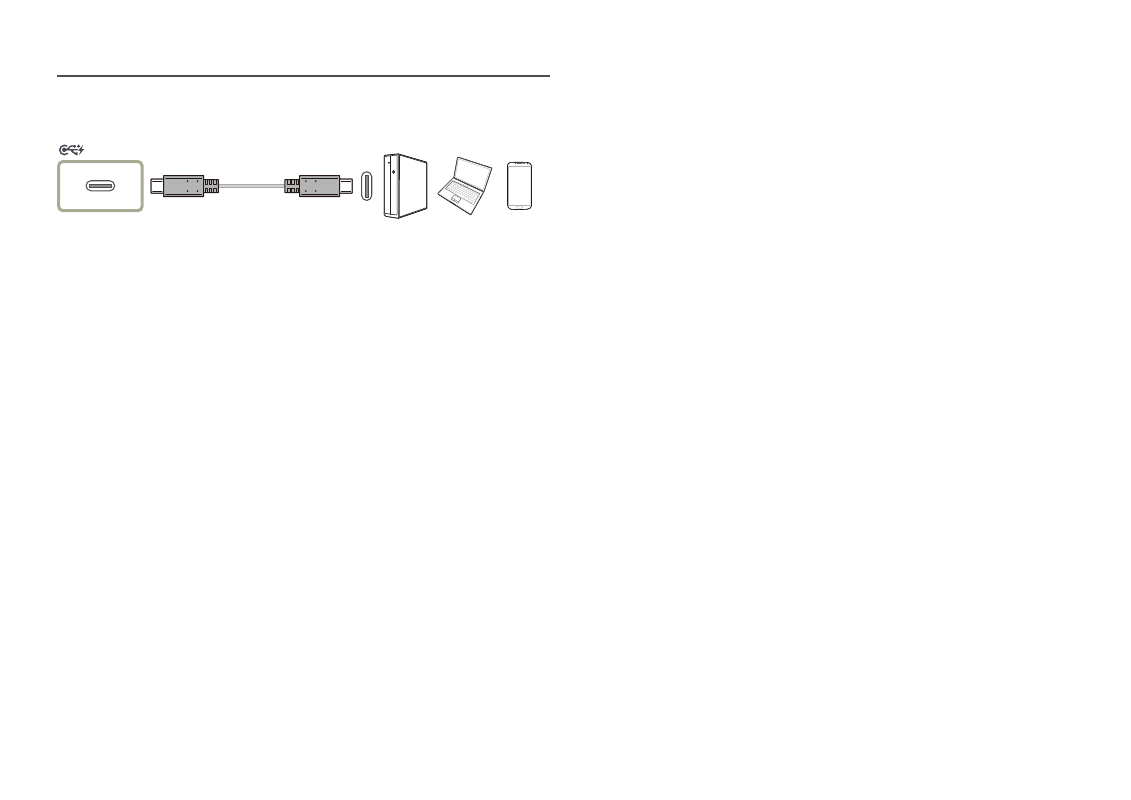
19
Connection Using the USB Type-C Cable
―
It is recommended to use the USB Type-C cable provided as an accessory.
―
Check the bandwidth of your USB Type-C cable whether it is available. The output may not be adequate
depending on the cable specification and condition.
―
Do not quickly connect or disconnect the connector and power cable, because it requires some time.
―
Due to the compatibility issue, the function may not be available when any Thunderbolt device is
connected using a cable.
―
When charging with a USB Type-C cable, malfunction may occur depending on the device type. In this case,
use the provided charger or consult the manufacturer of the device.
Advertising
This manual is related to the following products:
- ViewFinity S8 27" 4K HDR Monitor Viewfinity S80TB 27" 4K HDR Monitor S3 27" Curved Display ViewFinity S70A 32" 16:9 4K VA Monitor S27A600UUN 27" 16:9 FreeSync QHD HDR IPS Monitor S24A600NWN 24" 16:9 75Hz QHD IPS Monitor LF24T350FHNXZA 24" 16:9 FreeSync 75 Hz IPS Monitor LF22T350FHNXZA 22" 16:9 FreeSync 75 Hz IPS Monitor FT45 Series 23.8" Business Monitor F24T374FWN 23.8" 16:9 IPS Monitor ViewFinity S50GC 34" 1440p HDR Ultrawide Monitor FT874 31.5" 16:9 4K VA Monitor F27T450FQN 27" 16:9 FreeSync IPS Monitor T45F 24" Monitor S27A804UJN 27" 16:19 4K HDR10 Monitor S70A S27A704NWN 27" 16:9 4K HDR IPS Monitor ViewFinity S80UA 27" 16:9 IPS Monitor S4 24" 16:9 FreeSync IPS Monitor with Pop-Up Webcam LS24C770TS-ZA Odyssey G70B 28" 4K HDR 144 Hz Gaming Monitor 398 Series C27F398 27" 16:9 Curved LCD Monitor C49RG9 49" 32:9 120 Hz Curved FreeSync HDR VA Gaming Monitor G52A 32" 16:9 165 Hz IPS Gaming Monitor Odyssey Neo G9 49" 32:9 Ultrawide Curved Adaptive-Sync 240 Hz HDR VA Gaming Monitor G32A 32" 16:9 165 Hz FreeSync LCD Gaming Monitor Odyssey G51C 27" 1440p 165 Hz Gaming Monitor 390 Series C24F390 24" 16:9 Curved FreeSync LCD Monitor M50C 32" HDR Smart Monitor (Black) LS27A400UJNXZA 27" IPS Monitor