Connecting external equipment, Connecting source equipment – Roland VC-1-SC Up/Down/Cross Scan Converter User Manual
Page 21
Advertising
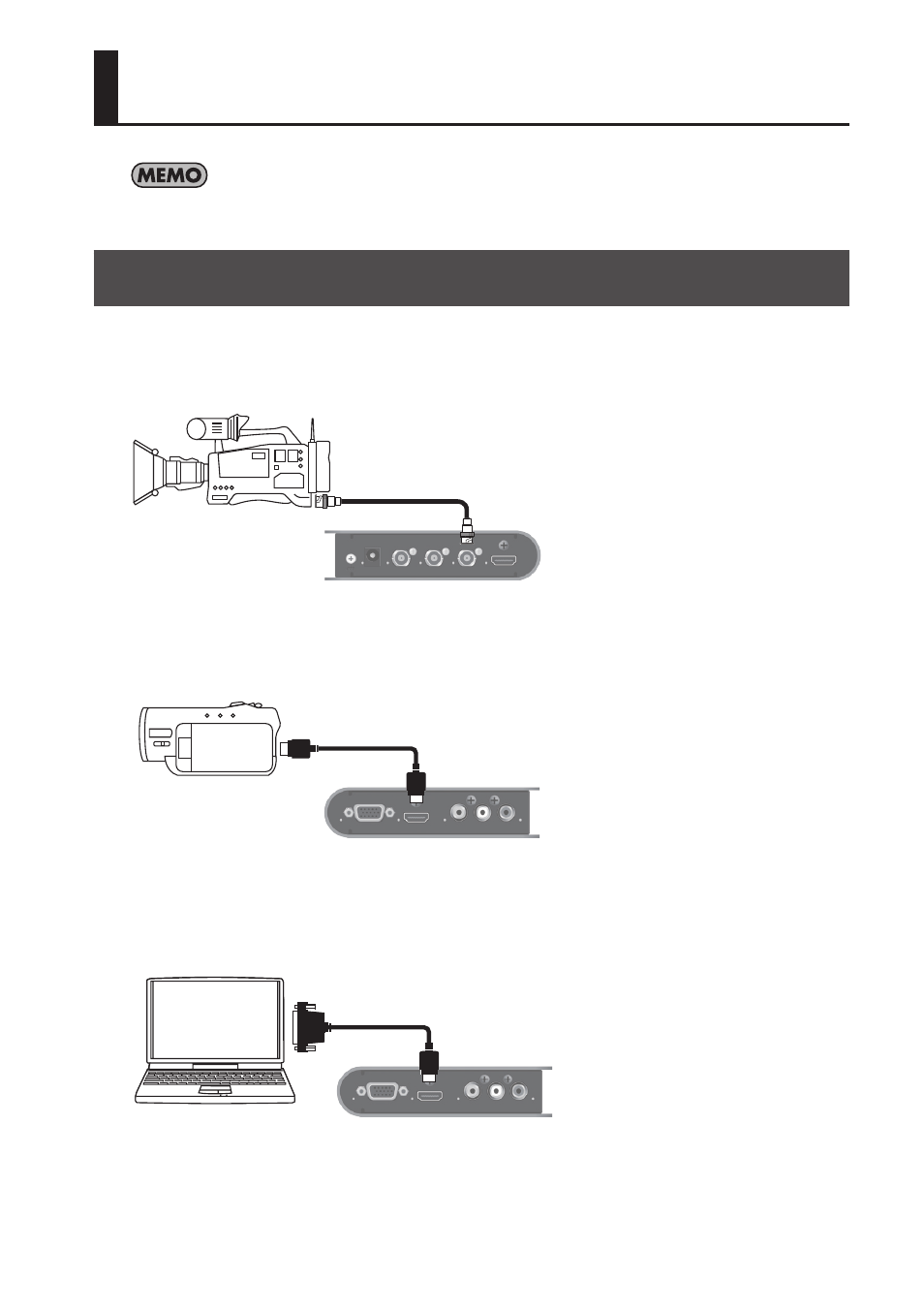
21
For information on operation modes refer to “Setting the Operation Mode” (p. 25).
Connecting Source Equipment
Connecting SDI equipment
Connect a video camera or other device capable of SDI output to the SDI IN connector.
Connecting HDMI equipment
Connect a video camera or other device capable of HDMI output to the HDMI INPUT connector.
Connecting DVI equipment
Using a conversion cable, connect a computer or other equipment capable of DVI output to the
HDMI/DVI INPUT connector.
Connecting External Equipment
Advertising
This manual is related to the following products:
- KD-10 Kick Pad Aerophone Mini Digital Wind Instrument VC-1-SH SDI to HDMI Video Converter VC-1-DL Bi-Directional SDI/HDMI Video Converter with Delay and Frame Sync VC-1-HS HDMI to SDI Video Converter Blues Cube Hot 30W 1x12" Guitar Combo Amplifier (Vintage Blonde) SP-404MKII Creative Sampler and Effector V-1HD+ Compact 4 x HDMI Video Switcher & UVC-01 USB Capture Device Kit V-1HD Portable 4 x HDMI Input Switcher VC-1-DMX Video Lighting Converter V-1HD+ Compact 4 x HDMI Video Switcher V-Drums Electronic Drum Set GO:PIANO 61-Key Touch-Sensitive Portable Keyboard RP107 88-Key Digital Piano (Black) F107 88-Key Digital Piano (Black) BCB-1000 Deluxe Wheeled Pedal Board and Case