Initializing a preset memory, Renaming a preset memory, Other functions – Roland V-160HD SDI/HDMI Streaming Video Switcher User Manual
Page 49
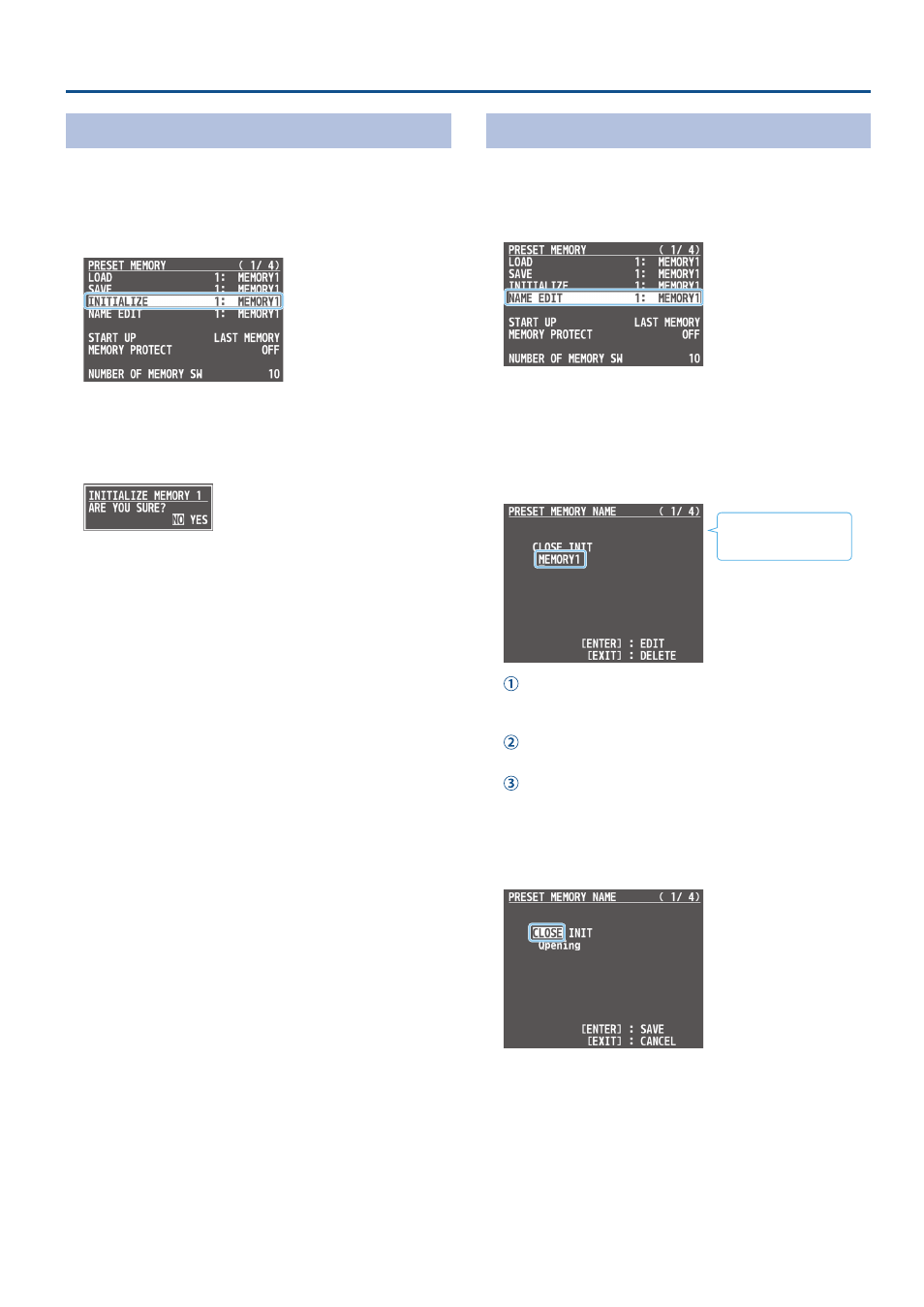
49
Other Functions
Initializing a Preset Memory
Here’s how you can initialize the settings of a specific preset memory
to the factory-set condition.
1 .
[MENU] button
Ó
“PRESET MEMORY”
Ó
select “INITIALIZE,”
and press the [VALUE] knob.
2 .
Use the [VALUE] knob to select the preset memory (ALL,
1–30) that you want to initialize, and press the [VALUE]
knob.
A confirmation message appears.
* If you decide to cancel, press the [EXIT] button.
3 .
Use the [VALUE] knob to select “YES,” and press the
[VALUE] knob.
The preset memory is initialized. When the operation is finished,
the message “COMPLETE” appears.
4 .
Press the [MENU] button to close the menu.
Renaming a Preset Memory
Here’s how to rename a preset memory.
1 .
[MENU] button
Ó
“PRESET MEMORY”
Ó
select “
NAME
EDIT
,” and press the [VALUE] knob.
2 .
Use the [VALUE] knob to select the preset memory (1–30)
that you want to rename, and then press the [VALUE] knob.
The PRESET MEMORY NAME screen appears.
3 .
Input the preset memory name.
* You can input up to 8 characters.
INIT:
Initializes the name.
Use the [VALUE] knob to move the cursor.
Pressing the [EXIT] button deletes the character at the cursor
location.
Press the [VALUE] knob to highlight the character at the
cursor location.
Use the [VALUE] knob to change the character, and press the
[VALUE] knob.
4 .
When you have finished inputting the name, use the
[VALUE] knob to select “CLOSE,” and then press the
[VALUE] knob.
* If you decide to cancel, press the [EXIT] button.
5 .
Press the [MENU] button to close the menu.