Control section 2, Lfo section – Roland Boutique JX-08 Synthesizer Module User Manual
Page 4
Advertising
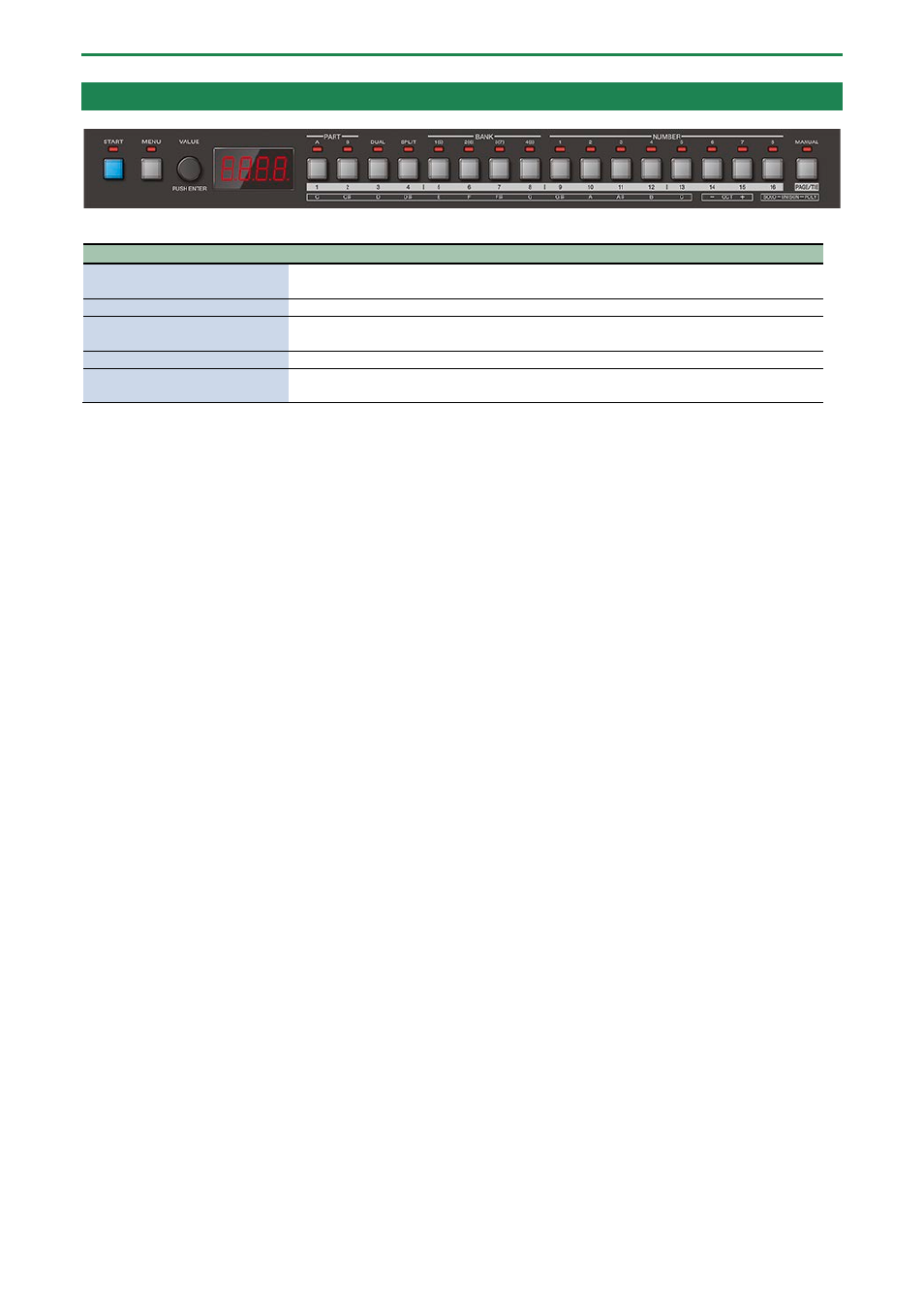
Panel Descriptions
4
Control Section 2
Controller
Explanation
[START] button
Plays back (the button lights up) or stops the sequencer (the button goes dark).
Press this button together with the [1]–[16] buttons to switch to different patterns.
[MENU] button
Displays the menu screen.
[VALUE] knob
Turn: Edits the parameter’s value.
Press: Confirms an operation or value.
Display
Shows the bank and patch number, parameter value and tempo.
[1]–[16] buttons, [PAGE/TIE]
button
Use these buttons to switch between tones (number/bank), and to input notes into the
sequencer.
Advertising
This manual is related to the following products: