H mode (36), Ode (36), Camera settings) – Sony Battery Charger/AC Adapter for BP-U Batteries User Manual
Page 36
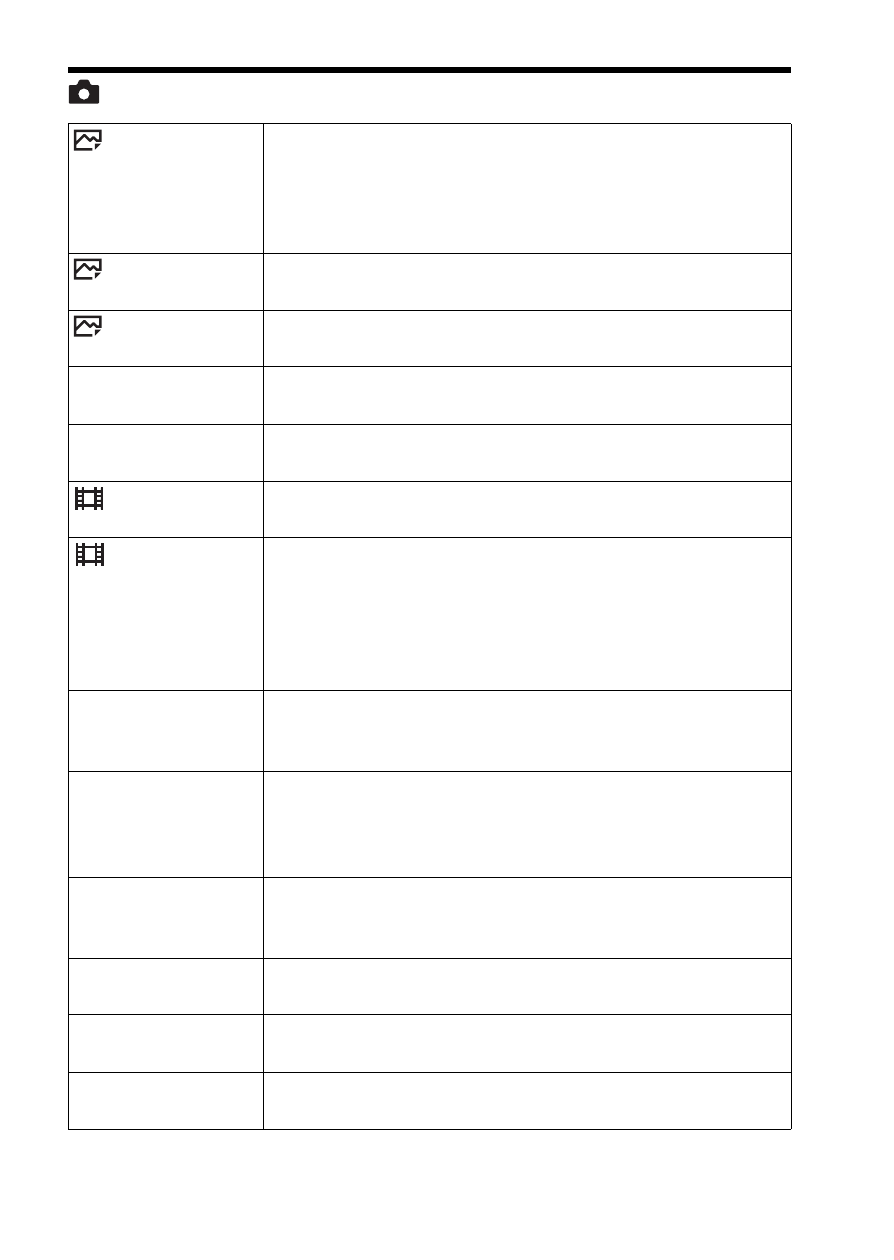
Functions that can be selected using the MENU button
GB
36
(Camera Settings)
Image Size
Selects the size of still images.
(L: 24M/M: 10M/S: 6.0M (3:2)
L: 20M/M: 8.7M/S: 5.1M (16:9)
L: 10M/M: 6.0M/S: 2.6M (APS-C size, 3:2)
L: 8.7M/M: 5.1M/S: 2.2M (APS-C size, 16:9))
Aspect Ratio
Selects the aspect ratio for still images.
(3:2/16:9)
Quality
Sets the image quality for still images.
(RAW/RAW & JPEG/Extra fine/Fine/Standard)
Panorama: Size
Selects the size of panoramic images.
(Standard/Wide)
Panorama: Direction
Sets the shooting direction for panoramic images.
(Right/Left/Up/Down)
File Format
Selects the movie file format.
(XAVC S/AVCHD/MP4)
Record Setting
Selects the quality and size of the recorded movie frame.
(XAVC S: 60p 50M/50p 50M/30p 50M/25p 50M/24p 50M*
1
AVCHD: 60i 24M(FX)/50i 24M(FX)/60i 17M(FH)/50i
17M(FH)/60p 28M(PS)/50p 28M(PS)/24p 24M(FX)/25p
24M(FX)/24p 17M(FH)/25p 17M(FH)
MP4: 1440×1080 12M/VGA 3M)
Dual Video REC
Sets whether to simultaneously record an XAVC S movie
and MP4 movie or an AVCHD movie and MP4 movie.
(On/Off)
Drive Mode
Sets the drive mode, such as for continuous shooting.
(Single Shooting/Cont. Shooting/Self-timer/Self-
timer(Cont)/Cont. Bracket/Single Bracket/WB bracket/DRO
Bracket)
Flash Mode
Sets the flash settings.
(Flash Off/Autoflash/Fill-flash/Slow Sync./Rear Sync./
Wireless)
Flash Comp.
Adjusts the intensity of flash output.
(-3.0EV to +3.0EV)
Red Eye Reduction
Reduces the red-eye phenomenon when using flash.
(On/Off)
Focus Mode
Selects the focus mode.
(Single-shot AF/Continuous AF/DMF/Manual Focus)