Display & sound [88, Display & sound, Available options – Sony NPA-MQZ1K Multi Battery Adapter Kit User Manual
Page 105
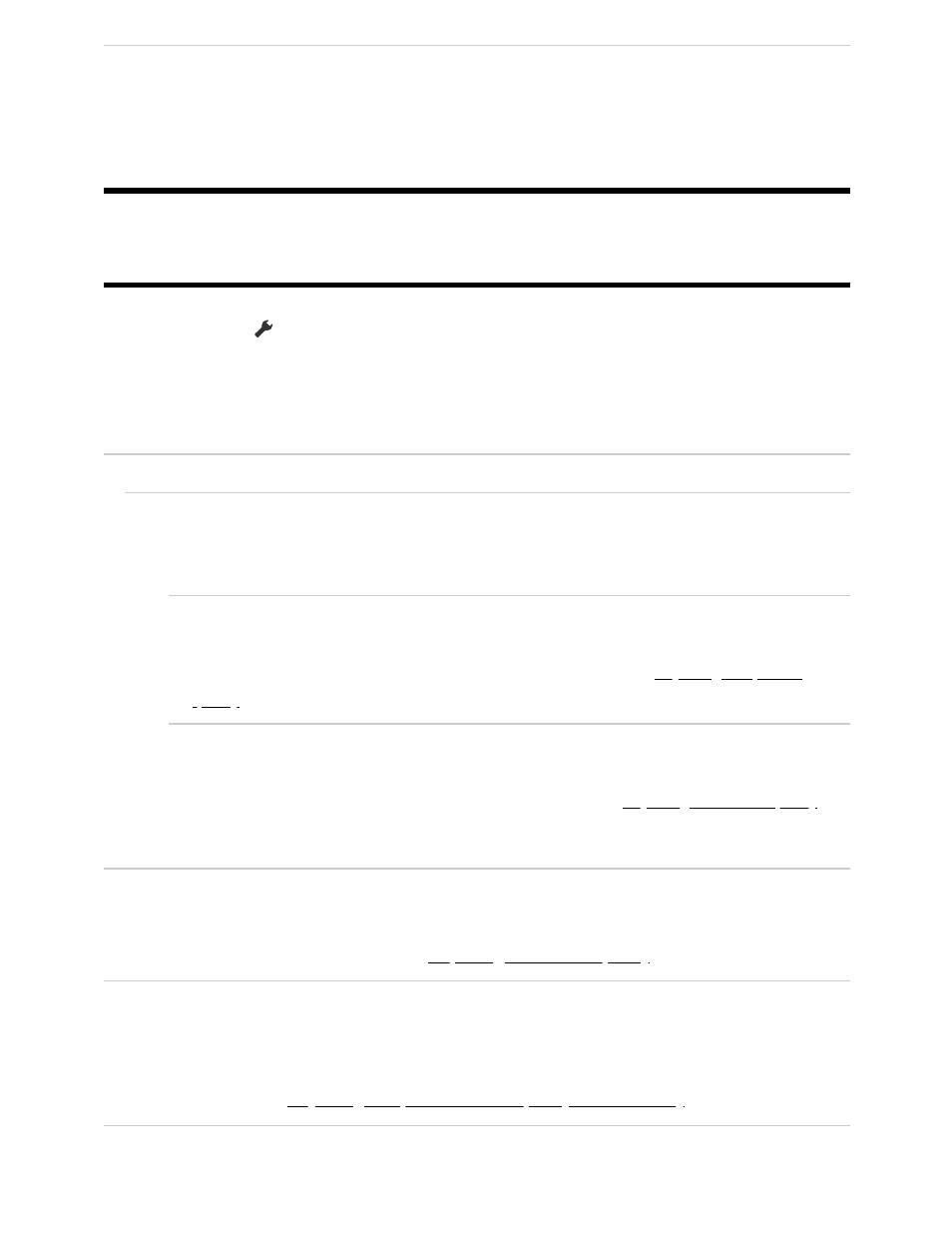
1
[TV button shortcut]
If an external input such as a connected tuner is set, it will be displayed when the TV
button on the remote control is pressed.
[88] Settings
Display & Sound
Press the
(Quick Settings) button on the remote control, then select
[Settings] — [Display & Sound] — the desired option.
Available options
[Picture & Sound]
[Content type]
Configures [Content type] based on the content.
Adjust the picture and sound based on the Content type.
[Picture]
Configures display settings that adjust the picture quality, such as screen brightness.
To adjust the picture quality to your preferences, refer to the the Adjusting the picture
quality page.
[Sound (***)]
Configures settings that adjust the sound.
To adjust the sound quality to your preferences, refer to the Adjusting the sound quality
page.
[Audio output]
Configures selection settings related to speakers.
For details, refer to [Audio output] in Adjusting the sound quality.
[Ambient Optimization Pro]
Configures settings for [Auto adjust according to sensors] and [Auto adjust according to
installation environment].
For details, refer to Adjusting the picture/sound quality automatically.
[Expert panel settings](only models equipped with an OLED panel)