Easy network settings, Resetting – Sony a7C II Mirrorless Camera (Silver) User Manual
Page 33
Advertising
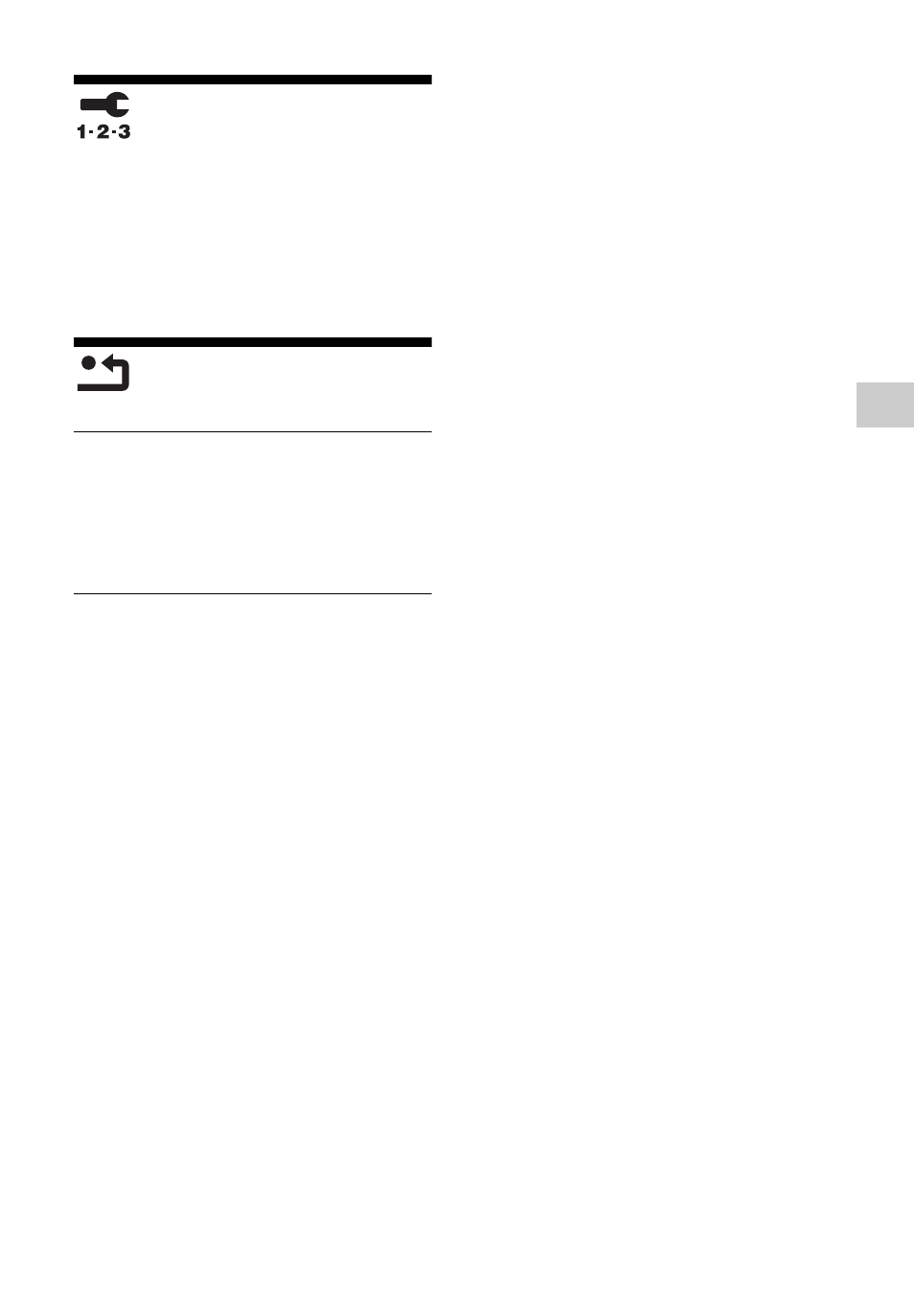
33
Se
tti
n
gs
a
nd
Adj
u
st
m
e
n
ts
[Easy Network
Settings]
Select [Easy Network Settings] to
specify the network settings. Follow the
on-screen instructions.
[Resetting]
x
[Reset to Factory Default Settings]
Resets the player settings to the factory
default by selecting the group of settings.
All the settings within the group will be
reset.
x
[Initialize Personal Information]
Erases your personal information stored
in the player.
b
If you dispose, transfer or resell this unit,
please delete all Personal Information for
security purposes. Please take the appropriate
measures such as logging out after using a
network service.
Advertising
This manual is related to the following products: