Guide to parts and controls, Front panel, Rear panel – Sony a6700 Mirrorless Camera with 16-50mm Lens User Manual
Page 9: Front panel rear panel rem
Advertising
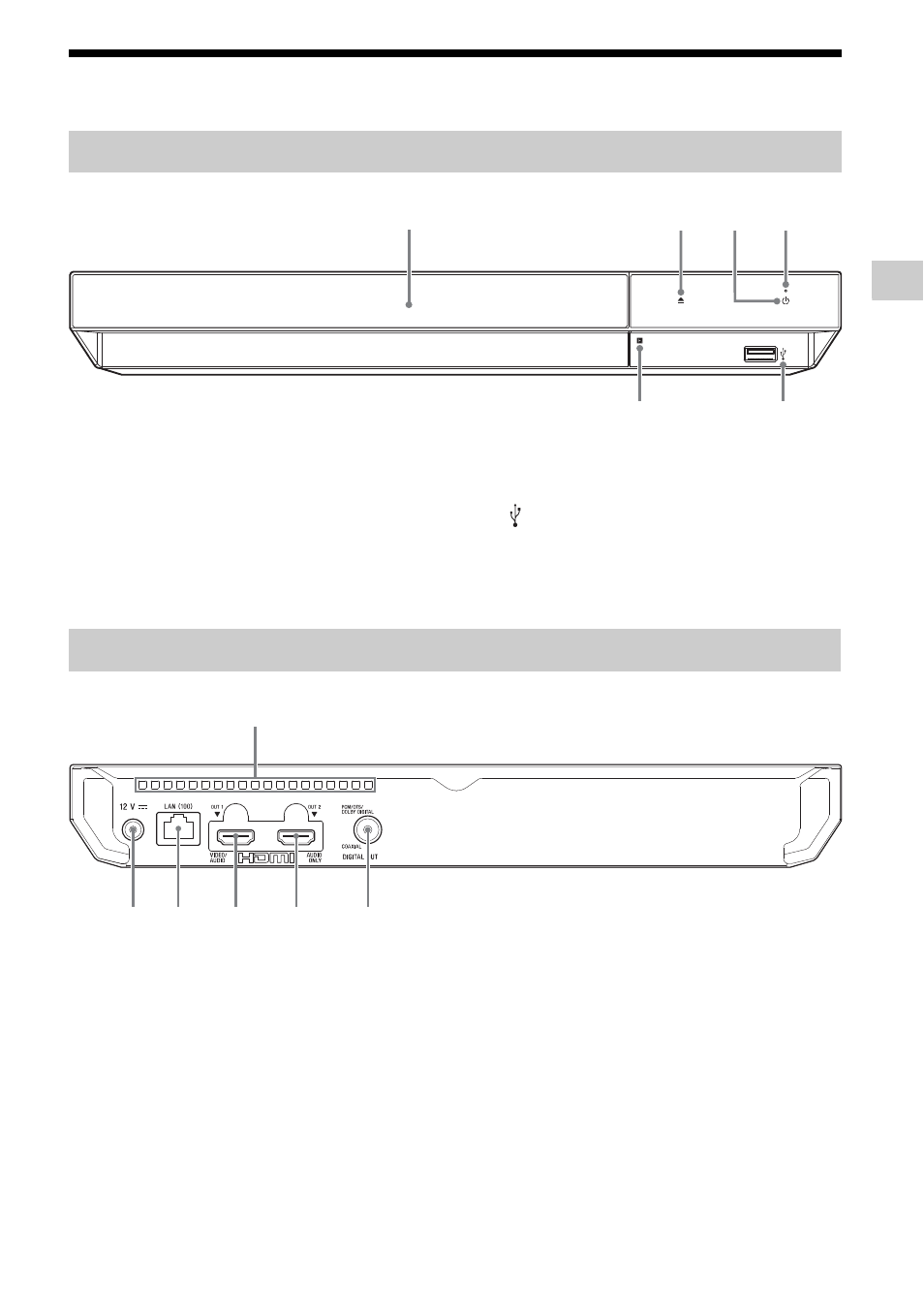
9
Get
ting S
ta
rt
e
d
Guide to Parts and Controls
A
Door
B
Z
(open/close)
C
1
(on/standby)
Turns on the player, or sets to standby
mode.
D
Power indicator
Lights up when the player is turned on.
E
(USB) jack
Connect a USB device to this jack. See
page 16.
F
Remote sensor
A
Ventilation holes
B
DIGITAL OUT (COAXIAL) jack
C
HDMI OUT 2 jack (AUDIO ONLY)
Outputs digital audio signal only.
D
HDMI OUT 1 jack (VIDEO/AUDIO)
Outputs digital video and audio signal.
E
LAN (100) terminal
F
DC IN 12 V (AC adaptor input) jack
Front panel
E
F
B
D
C
A
Rear panel
A
B
C
D
E
F
Getting Started
Advertising
See also other documents in the category Sony Camcorders:
- bloggie MHS-CM5 (69 pages)
- bloggie MHS-CM5 (2 pages)
- bloggie MHS-PM5 (2 pages)
- bloggie MHS-PM5 (2 pages)
- bloggie MHS-PM5 (73 pages)
- bloggie MHS-FS2K (2 pages)
- bloggie MHS-FS2K (2 pages)
- bloggie MHS-FS2K (80 pages)
- bloggie MHS-FS3К (79 pages)
- bloggie MHS-FS3К (2 pages)
- bloggie MHS-FS3К (2 pages)
- bloggie MHS-PM1 (40 pages)
- bloggie MHS-PM1 (75 pages)
- bloggie MHS-TS20К (2 pages)
- bloggie MHS-TS20К (2 pages)
- bloggie MHS-TS20К (73 pages)
- bloggie MHS-TS22 (2 pages)
- bloggie MHS-TS22 (70 pages)
- bloggie MHS-TS55/S (4 pages)
- bloggie MHS-TS55 (75 pages)
- bloggie MHS-TS55 (2 pages)
- bloggie MHS-TS55 (1 page)
- DCR-TRV260 (44 pages)
- DCR-TRV460 (136 pages)
- 4-157-878-12(1) (128 pages)
- 3CCD COLOR BRC-300 (68 pages)
- XR550VE (127 pages)
- XR520E (136 pages)
- HDR-PJ50V (151 pages)
- 4-114-858-12(1) (143 pages)
- XCG-5005E (4 pages)
- 4-191-794-11(1) (139 pages)
- WHG-SLK1I (127 pages)
- WHG-SLK1I (127 pages)
- CCD-TRV67 (88 pages)
- 6027PW (37 pages)
- DCR-DVD650 (2 pages)
- DCR-DVD850 (159 pages)
- 3-286-590-12(1) (124 pages)
- XCD-MV6 (34 pages)
- XDCAM EX PMW-EX1 (132 pages)
- Camcorder Accessories (2 pages)
- 500WSPL (144 pages)
- HD-RCX300 (223 pages)
- ca-d50 (14 pages)