Configuration (device settings), Screen structure – Sony HVL-F20M External Flash User Manual
Page 14
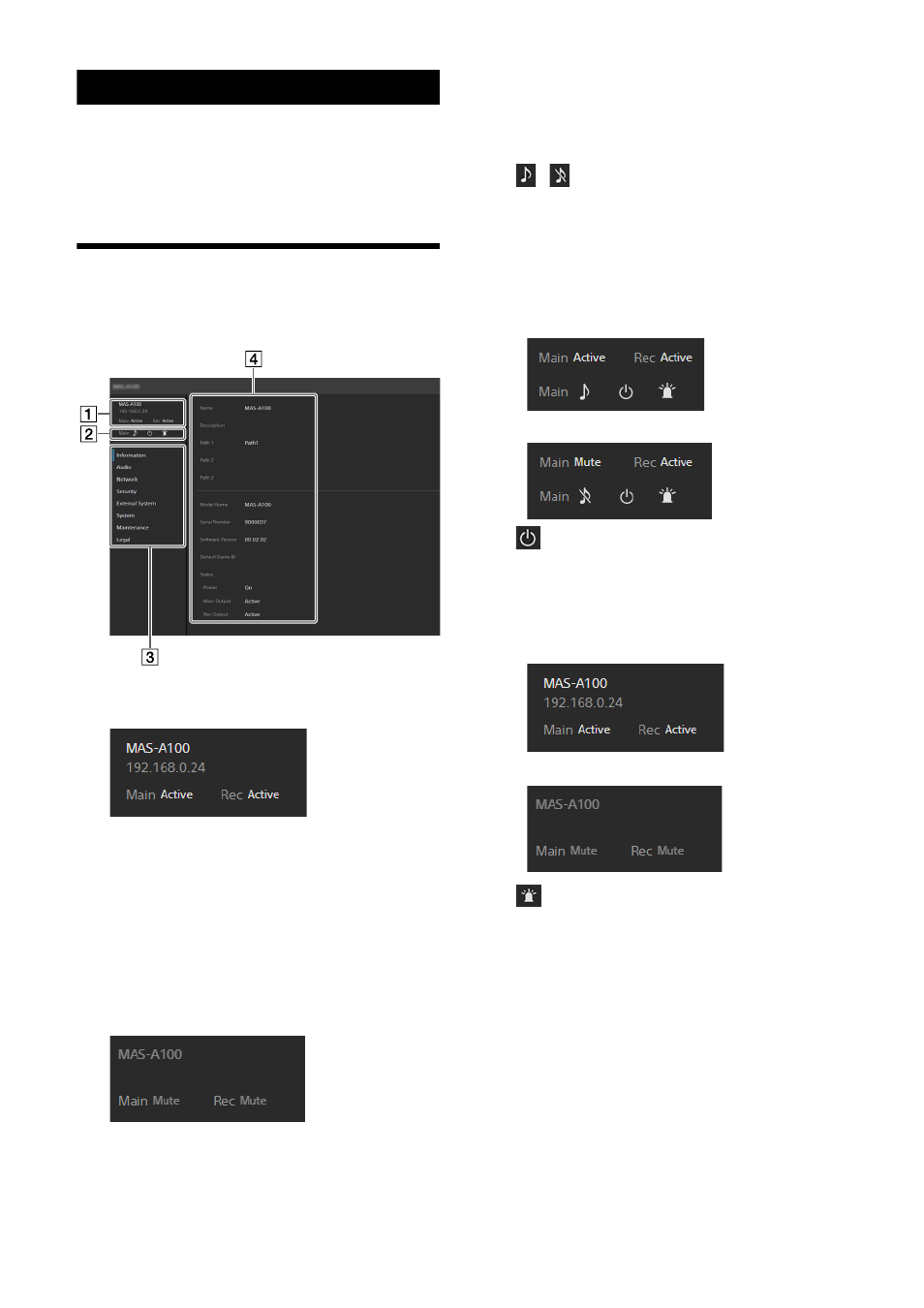
14
Configuration (Device Settings)
This section describes the device settings on
each menu page of the unit.
This configuration is performed by the
administrator.
Screen Structure
You can configure and control the unit from this
screen.
Status display
Display when the unit is in active state
Line 1:
Displays the name of the unit.
Line 2:
Displays the IP address of the unit.
Not displayed when the unit is accessed
by a general user.
Line 3:
Displays the status of the Main output
and Rec output. The Main output display
changes to “Muted” state when the Main
output is muted. The Rec output always
displays “Active” state.
Display when the unit is in standby state
Line 1:
Displays the name of the unit.
Line 2:
Displays the IP address of the unit.
Not displayed when the unit is accessed
by a general user.
Line 3:
Displays the status of the Main output
and Rec output. “Mute” is displayed in
both places when in standby state.
Control icons
Switches the status of the Main output
between normal state and muted state. Click
the icon to switch the status of the unit. The
status display of the unit also changes. The
status can be controlled when the unit is in
active state.
• When Main output is in normal state
• When Main output is in muted state
Switches the unit between active state and
standby state. Click the icon to switch the
status of the unit. The status display of the
unit also changes.
• When the unit is in active state
• When the unit is in standby state
Click to start the LED on the unit flashing.
This is useful if multiple units are installed, so
that you can see which unit is being
configured.
Device settings menu
Click to configure device settings common to
the unit, such as audio and network settings.
Operation/settings area
Displays the setup screen for the selected
device configuration menu item.