Play music via a bluetooth® connection – Sony PXW-Z90V 4K HDR XDCAM with Fast Hybrid AF User Manual
Page 16
Advertising
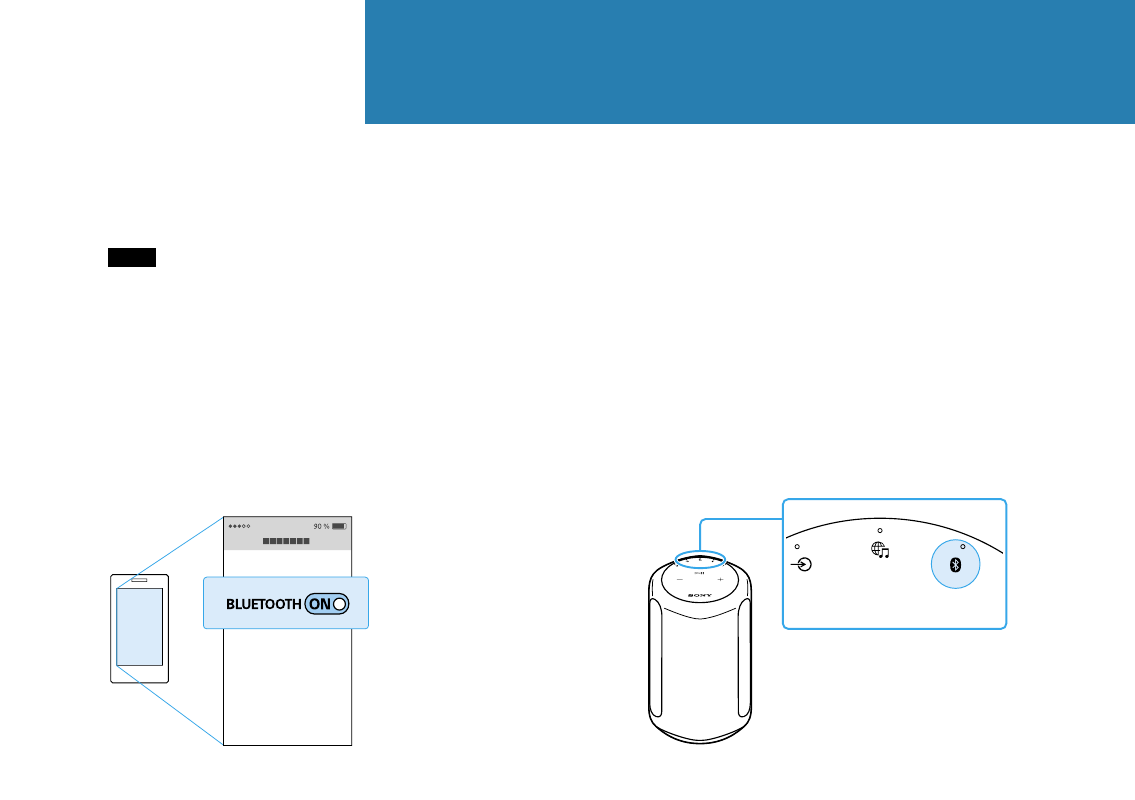
16
Play music via a BLUETOOTH® connection
1
Turn on your smartphone’s BLUETOOTH
function.
Note
360 Reality Audio cannot be played back via a BLUETOOTH
connection. See “Play 360 Reality Audio music” (page 15).
Play music
2
Touch and hold the speaker's BLUETOOTH
button for more than 2 seconds to enter
the BLUETOOTH pairing mode.
The BLUETOOTH indicator flashes.
Advertising
This manual is related to the following products: