Sony SRG-120DU USB 3.0 Full HD PTZ Camera User Manual
Page 29
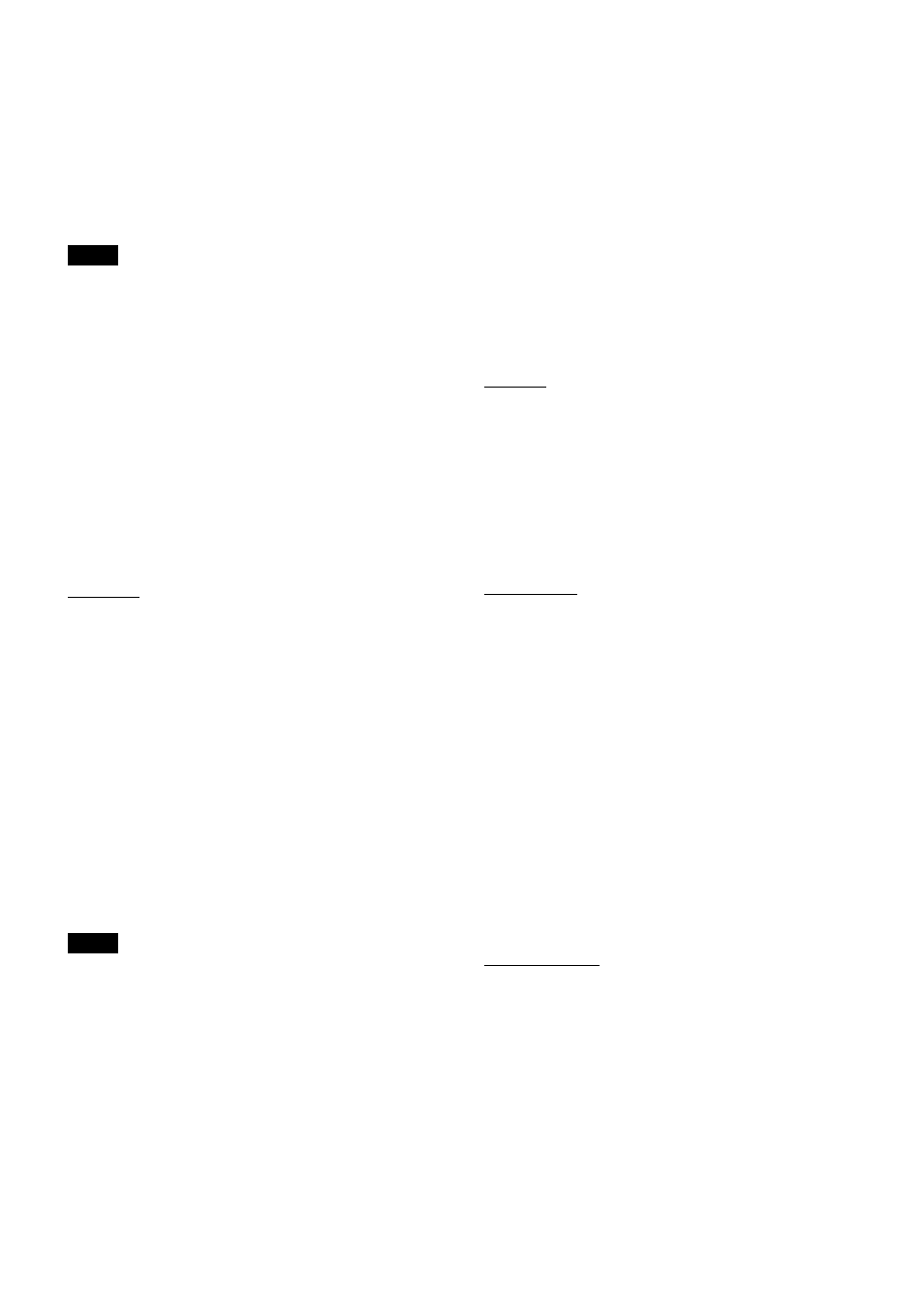
29
• “---” is displayed for ATTENUATOR and GAIN
MODE if INPUT LEVEL is set to LINE, and the
settings cannot be modified.
Setting the transmit output level (RF
POWER)
Set the transmitted RF power to HIGH or LOW. The
transmit power level varies depending on the model.
This function can be modified in transmission stopped
mode only.
Setting the microphone drive power
supply (+48V SUPPLY) (UTX-P40 only)
You can supply power from the transmitter when using a
microphone that requires an external power supply.
When set to ON, power is supplied to the connected
microphone and the +48 V indicator lights.
The factory default setting is OFF.
Locking the POWER button (POWER
LOCK)
You can lock the POWER button to prevent the power
being turned off inadvertently during transmission.
UNLOCK:
Press and hold the POWER button to turn the
power on/off.
LOCK:
The power does not turn off, even after pressing
the POWER button.
To release the lock state
To release the lock state, either set the POWER LOCK
menu to UNLOCK or use the following procedure.
1
When the button is in the LOCK state, press and hold
the POWER button.
A prompt appears asking you whether to release the
lock state.
2
Use the + or – button to select YES, then press the
SET button.
The power turns off.
If the batteries are removed and reinserted while the
POWER button is set to LOCK, the power will turn on
automatically but the lock state of the POWER button
does not change.
Displaying the accumulated running time
(RUNNING TIME)
Displays the accumulated running time of the transmitter
as a guide to total usage time.
The factory default setting is 00:00. Up to 99:99 can be
displayed.
To reset the time display
1
Press and hold the SET button until the time display
starts flashing.
2
Press the – button to display “00:00 CLR” and press
the SET button.
Pressing the + button when “00:00 CLR” is displayed
causes the time display to start flashing. You can
press the SET button in this state to cancel the reset of
the accumulated running time.
Setting the menu display mode (MENU
MODE)
Sets the menu display mode.
SIMPLE:
Displays only the required settings.
ADVANCED:
Displays all settings.
Setting the operation of the audio muting
function (MUTE SETTING) (UTX-B40/P40
only)
Pressing the MUTE button while transmitting mutes the
audio so that audio from the tuner is not output.
This function sets whether the audio is muted for various
operations of the MUTE button.
MUTE(ALT):
Audio is muted when the MUTE button is
pressed. Pressing the MUTE button again restores the
audio output.
MUTE HOLD:
Audio is muted while the MUTE button
is pressed, and audio is output when the MUTE button is
released.
PTT HOLD:
Audio is output while the MUTE button is
pressed, and audio is muted when the MUTE button is
released.
DISABLE:
Audio is not muted regardless of the MUTE
button operation.
Setting the operation of the audio muting
function (POWER/MUTE) (UTX-M40 only)
Pressing the POWER/MUTE button while transmitting
mutes the audio so that audio from the tuner is not output.
This function sets whether the audio is muted for various
operations of the POWER/MUTE button and whether the
power is turned on/off using the POWER/MUTE button.
POWER/MUTE:
Audio is muted when the POWER/
MUTE button is pressed. Pressing the POWER/MUTE
button again restores the audio output. The power can be
turned on/off by pressing and holding the POWER/
MUTE button for one second or longer.
MUTE(ALT):
Audio is muted when the POWER/
MUTE button is pressed. Pressing the POWER/MUTE
button again restores the audio output. The power cannot
be turned on/off using the POWER/MUTE button.
MUTE HOLD:
Audio is muted while the POWER/
MUTE button is pressed, and audio is output when the
POWER/MUTE button is released. The power cannot be
turned on/off using the POWER/MUTE button.
Note
Note