Setting the screen size – LG UQ7570PUJ 50" 4K HDR Smart LED TV User Manual
Page 63
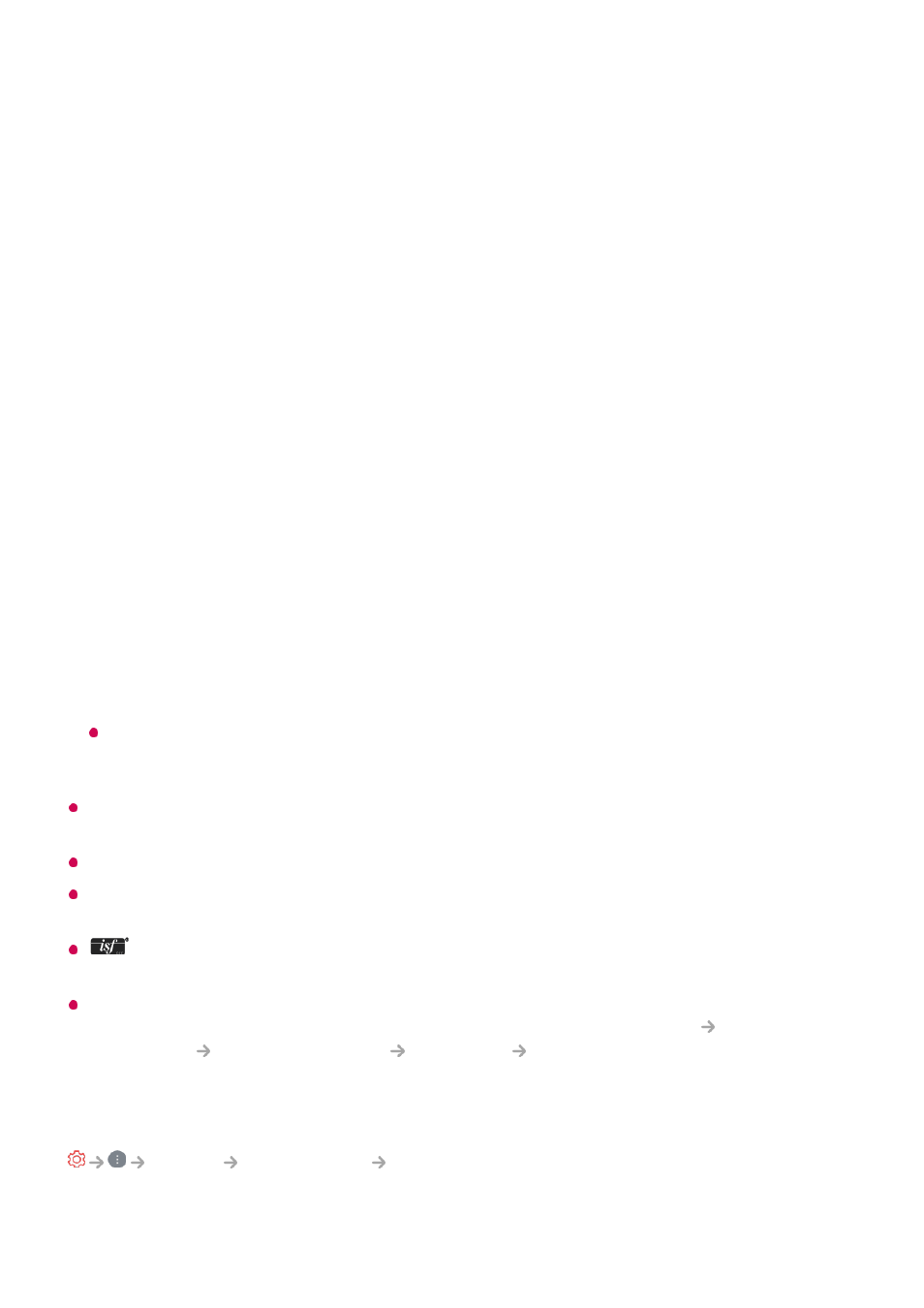
Vivid
Sharpens the image by increasing the contrast, brightness and sharpness.
Standard
In a normal viewing environment, it opens a screen that can properly show the
expressiveness and brightness of HDR.
Cinema Home
The screen appears brighter and clearer than that of the
Cinema
screen.
Cinema
Suitable picture for HDR video signal.
Game Optimizer
Suitable picture for gameplay.
FILMMAKER MODE
Provides optimized Cinema Picture quality certified by UHD Alliance, the standard
setting body for UHD-related technologies.
To auto-switch to
FILMMAKER MODE
when a signal that can be operated with this
mode is entered, set
FILMMAKER MODE Auto Start
to
On
.
If an HDR/Dolby Vision video signal is input to the models that do not support the
HDR/Dolby Vision technology, normal signal picture mode options will be made available.
Depending upon the input signal, the available picture modes may be different.
When watching online service content, the Picture Mode may be changed to match the
content being shown.
Expert is an option that allows a picture quality expert to fine-tune the quality of the
standard picture. Thus, it may not be effective for a normal picture.
Select Mode
changes may modify
Energy Saving
and
Motion Eye Care
settings and it
can affect energy consumption. You can change the settings in
General
Energy Saving
and
Picture
Advanced Settings
Brightness
Motion Eye Care
.
Setting the Screen Size
Picture
Aspect Ratio
User Selection
You can change the screen size according to the type of content you are watching.
63