Epson WorkForce Pro WF-C5890 Wireless Color MFP Inkjet Printer User Manual
Page 273
Advertising
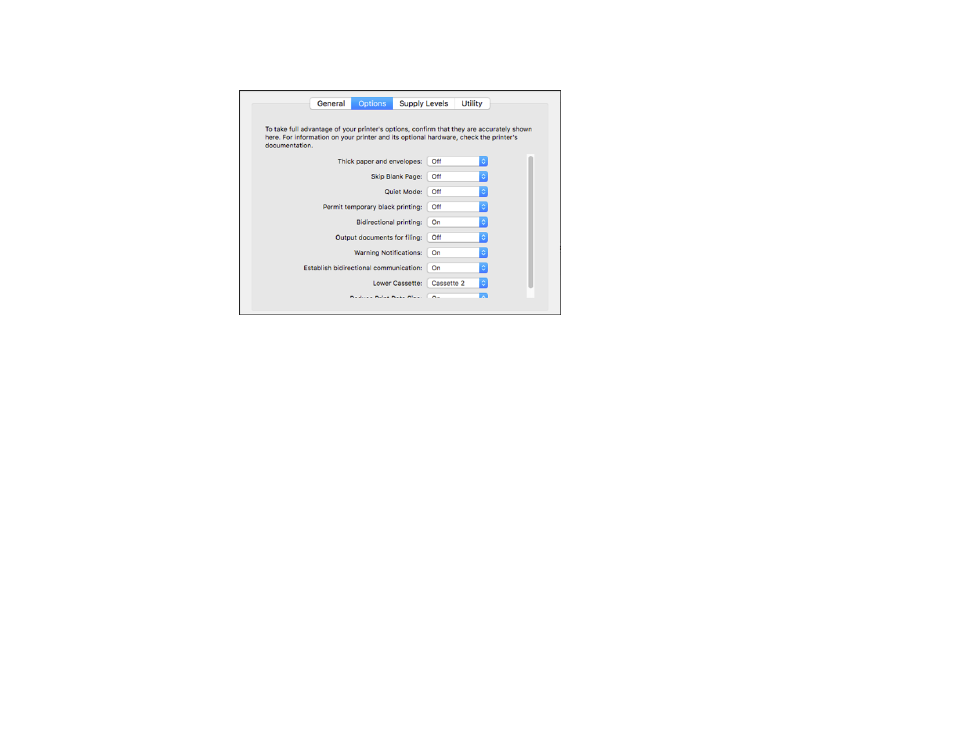
273
You see a screen like this:
6. Select
On
as the
Permit temporary black printing
setting.
7. Click
OK
.
8. Close the utility window.
9. Load plain paper or an envelope in your product.
10. Access the print settings in your print application.
11. Select
Print Settings
from the pop-up menu.
12. Select
Plain Paper/Bright White Paper
or
Envelope
as the paper type setting.
13. Select the
Grayscale
option.
14. Click
to print your document.
Parent topic:
Advertising
This manual is related to the following products: