Wi-fi direct mode setup – Epson WorkForce Pro WF-C4310 Wireless Color Printer User Manual
Page 37
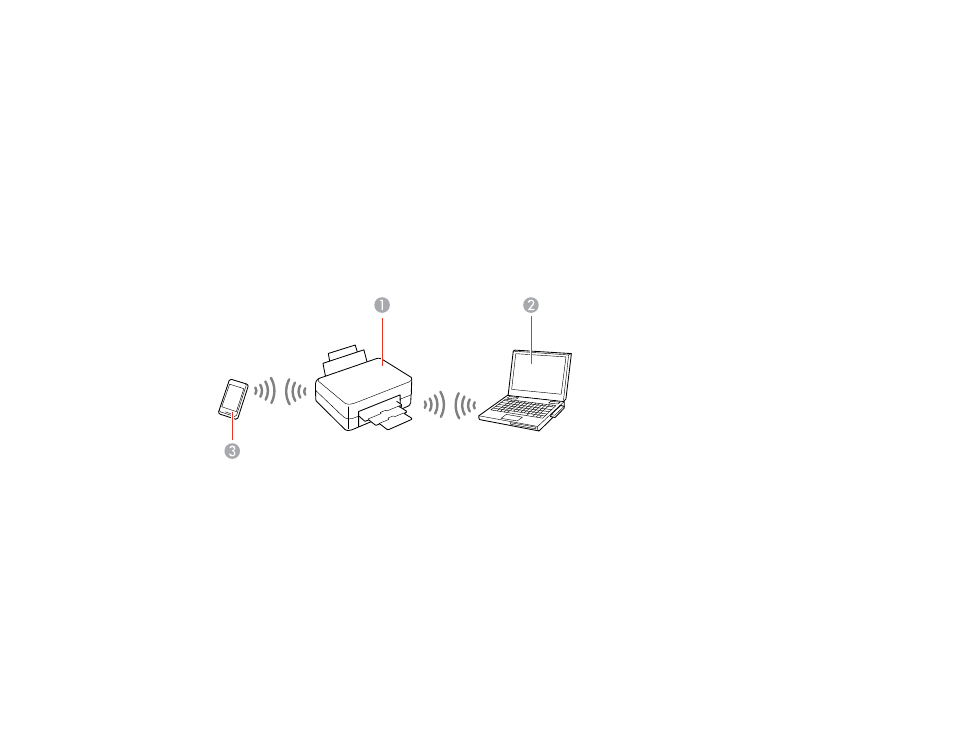
37
Smartphone to Product Already Connected to Wi-Fi
in the Epson Smart Panel app and follow the
on-screen instructions. See the link below for wireless setup instructions.
Your product is now connected to a wireless network and set up for use with the Epson Smart Panel
app.
Parent topic:
Wi-Fi Infrastructure Mode Setup
Related tasks
Using the Epson Smart Panel Mobile App
Wi-Fi Direct Mode Setup
You can set up your product to communicate directly with your computer or another device without
requiring a wireless router or access point. In Wi-Fi Direct Mode, the product itself acts as a network
access point for up to 8 devices.
1
Epson product
2
Computer with a wireless interface
3
Other wireless device
Connecting to a Mobile Device
Modifying the Wi-Fi Direct Network Name or Password
Parent topic: