Basic settings menu – Epson SureColor P900 17" Photo Printer User Manual
Page 92
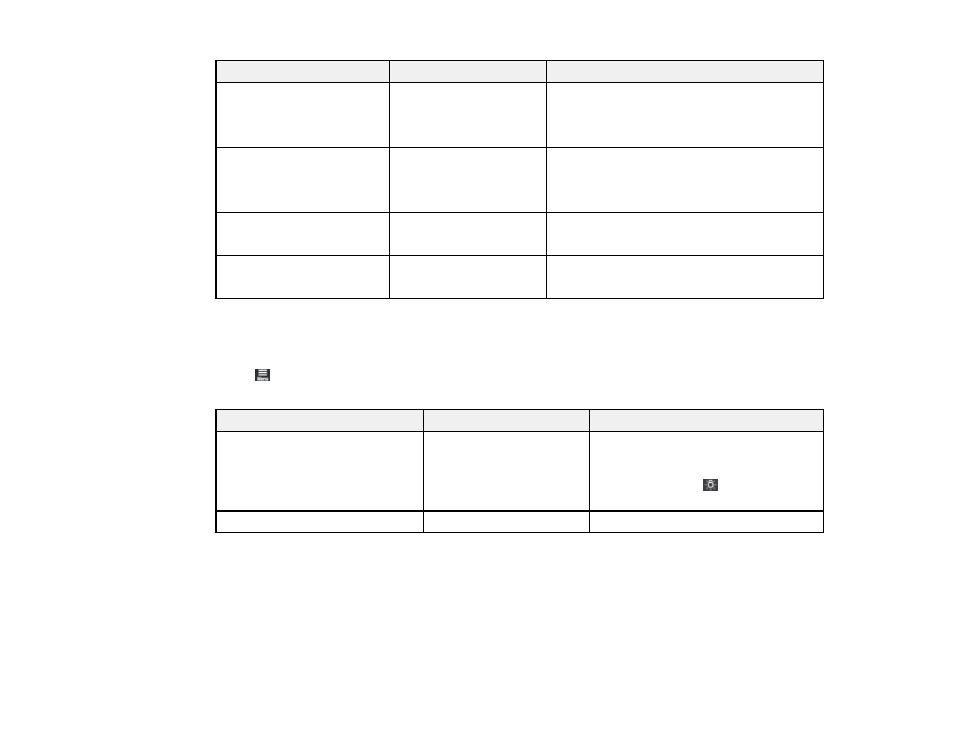
92
Setting
Options
Description
Paper Setup Auto Display
On
Off
Select
On
to display the Paper Setting screen
when loading paper in the rear paper feeder. If
you disable this feature, you cannot print from
an iPhone, iPad, or iPod touch using AirPrint.
Error Notice
Paper Mismatch
Detect Paper
Meandering
Select
On
to display an error message when
the output size or paper type settings differ
between the driver and printer, or if the paper
is skewed
Horizontal Centered
On
Off
Select
On
to print the image in the center of
the paper.
Thick Paper
On
Off
Select
On
to prevent ink from smearing on
your printouts.
Parent topic:
Basic Settings Menu
Select
>
General Settings
>
Basic Settings
to customize to customize various display and power
settings.
Setting
Options
Description
Inside Light
Auto
Manual
Adjusts the behavior of the internal
light. Set to
Auto
to turn the light on
when a print job is running. Select
Manual
to use the
icon on the LCD
screen to turn the light on or off.
LCD Brightness
1 to 9
Adjusts LCD screen brightness