Adjusting the image position using image shift – Epson EpiqVision Flex CO-W01 3000-Lumen WXGA 3LCD Projector User Manual
Page 57
Advertising
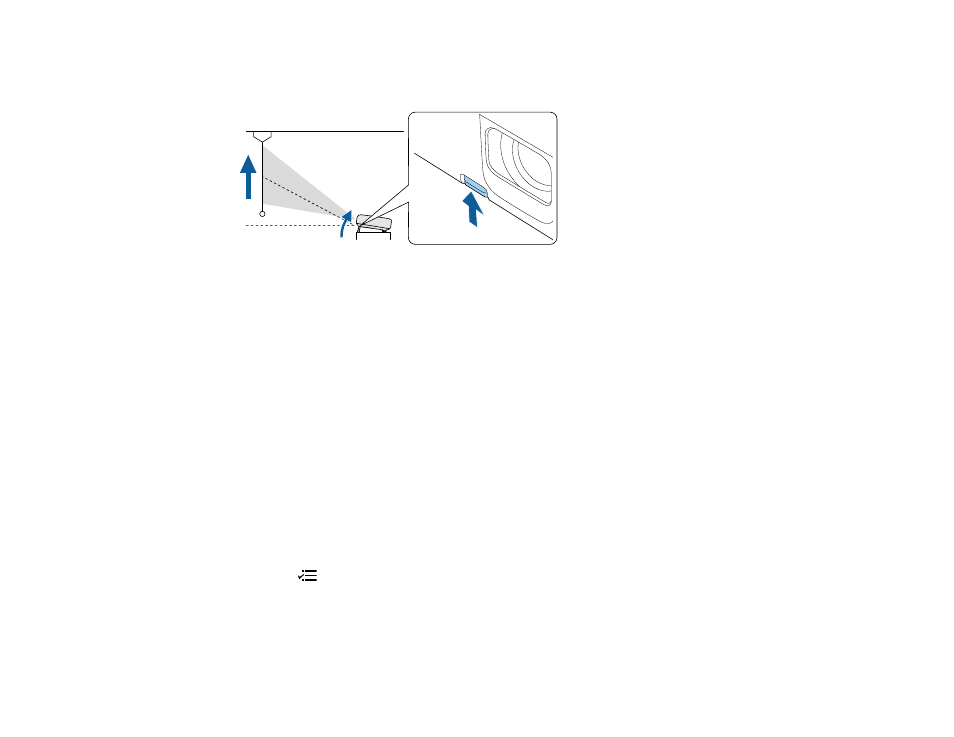
57
1.
Turn on the projector and display an image.
2.
Press and hold the foot release lever to extend or retract the front adjustable foot.
Note:
You can adjust the position up to 12°.
3.
Release the lever to lock the foot when the image is at the position you want.
If the projected image is unevenly rectangular, you need to adjust the image shape.
Parent topic:
Using Basic Projector Features
Related concepts
Related references
Adjusting the Image Position Using Image Shift
You can use the Image Shift feature to adjust the image position without moving the projector.
Note:
This feature is not available if the digital zoom is set to the widest setting.
1.
Turn on the projector and display an image.
2.
Press the
menu button.
Advertising