Installing/removing base – Acer ED320QR bi 32" Curved Monitor User Manual
Page 12
Advertising
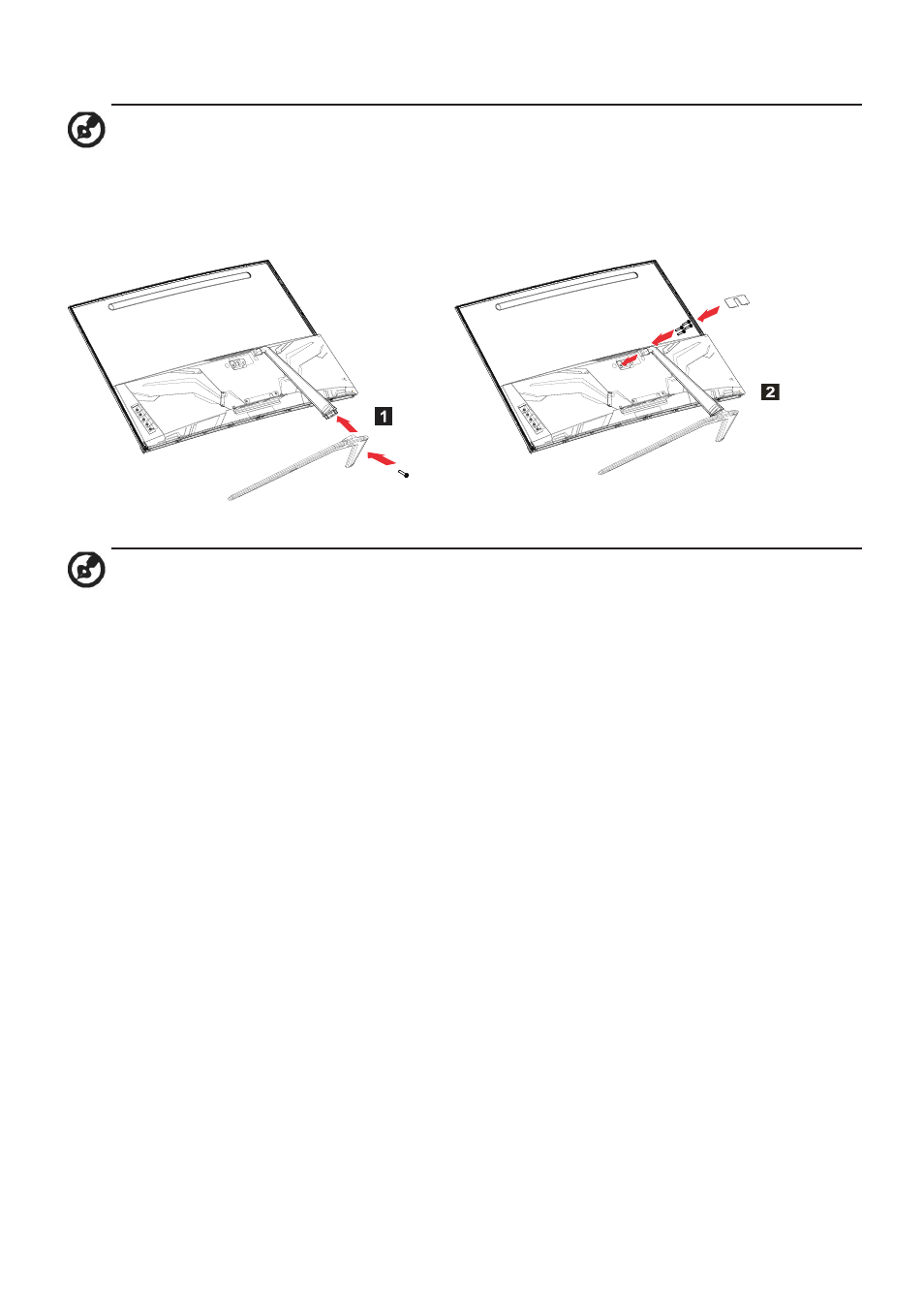
2
Installing/removing base
Note: Unpack the monitor and base first. Carefully place the monitor face
down on a flat surface - use a cloth pad to prevent scratching the screen.
1. Attach the monitor stand arm to
the base.
2. Secure the monitor to the arm of the
monitor. Close the base cover.
Note: If using a wall-mounting kit for mounting, we recommend using a VESA
mounting kit (100 mm × 100 mm) and M4 × 10 (L) mm screws to secure the
monitor to the wall.
Advertising
See also other documents in the category Acer Monitors:
- S240HL (2 pages)
- S242HL (27 pages)
- P226HQV (2 pages)
- P216H (23 pages)
- S212HL (28 pages)
- S211HL (27 pages)
- S211HL (2 pages)
- P186HV (2 pages)
- P186HV (23 pages)
- P196HQV (23 pages)
- P186H (2 pages)
- X163W (3 pages)
- X163W (23 pages)
- V223W (28 pages)
- V233H (26 pages)
- P235H (24 pages)
- P201W (2 pages)
- AL1917X (11 pages)
- 3230 (100 pages)
- AL1713bm (11 pages)
- ADEY (24 pages)
- X243HQ (51 pages)
- X233HZ (26 pages)
- X233HZ (3 pages)
- AL1751 (20 pages)
- AL2021 (130 pages)
- AL1917C (10 pages)
- 41L1500-786-1A (20 pages)
- AL2032 (9 pages)
- X243W (21 pages)
- AL2017 (11 pages)
- 41L1700-786-7A (20 pages)
- AL1917T (16 pages)
- X263W (24 pages)
- AL1703 (9 pages)
- AL1731 (3 pages)
- al200 (19 pages)
- AL1911 (10 pages)
- AF 707 (5 pages)
- AL1712 (10 pages)
- AC 711 (7 pages)
- AL1502 (17 pages)
- AL1932 (10 pages)
- X223W (26 pages)
- X223W (25 pages)