Pip/pbp setting, 5 asus lcd monitor pg series – Asus Republic of Gamers Swift PG329QW 32" 1440p 175 Hz Gaming Monitor User Manual
Page 21
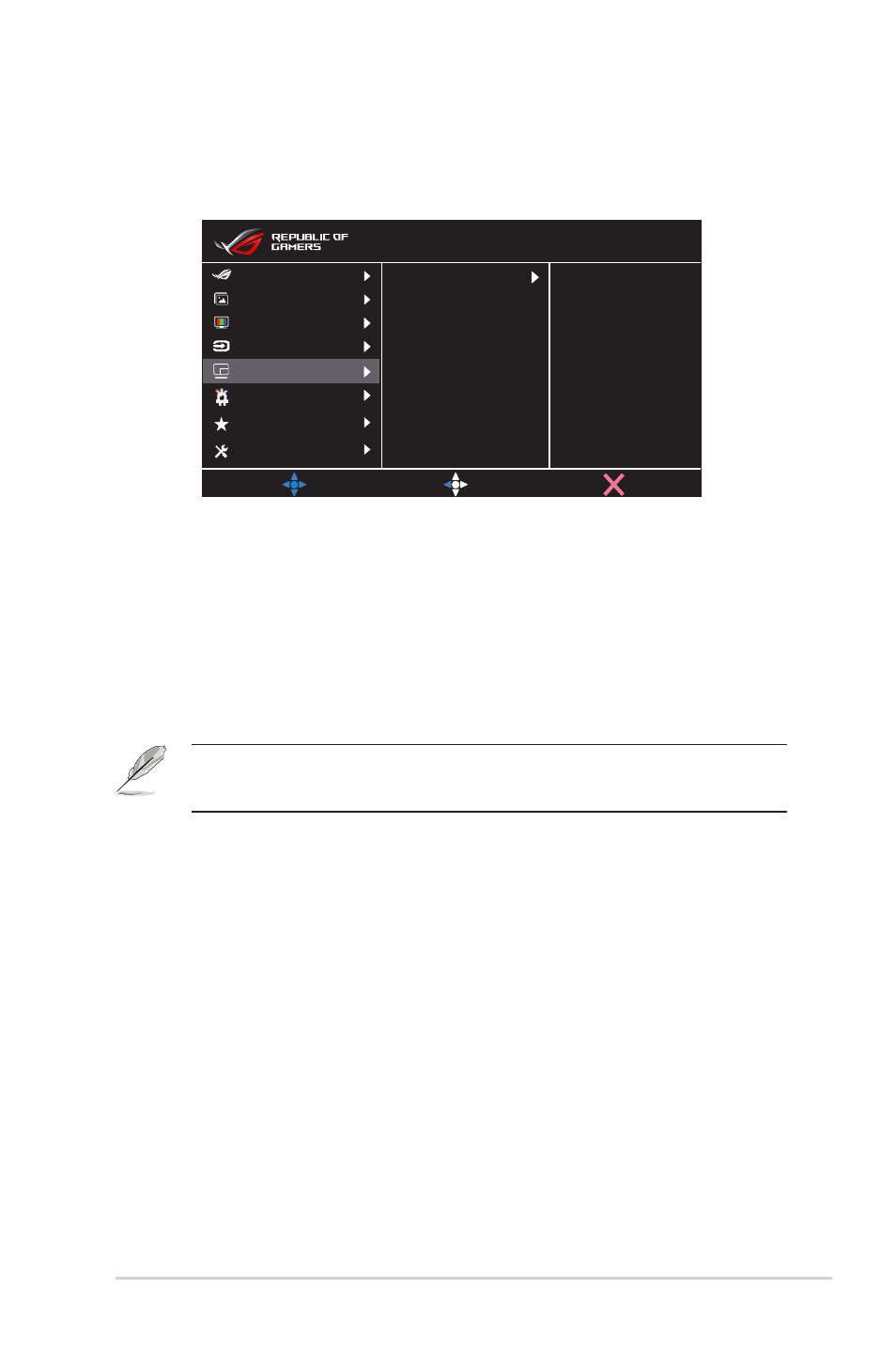
3-5
ASUS LCD Monitor PG Series
5.
PIP/PBP Setting
The PIP/PBP Setting allows you to open up sub-window(s) connected
from any video source.
MOVE/ENTER
BACK
PIP/PBP Mode
Color setting
PIP Size
PIP/PBP Source
EXIT
Image
Input Select
Lighting Effect
System Setup
MyFavorite
Color
Gaming
PIP/PBP Setup
DisplayPort 2560x1440@165Hz
Scenery Mode Aura Off
ROG Swift PG329Q HDR OFF
By activating this function, this monitor displays two pictures, three
pictures or four pictures for any video source.
• PIP/PBP Mode
: Select PIP, PBPx2 or turn it off.
• PIP/PBP Source
: Selects the video input source among,
“HDMI-1”, “HDMI-2” or “DisplayPort”.
• Color setting
: Set GameVisual mode for each PIP/PBP window.
• PIP Size
: Adjust the PIP size to “Small”, “Middle”, or “Large”.
• To turn on PIP/PBP function will disable Adaptive-Sync/
FreeSync, Dynamic Dimming and HDR function.