4 monitor introduction, 1 using the controls button, Monitor introduction -3 – Asus ProArt Display PA147CDV 14" Ultrawide Multi-Touch Monitor User Manual
Page 10: Using the controls button -3
Advertising
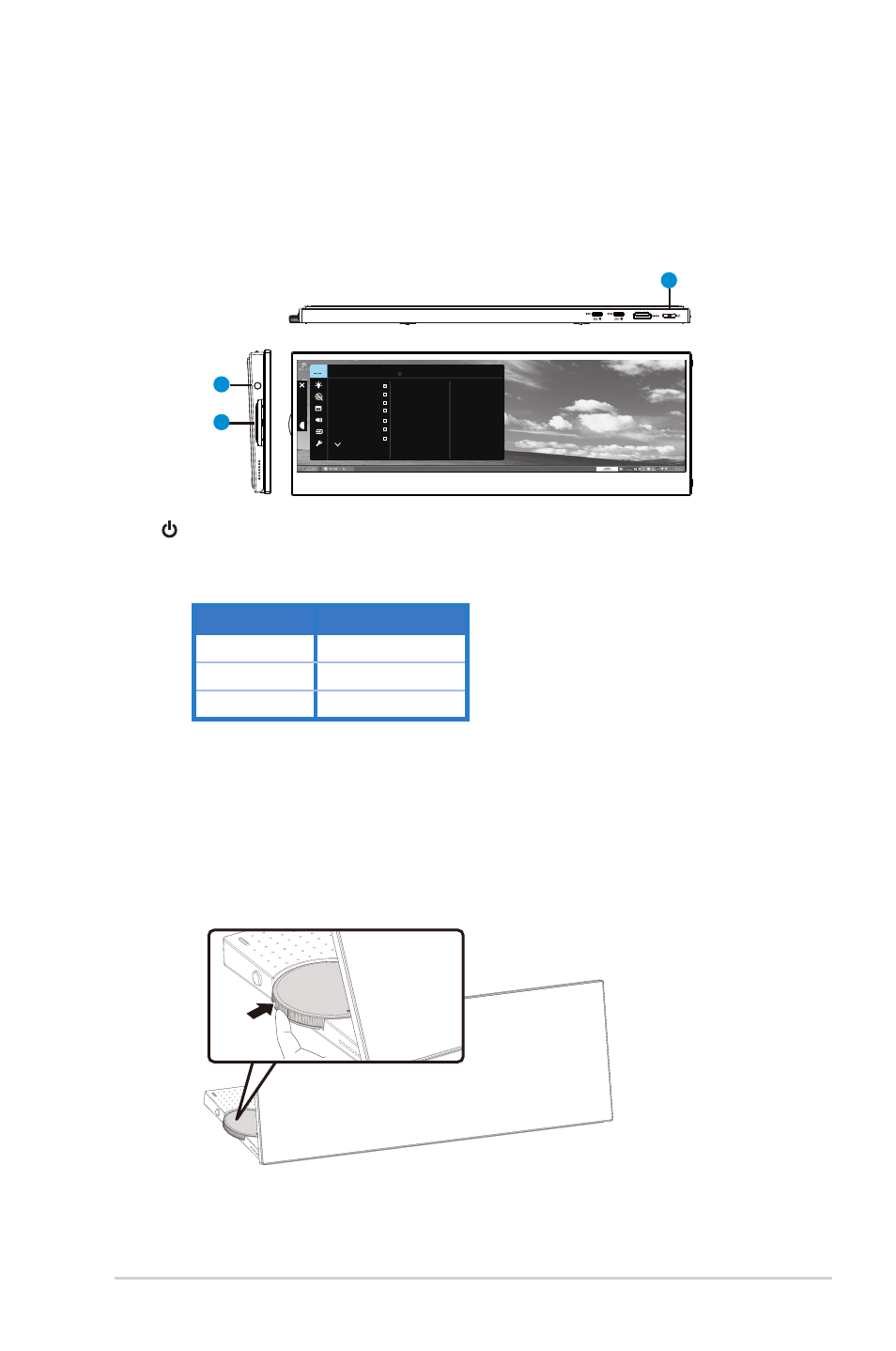
1-3
ASUS LCD Monitor PA147 Series
1.4
Monitor introduction
1.4.1
Using the Controls button
Use the control button on the left of the monitor to adjust the image
settings.
2
1
ProArtPreset
ProArt
Preset
Rec. 709 Mode
DCI-P3 Mode
Standard Mode USB Type-C1 1920x550@ 60Hz
ASUS PA147CDV
sRGB Mode
Scenery Mode
Standard Mode
Reading Mode
Darkroom Mode
3
1.
Power button/power indicator:
• Turns the monitor on/off.
• The color definition of the power indicator is as the below table.
Status
Description
White
ON
Amber
Standby mode
OFF
OFF
2.
Exit/Back button:
•
No OSD mode, open main menu OSD.
• OSD mode,exit OSD or return to the previous level
.
3. OK/Dial Button:
•
No OSD mode, follow ASUS Dial/Windows Dial. No trigger OSD.
• OSD mode, selected or entry this function.
Advertising