Working with a mac series product, Working with hdr technology, Customizing your hotkey puck g3 – BenQ PhotoVue SW272U 27" 4K HDR Monitor User Manual
Page 46: On the monitor. see, Customizing your
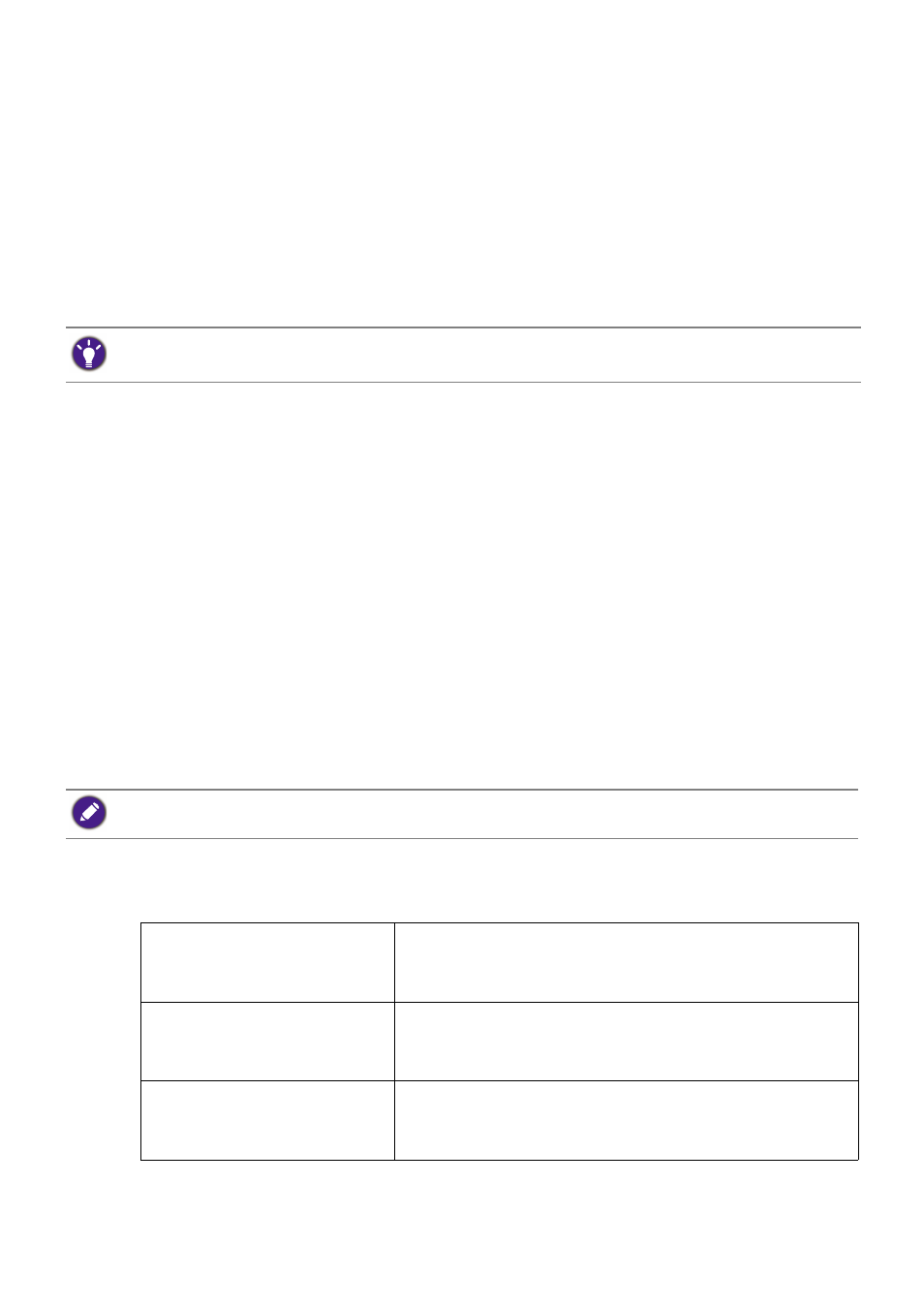
46
Customizing your Hotkey Puck G3
Keys on the Hotkey Puck G3 are designated for particular functions. You can change the
default settings of the Dial key, Shortcut keys, and Looping key as desired.
1. Press the 5-way controller.
2. Go to
Custom Key
and the key you want to customize.
3. Change the function designated for it.
4. For
Working with a Mac series product
You can connect your monitor to a Mac series product. Note the compatibility is up to the
performance and specifications of the Mac chip on your Mac product and may be updated
without prior notice.
• When connecting your monitor to a Mac product, direct connection via Thunderbolt 3 or
USB-C™ cable (if available on both Mac and the monitor) is recommended to ensure good
image quality. See
Connect the PC video cable on page 25
• To reduce the color difference, you are recommended to set the picture mode (color
mode) of your monitor to
M-book
,
Display P3
, or
DCI-P3
mode (if available). See
for details.
• If your monitor supports certain BenQ software, check the software webpage from
www.BenQ.com
to see if they work on your Mac product.
If you have any inquiries about the compatibilities with Mac products, visit
Support.BenQ.com
and look for related topics from
FAQ
or
Knowledge
.
Working with HDR technology
To enable HDR function, you need to have a compatible player and content.
1. Make sure a 4K HDR player is ready. Players with the following names and resolutions
are supported.
2. Make sure HDR content is available.
3. Make sure the player and the monitor have been connected via an appropriate cable:
Alternatively, press and hold a key on the Hotkey Puck G3 for 3 seconds to bring up the setup menu to
change the default setting.
The information regarding HDR-compatible devices and content in this document is most up-to-date at the
time of publication. For the latest information, contact your device manufacturer and content provider.
Commonly used names for
4K
(may vary by manufacturer)
4K, 4K Ultra HD, UHD, UHD 4K, Ultra HD, 2160p
Commonly used names for
HDR10
(may vary by manufacturer)
HDR Premium, High Dynamic Range, HDR, Ultra HD
Premium
Commonly used name for
HLG
(may vary by manufacturer)
Hybrid Log Gamma