Adjusting the settings, Configuring preferences, Configuring – BenQ PD2500Q 25" 16:9 IPS Monitor User Manual
Page 6: Preferences
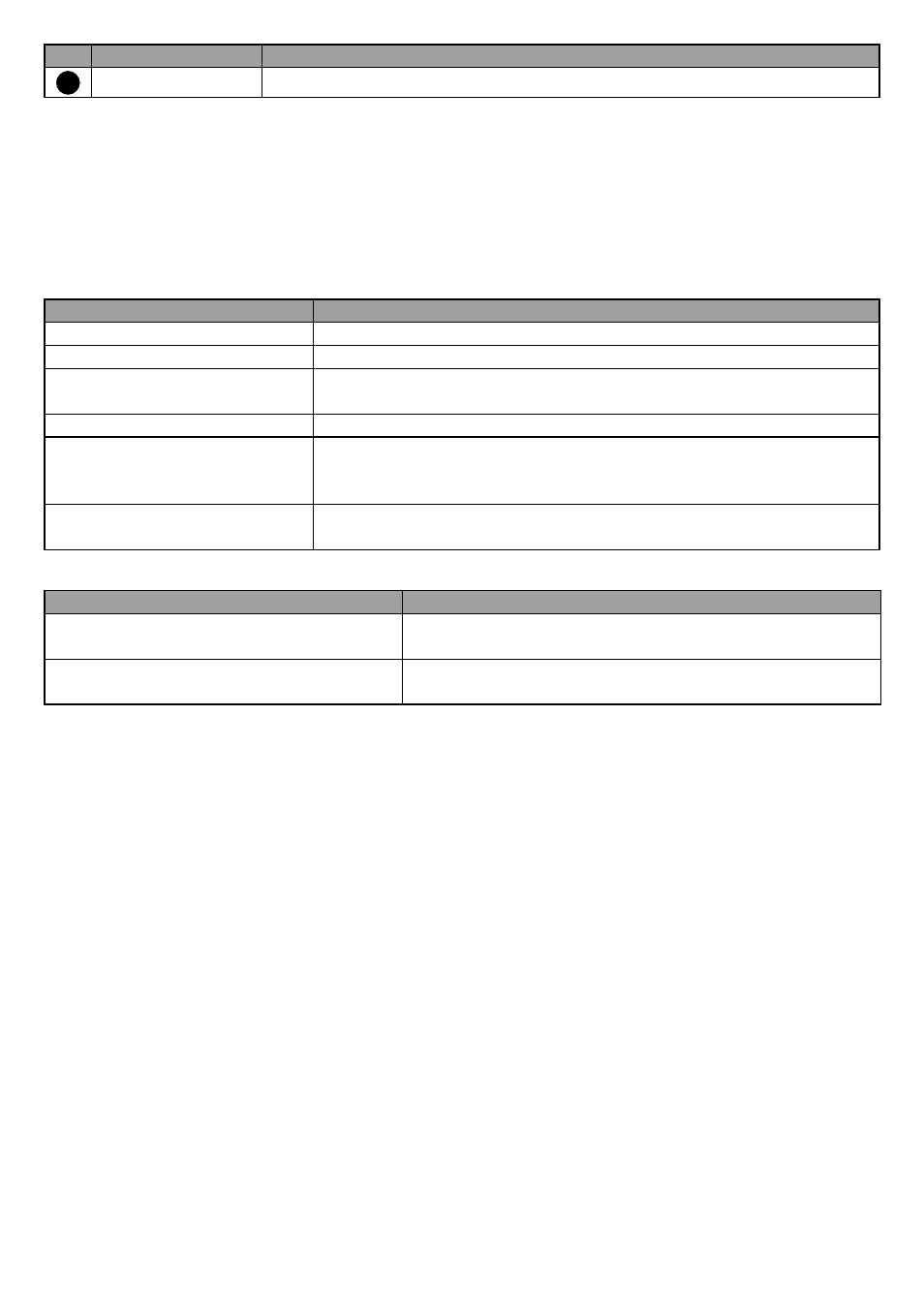
6
No.
Name
Descriptions
9
Connected display
Shows the model name of the connected display.
Adjusting the settings
Before you start, you might want to go through some adjustments.
Configuring
Preferences
1.
Go to
System
>
Preferences
to decide the ways to access the program.
2. Enable the desired functions.
On Windows
Option
Descriptions
Run at startup
Runs the program at the startup process of the operating system.
Always on top
Sets to let the program window always on top of other windows.
Right click menu
Sets to access the program from the context menu when right-clicking on
the desktop.
Shortcut on desktop
Sets a program shortcut on the desktop.
Application Mode messaging
Enables the messaging function in
Application Mode
. A message displays
to inform you of the change of color mode when switching from one ap-
plication to another.
Auto update notice
Sets to check if an update version is available. Internet connection is re
-
quired.
On Mac
Option
Descriptions
Run Display Pilot when computer is on
Runs the program at the startup process of the operating sys-
tem.
Auto update notice
Sets to check if an update version is available. Internet connec
-
tion is required.