Microphone on – BenQ GW3290QT 31.5" 1440p Ergonomic Eye-Care Professional Monitor (White) User Manual
Page 45
Advertising
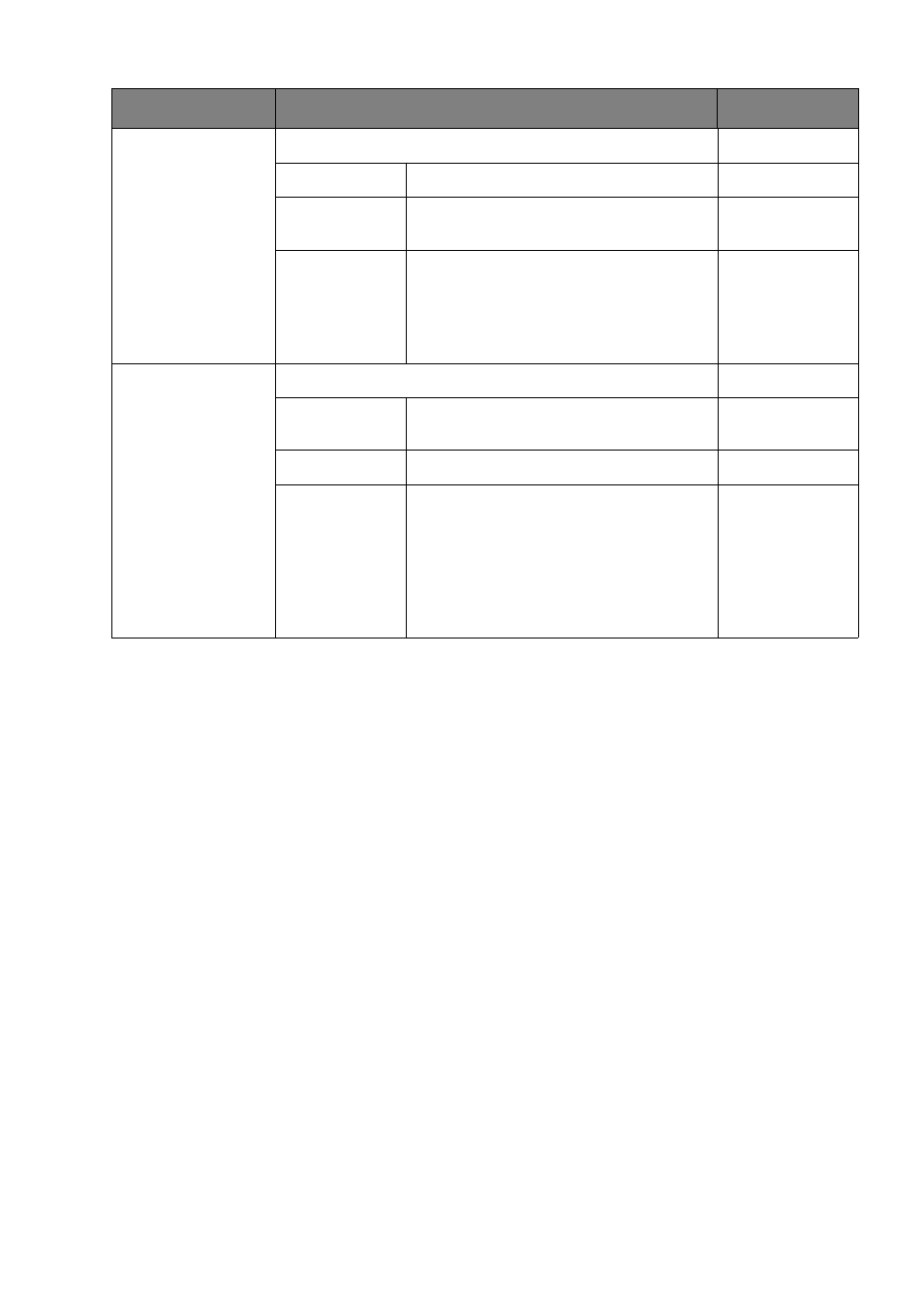
45
Speaker
Adjusts the speaker settings.
ON
/
OFF
Turns the built-in speakers on or off.
Speaker
Volume
Adjusts the speaker volume.
0 ~ 100
Noise Filter
Reduces unwanted background
noises from the built-in speakers.
This determines the sensitivity of
Noise Filter.
•
High
•
Medium
•
Low
•
OFF
Microphone
Adjusts the microphone settings.
ON
/
OFF
Turns the built-in microphone on or
off.
MIC Volume
Adjusts the microphone volume.
0 ~ 10
Noise
Cancellation
Reduces unwanted noises around.
This determines the sensitivity of
the built-in microphone.
If the setting is
High
, more noises
are reduced. At this moment the
vocal may not be so clear if it is not
close enough to the microphone.
•
High
•
Medium
•
Low
•
OFF
Item
Function
Range
Advertising