Function key guide – GIGABYTE G34WQC 34" 21:9 VA Curved Gaming Monitor User Manual
Page 26
Advertising
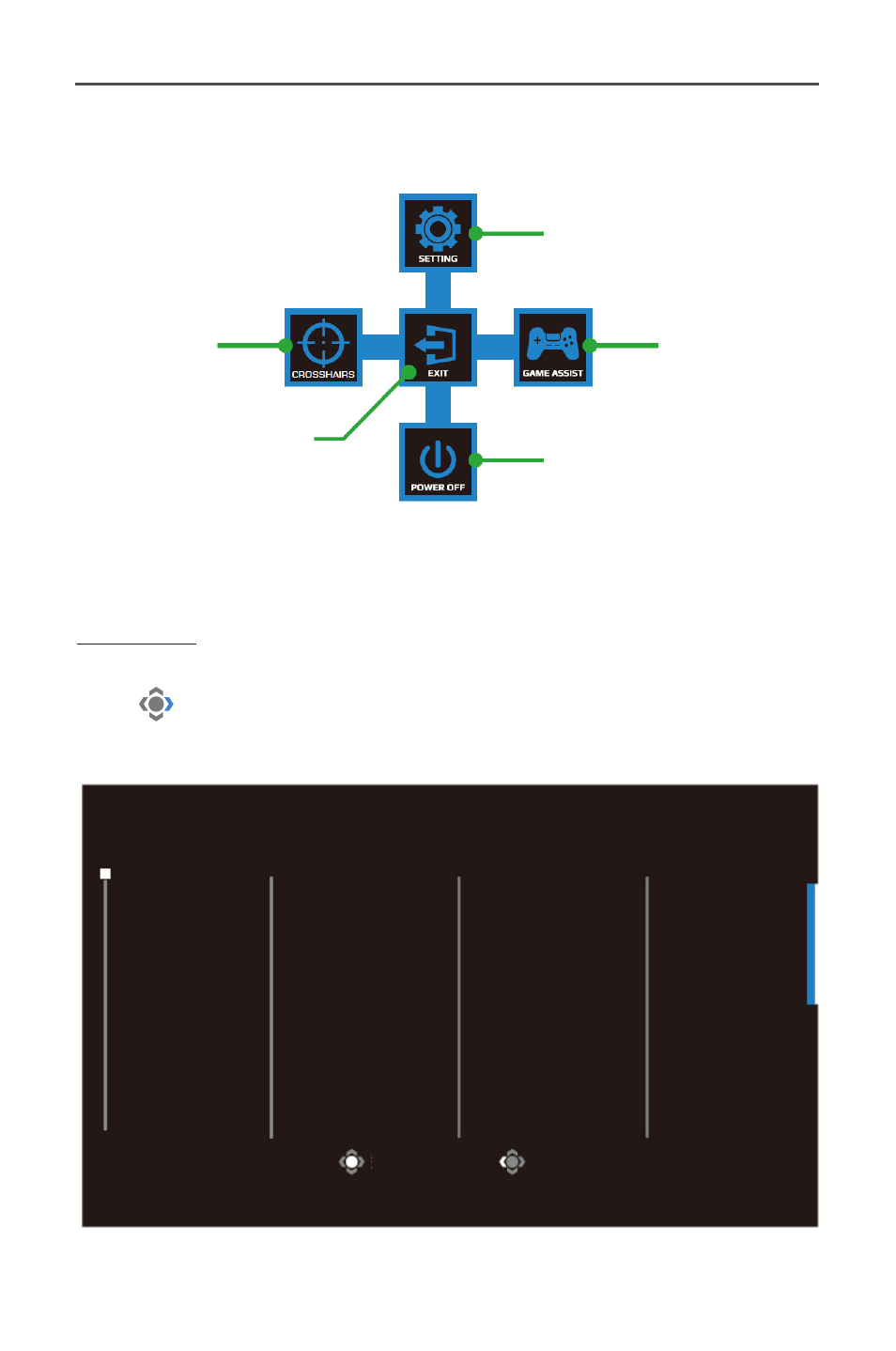
-2
-
LCD Monitor User's Manual
Function Key Guide
Press the
Control
button to display the Main menu.
Then use the
Control
button to select the desired function and config-
ure the related settings.
GameAssist
When the Main menu appears on the screen, move the
Control
button
right (
) to enter the GameAssist menu.
Power Off
GameAssist
Settings
Exit
Crosshair
Select
Gaming Timer
Refresh Rate
Info Location
GameAssist
GAME INFO
Exit
Advertising