HP P22 G5 21.5" Monitor User Manual
Page 15
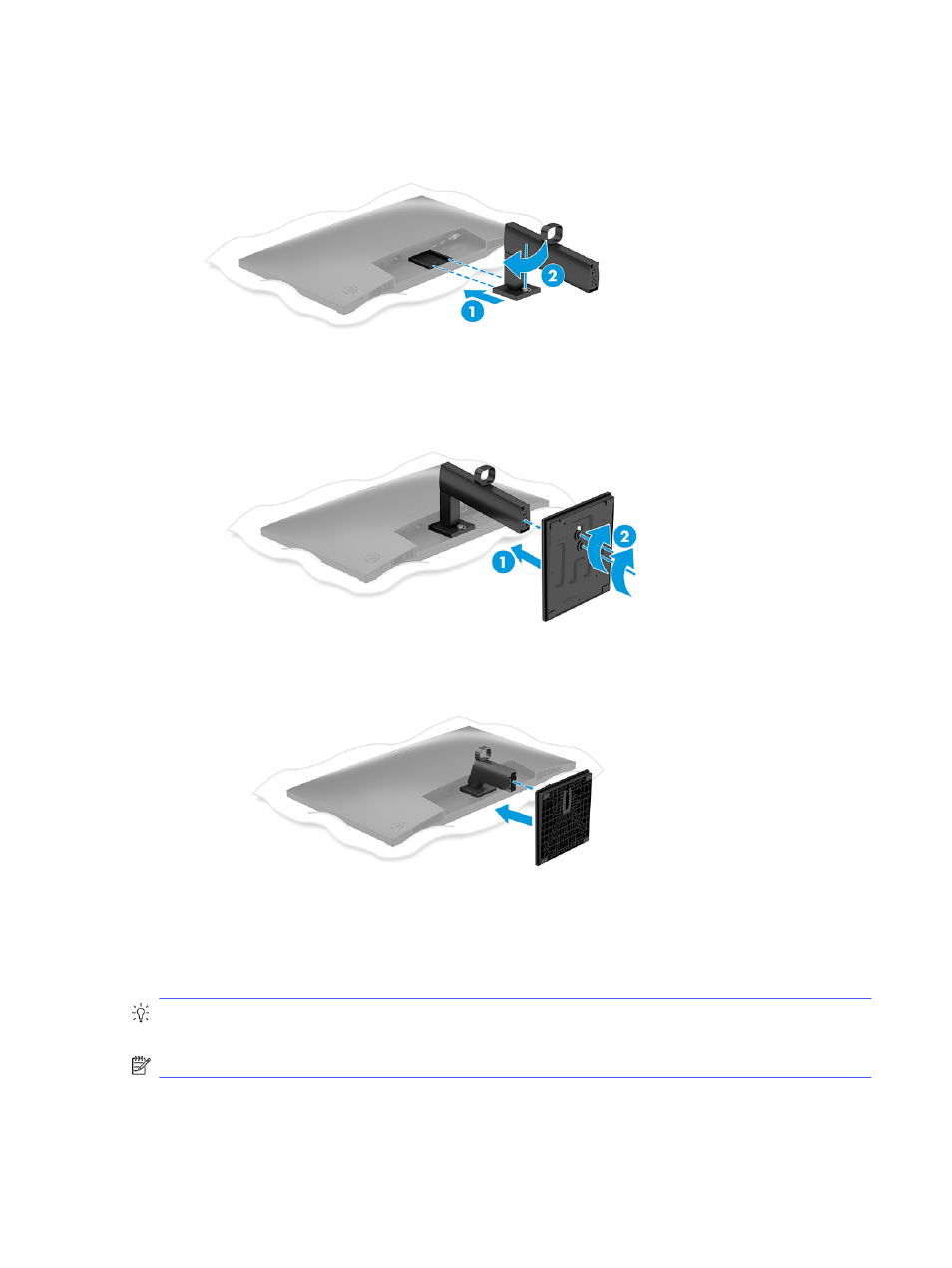
2.
Position the monitor stand on the mounting plate on the rear of the monitor (1), and then slide the
monitor stand into the mounting plate (2).
3.
Do one of the following, depending on the type of base you are installing.
●
Attach the base to the monitor stand (1), and then tighten the screws (2).
●
Attach the base to the monitor stand, and then snap the base onto the stand.
Attaching the monitor stand to the 80 cm (31.5 in) flat screen monitor
Correctly attaching your monitor stand is critical for safe use. This section describes how to safely attach a
stand.
TIP:
Consider the placement of the monitor, because surrounding light and bright surfaces might cause
interfering reflections.
NOTE:
The procedures for attaching a monitor stand might be different on other models.
1.
Leave the monitor in the shipping box to protect the screen.
Attaching the monitor stand to the 80 cm (31.5 in) flat screen monitor
9