HP Z32k G3 31.5" 4K HDR Monitor User Manual
Page 25
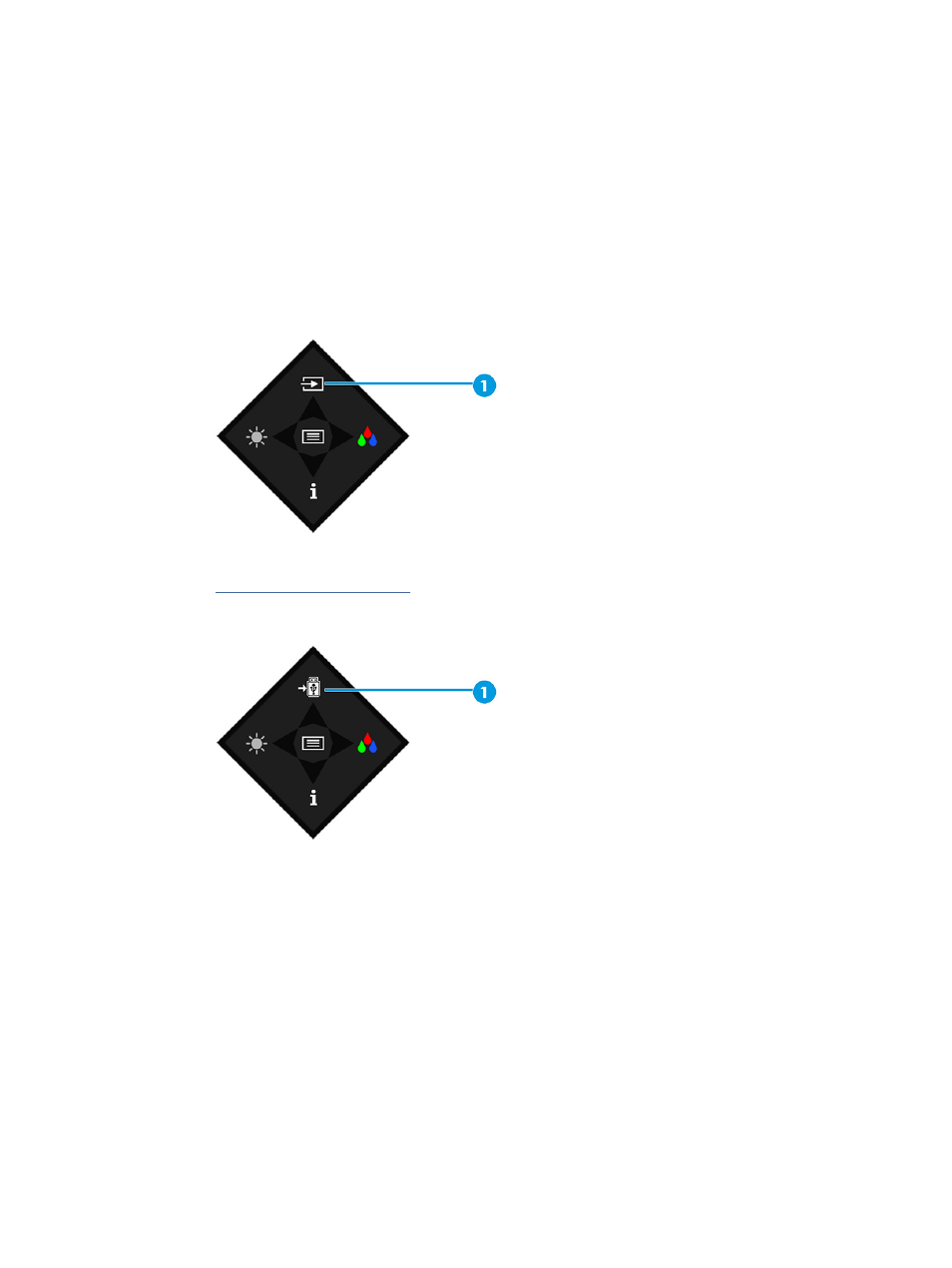
There are 2 types of KVM connections:
●
Thunderbolt uses a Thunderbolt or USB Type-C cable only.
●
USB Type-B uses a USB Type-B cable for USB data transfer and to connect with HDMI or DisplayPort for
video transfer.
The KVM function uses the current video input port. If the first computer is disconnected, the KVM setting
switches to the powered-on second computer.
If two active computers are connected, the KVM function can be quickly switched by pressing the OSD
Next
Input
button (1).
In PbP mode, to activate the KVM function for two active computers, follow the instructions to first enable PbP
mode (see
). Two video inputs will be shown picture by picture at the same
time. Next, you can quickly switch hosts by pressing the OSD
USB host swap
button (1).
20
Chapter 2 Connecting a second computer to the monitor using the KVM function