Using the osd function buttons, Sing the osd function buttons, Se functions, see – HP P24 G4 23.8" 16:9 IPS Monitor User Manual
Page 20
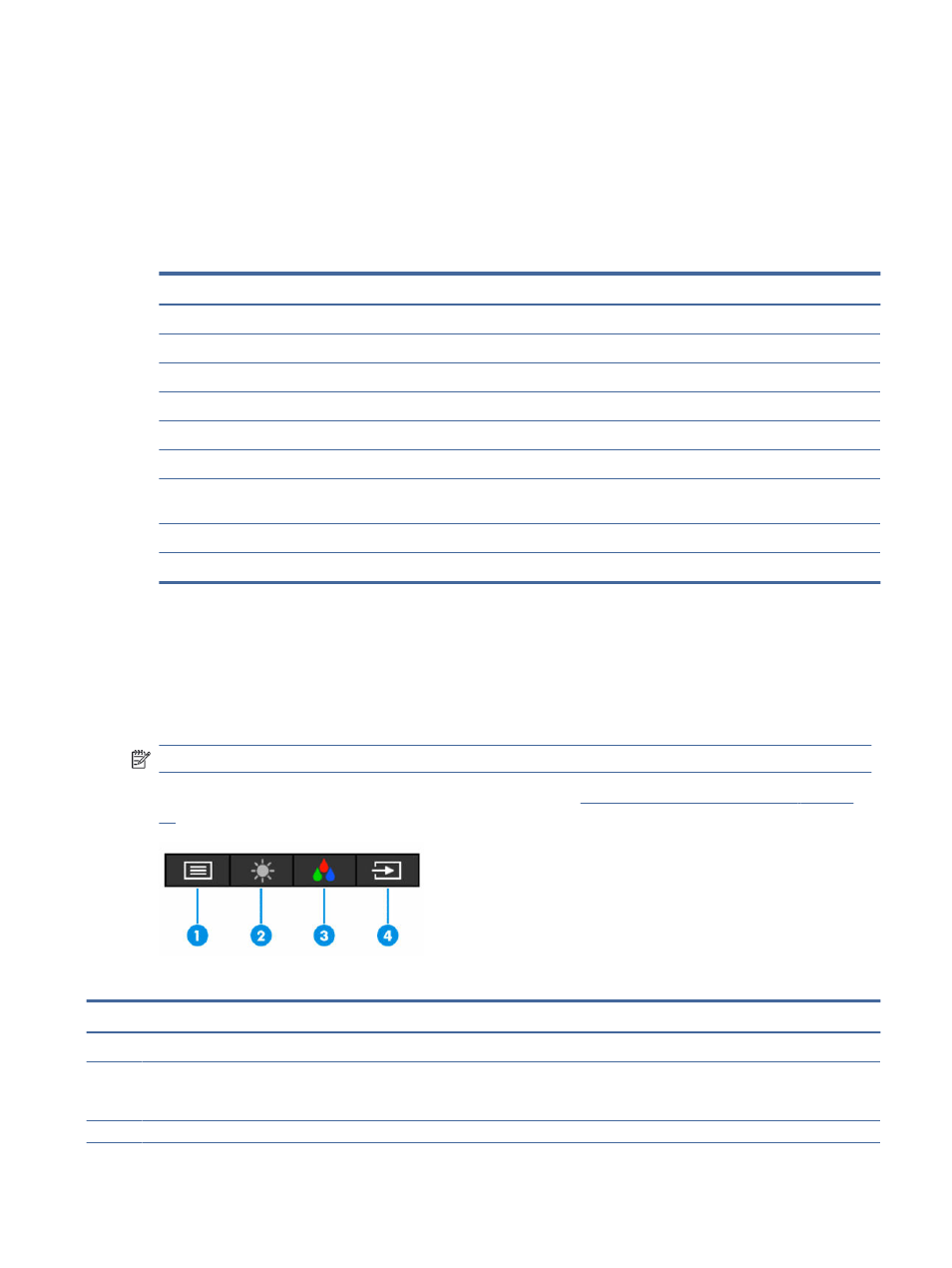
1.
If the monitor is not already on, press the power button to turn on the monitor.
2.
Press the
Menu
button.
3.
Use the three function buttons to navigate, select, and adjust the menu choices. The on-screen button
labels vary, depending on which menu or submenu is active.
The following table lists possible menu selections in the OSD main menu.
Table 2-1
OSD menu options and descriptions
Main menu
Description
Brightness+
Adjusts the brightness, contrast, dynamic contrast, black stretch, and video level.
Color
Selects and adjusts the screen color.
Input
Selects the video input signal (DisplayPort, HDMI, or VGA).
Image
Adjusts the screen image.
Power
Adjusts the power settings.
Menu
Adjusts the on-screen display (OSD) menu and function button controls.
Management
Adjusts the DDC/CI settings, selects the language in which the OSD menu is displayed (the factory default
is English), adjusts volume settings, and returns all OSD menu settings to the factory default settings.
Information
Selects and displays important information about the monitor.
Exit
Exits the OSD menu screen.
Using the OSD function buttons
The function buttons offer useful actions, and you can customize all but one of them to make them even more
useful.
NOTE:
The actions of the function buttons vary among monitor models.
For information about changing the function of the buttons, see
Reassigning the function buttons on page
Table 2-2
Button names and descriptions
Button
Description
(1)
Menu
button
Opens the OSD main menu, selects a menu item from the OSD, or closes the OSD menu.
(2)
Brightness
button
Assignable function button
Opens the
Brightness+
menu where you can adjust the brightness level of the monitor screen.
(3)
Color
button
Opens the
Color
menu where you can adjust the color settings of the monitor screen.
Using the OSD function buttons
15