Power button control, Power button control -10 – Lenovo T24t-20 23.8" 16:9 Multi-Touch IPS Display User Manual
Page 27
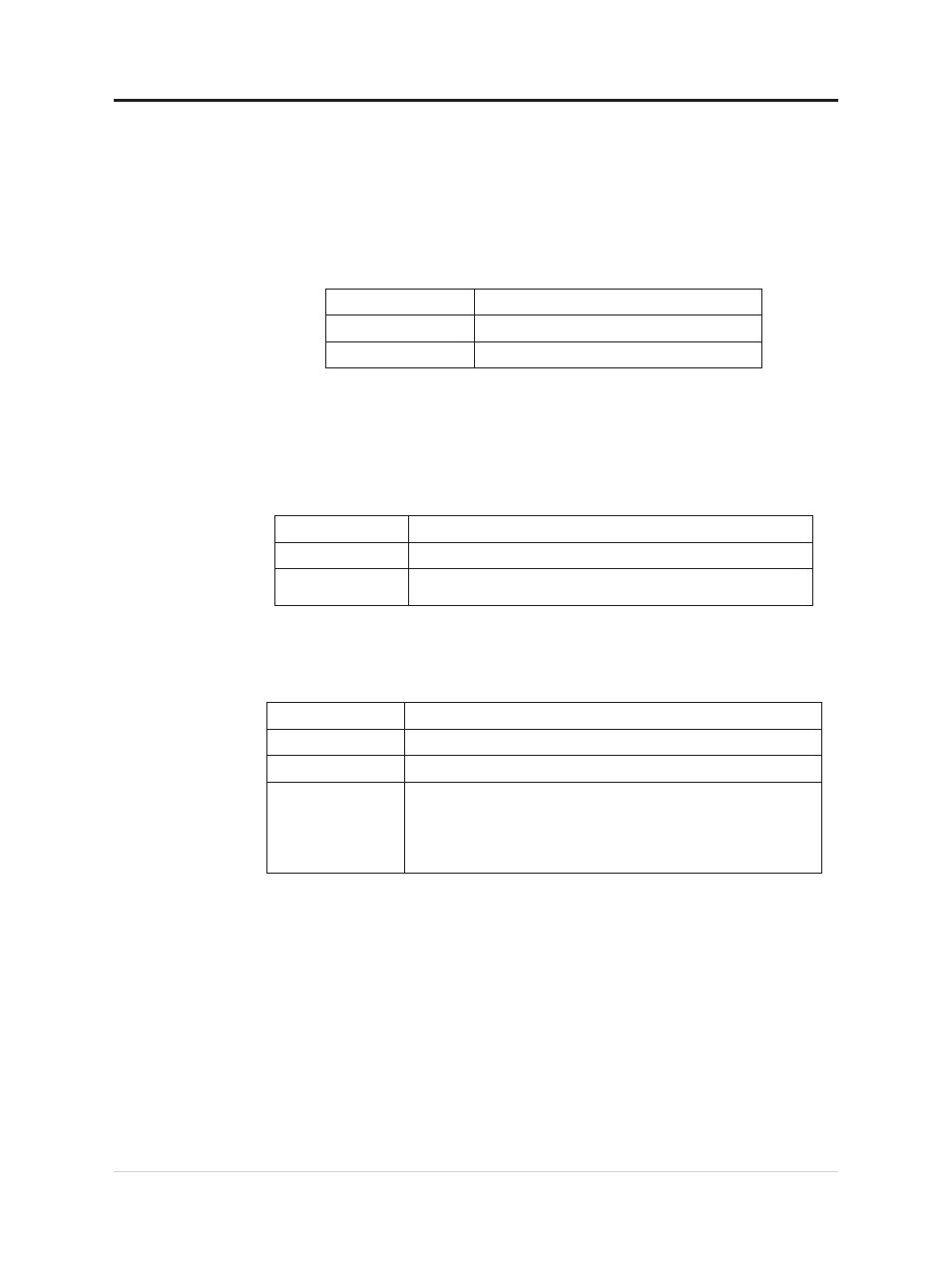
Power Button Control
The T24t-20 monitor allows its power key to control some Lenovo systems connected by
USB Type C, this function is named as Power Button Control in OSD, the Power Button
Control has Control Back (VDM) on and off options. This technology uses the Lenovo
Vendor Defined Message (VDM) feature through the USB Type C interface.
If the Control Back (VDM) function is disabled in the OSD the power button will only
control the monitor.
The power LED indicates the status as below:
White
The monitor is on.
Amber
The monitor is not receiving a signal.
Off
The monitor is off.
If the Control Back (VDM) is enabled in the OSD the power button will control not only the
monitor but also the external system if it is supported. The different scenarios are detailed
below:
• When the monitor is connected to AC power and connected by USB Type C to a system
that does not support the VDM function the power button will control only the monitor.
The power LED indicates the status as below:
White
The monitor is on.
Amber
The monitor is not receiving a signal.
Off
The monitor is off.
The monitor will still supply power to the connected system.
• When the monitor is connected to AC power and a system that supports the VDM function
by USB Type C, the monitor power button functions as both the monitor and the system’s
power button.
The power LED indicates the system status:
White
The system is on.
White Blinking
The system is in sleep mode.
White Breathing
The system is in modern standby mode
Off
The system if off or in hibernation mode and monitor is not DC
off.
Or The Monitor DC power is off.
The monitor will still supply power to the connected system
when DC off.
2-10 Flat Panel Monitor User’s Guide