Sound – LG BL450Y 22" Desktop Monitor (White) User Manual
Page 17
Advertising
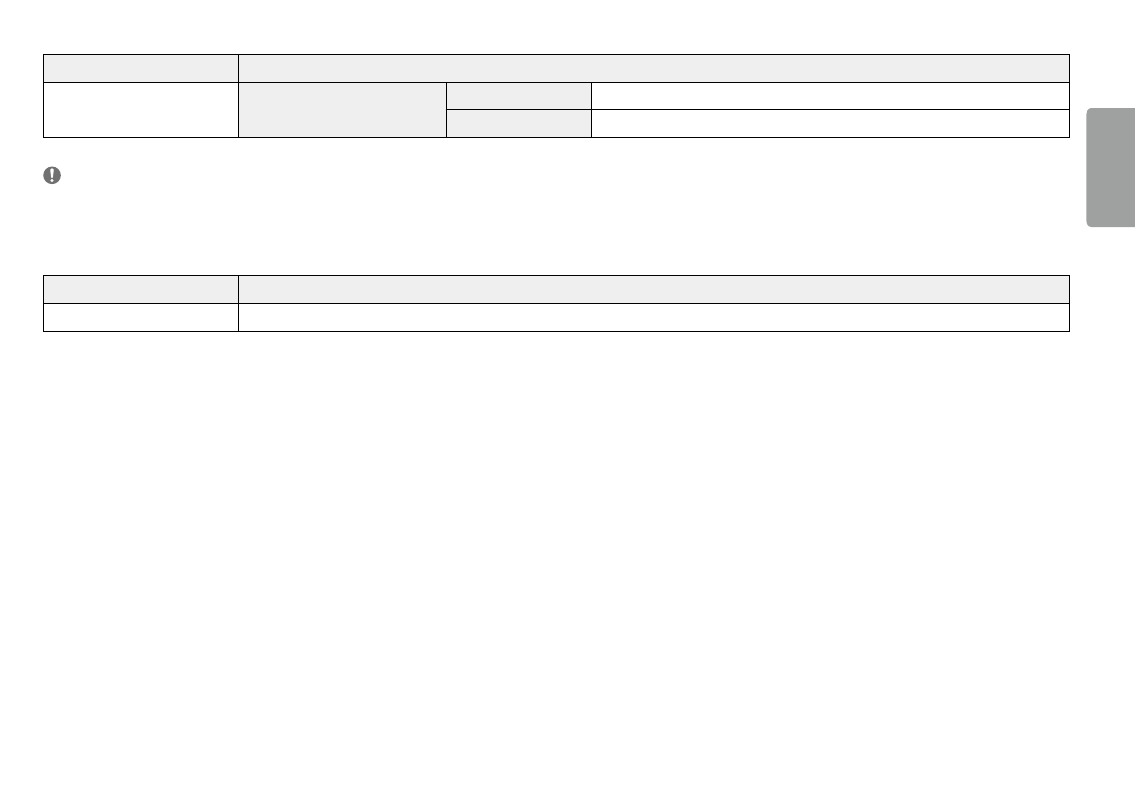
17
ENGLISH
Settings > picture
Description
picture reset
Do you want to reset your settings?
No
Cancel the select.
Yes
returns to the default settings.
NoTE
•
This is subsidiary for color weakness user. Therefore if you feel uncomfortable with the screen, please turn off this function.
•
This function can’t distinguish some colors in some images.
Sound
Settings > Sound
Description
Volume
To adjust the Volume of headphone or speaker.
Advertising
This manual is related to the following products: