Swivel stand – LG 24BR650B-C 23.8" Monitor User Manual
Page 9
Advertising
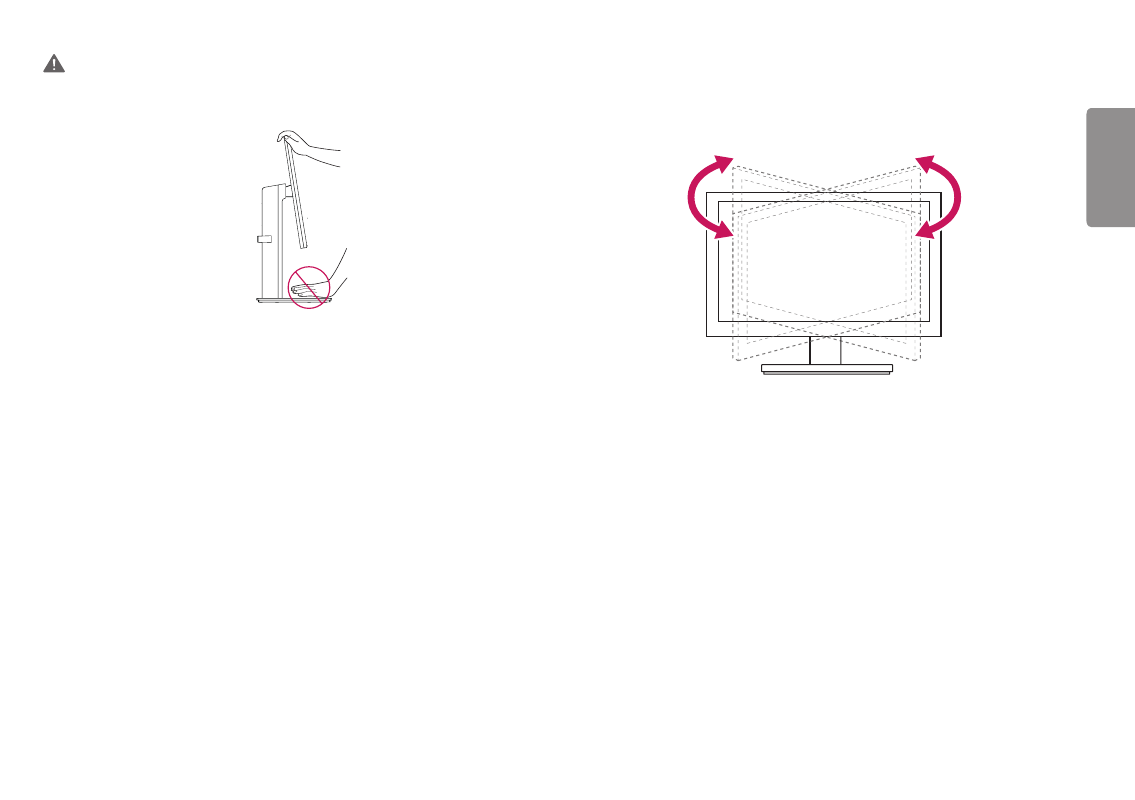
9
ENGLISH
WARNING
•
Take care when rotating the monitor if the cable is connected.
•
To avoid injury when rotating the display, do not place your fingers between the display and the stand base.
Swivel stand
•
Image shown may differ from your Monitor set.
1
Swivel 60 degrees and adjust the angle of the Monitor set to suit your view.
Advertising
This manual is related to the following products: