User settings, Menu settings, Quick settings – LG Libero 27MQ70QC-S 27" 1440p HDR Monitor with Detachable Webcam User Manual
Page 16
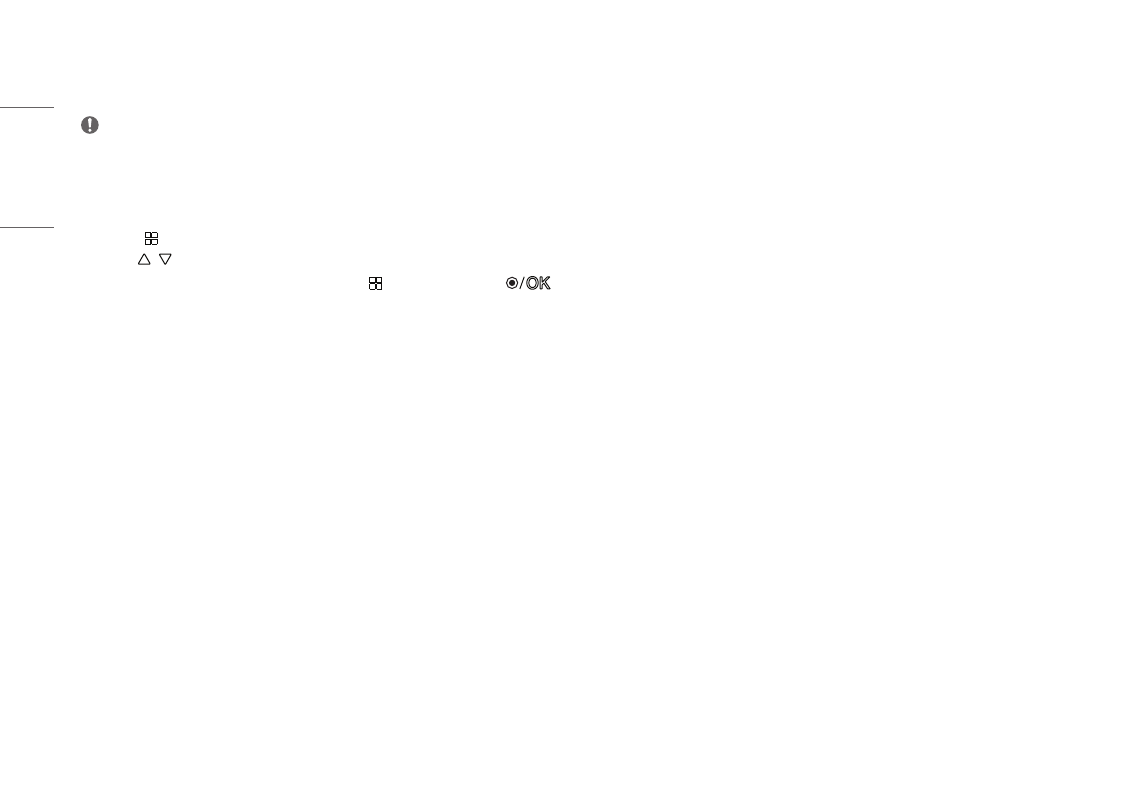
16
ENGLISH
USER SETTINGS
NOTE
•
Your monitor’s OSD (On Screen Display) may differ slightly from that shown in this manual.
Menu Settings
1
Press the (Menu) button on the side of the monitor to enter.
2
Use the / buttons to set options.
3
If you wish to adjust the upper menu or other items, use the (Menu) button or press the
button to move.
[Quick Settings]
•
[Brightness]: Adjusts the brightness of the screen.
•
[Contrast]: Adjusts the contrast of the screen.
•
[Volume]: Adjusts the volume level.
•
[Color Temp]: Set your own color temperature.
-
[Custom]: The user can customize the red, green and blue color.
-
[Warm]: Sets the screen color to a reddish tone.
-
[Medium]: Sets the screen color to between a red and blue tone.
-
[Cool]: Sets the screen color to a bluish tone.
-
[Manual]: The user can fine-tune the color temperature.
•
[Waves MaxxAudio
®
]
-
[On]: MaxxAudio
®
by waves, recipient of a Technical GRAMMY Award
®
is a suite of studio-quality sound
tools for a superior listening experience.
-
[Off]: Disables the [Waves MaxxAudio
®
] feature.