Image – MSI G32CQ4 E2 31.5" 1440p 170 Hz Curved Gaming Monitor User Manual
Page 19
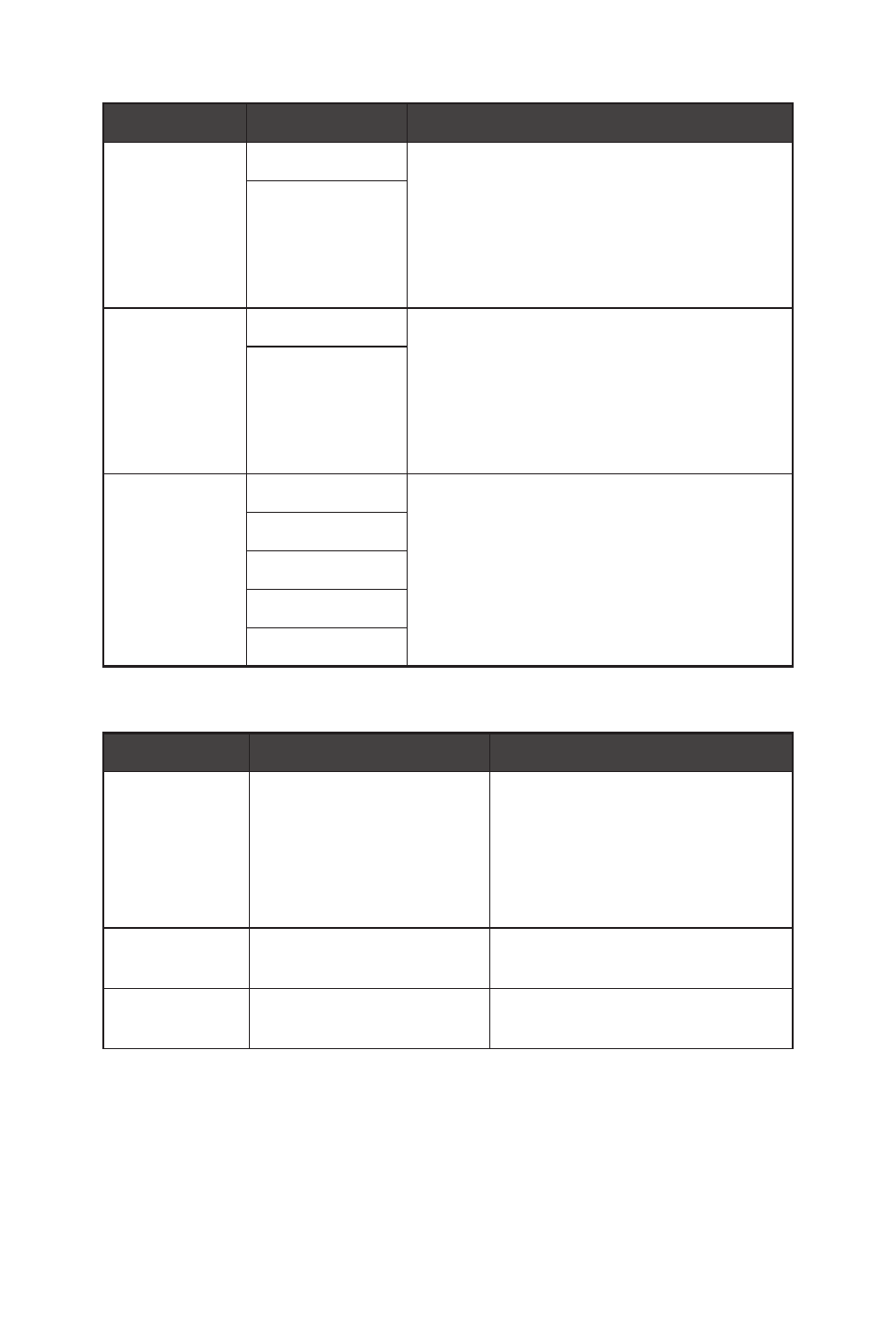
19
OSD Menus
1st Level Menu 2nd Level Menu
Description
HDCR
OFF
∙
HDCR enhances image quality by
increasing the contrast of images.
∙
When HDCR is set to ON, Brightness will be
grayed out.
∙
HDCR and MPRT cannot be enabled
simultaneously.
ON
MPRT
OFF
∙
When MPRT is enabled, Brightness cannot
be enabled and will be grayed out.
∙
Response Time will be grayed out while
MPRT is enabled.
∙
MPRT is available when the refresh rate is
over 85Hz.
ON
Image
Enhancement
OFF
∙
Image Enhancement enhances image
edges to improve their acutance.
Weak
Medium
Strong
Strongest
Image
1st Level Menu 2nd/3rd Level Menu
Description
Brightness
0-100
∙
Properly adjust Brightness
according to the surrounding
lighting.
∙
Brightness will be grayed
out when MPRT or HDCR are
enabled.
Contrast
0-100
∙
Properly adjust Contrast to relax
your eyes.
Sharpness
0-5
∙
Sharpness improves clarity and
details of images.